How can I open and resize a snippet?
Positioning your snippets in Novelcrafter.
1 min read Last updated Jan 23, 2025
By default, when you go to the sidebar and open a snippet, it appears as a floating box that disappears when you click off of it.
To pin a snippet and resize the box:
- Go to the sidebar and select snippets
- Click on the snippet you want to open
- Above the snippet you will see a pin icon. Click on this
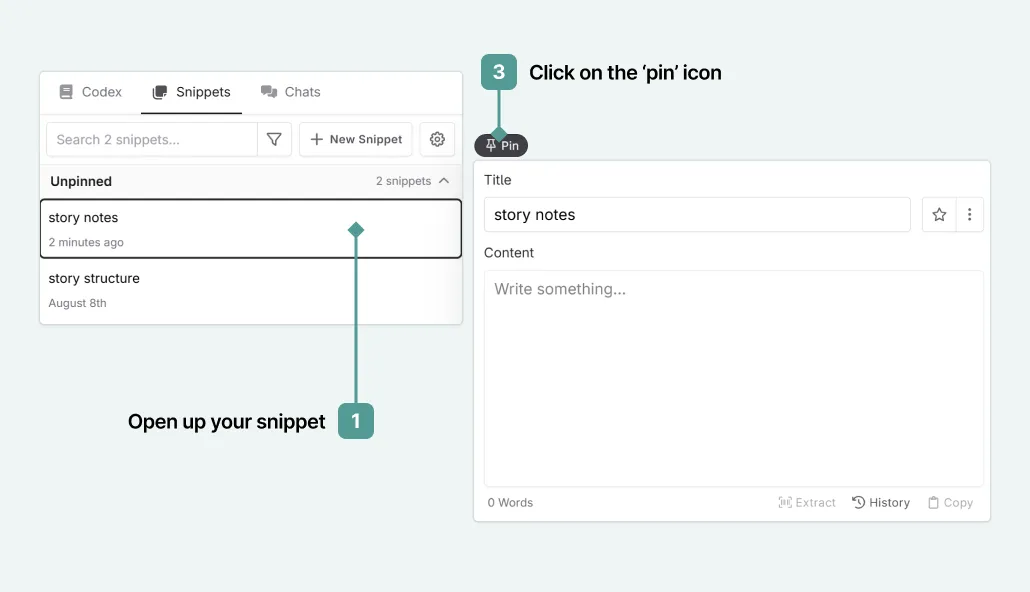
- The snippet is now pinned to the interface. At the top you can either close the snippet, or switch it between the left and right sides
- Besides this is a symbol with two verticle lines. Click and drag this to resize the snippet
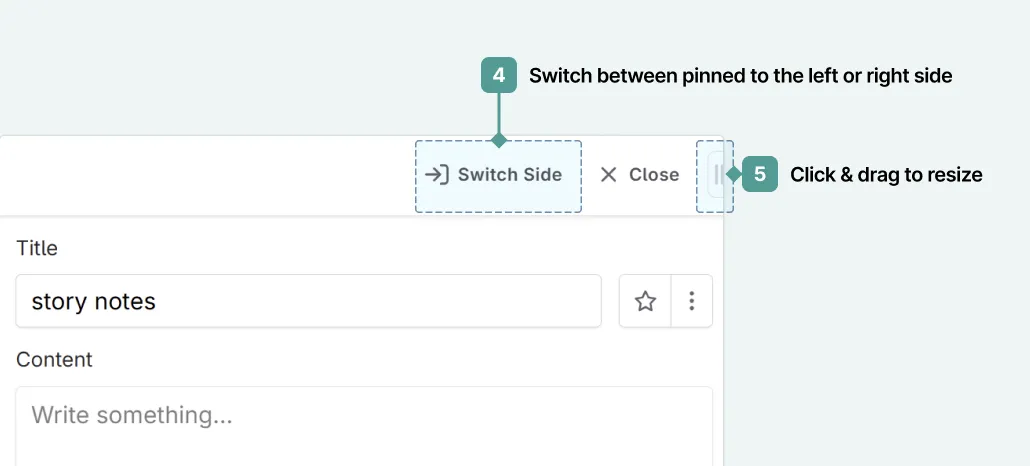
When pinning snippets to the interface, you may want to minimize the sidebar in order to get the most usable space.