OpenRouter
Connect to OpenRouter to access a variety of AI models.
OpenRouter is a great tool that offers not just commercial AI models, but also access to hosted open source models. They offer both, filtered and unfiltered models at great prices.
Currently OpenRouter has 79 models, including some free models. The company regularly change the pricing for various models, and so keep coming back to see which are free.
AI models are not all designed for writing - you may find some are more focussed on coding and the like, and so will not give you good prose. We recommend you trying out several models, or asking the community, in order to find what works for you. In the general purpose prompts we have suggested several models that are a good place to start, including Airoboros, Mistral, Goliath, and Bagel.
If you need access to Anthropic’s Claude models this is the place to go.
Connecting to OpenRouter
To connect to OpenRouter, you need to:
- Click on your profile image
- Click on Open Settings.
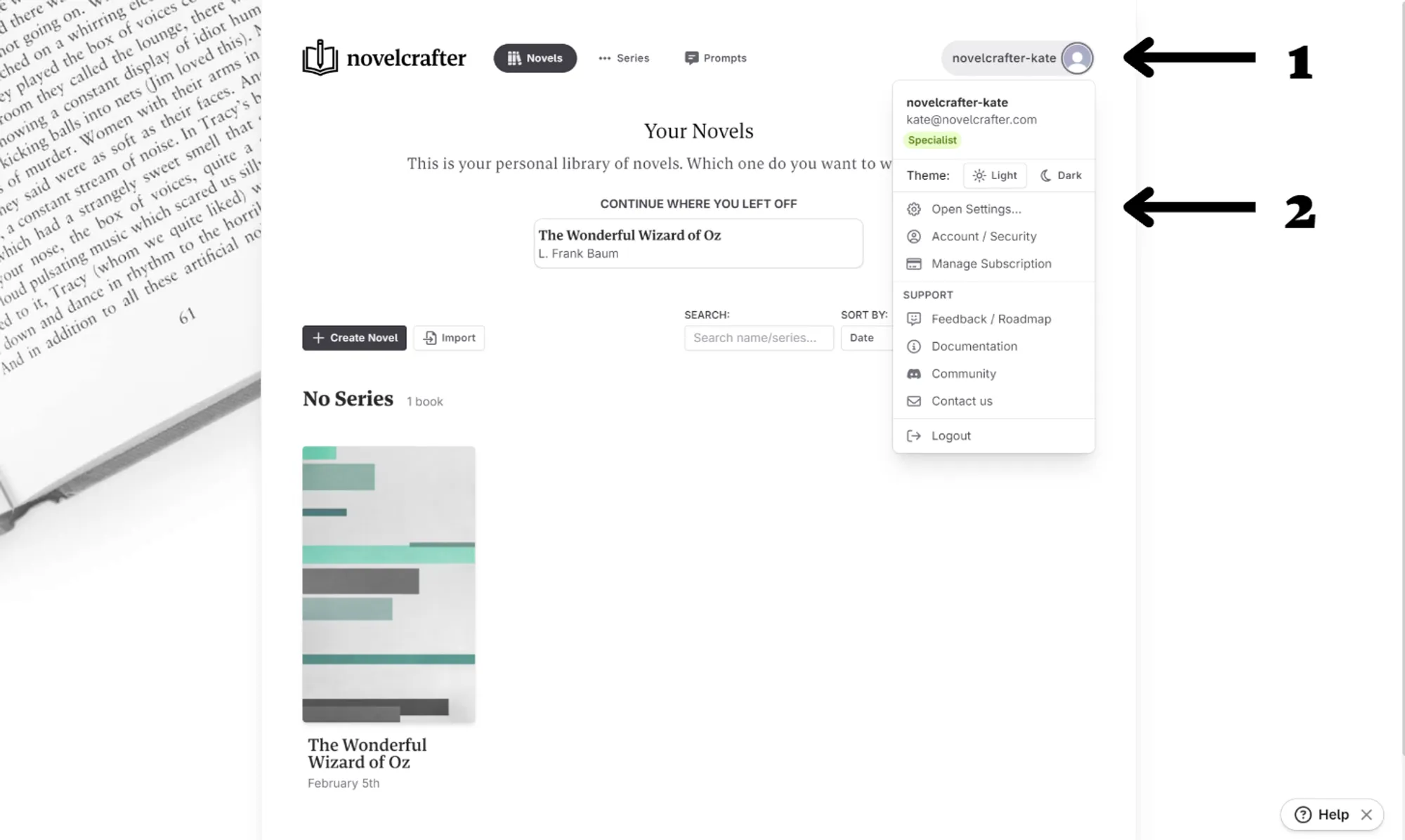
- The AI credentials menu will open up. Scroll down to OpenRouter, and click “connect”
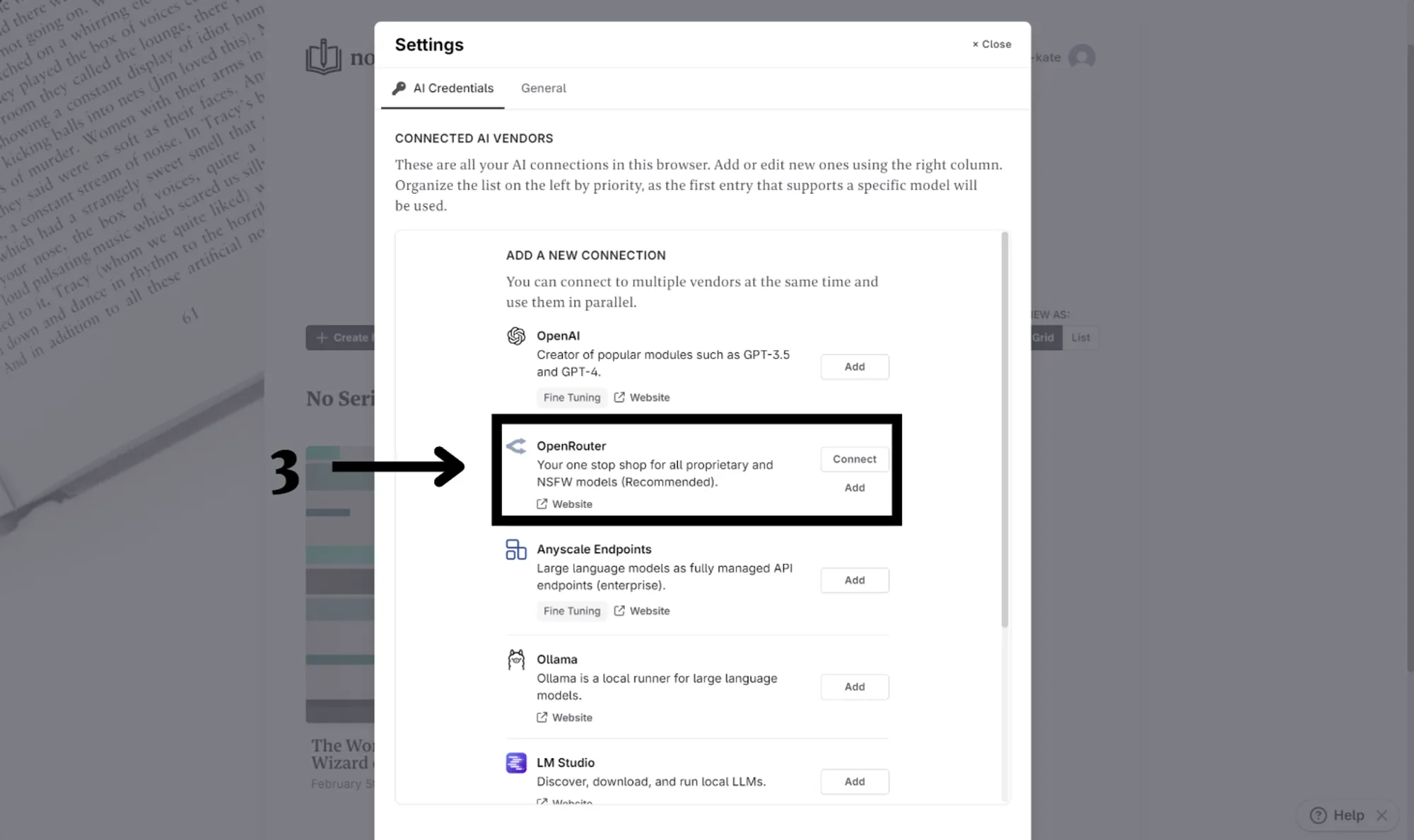
- Select “continue to OpenRouter”.
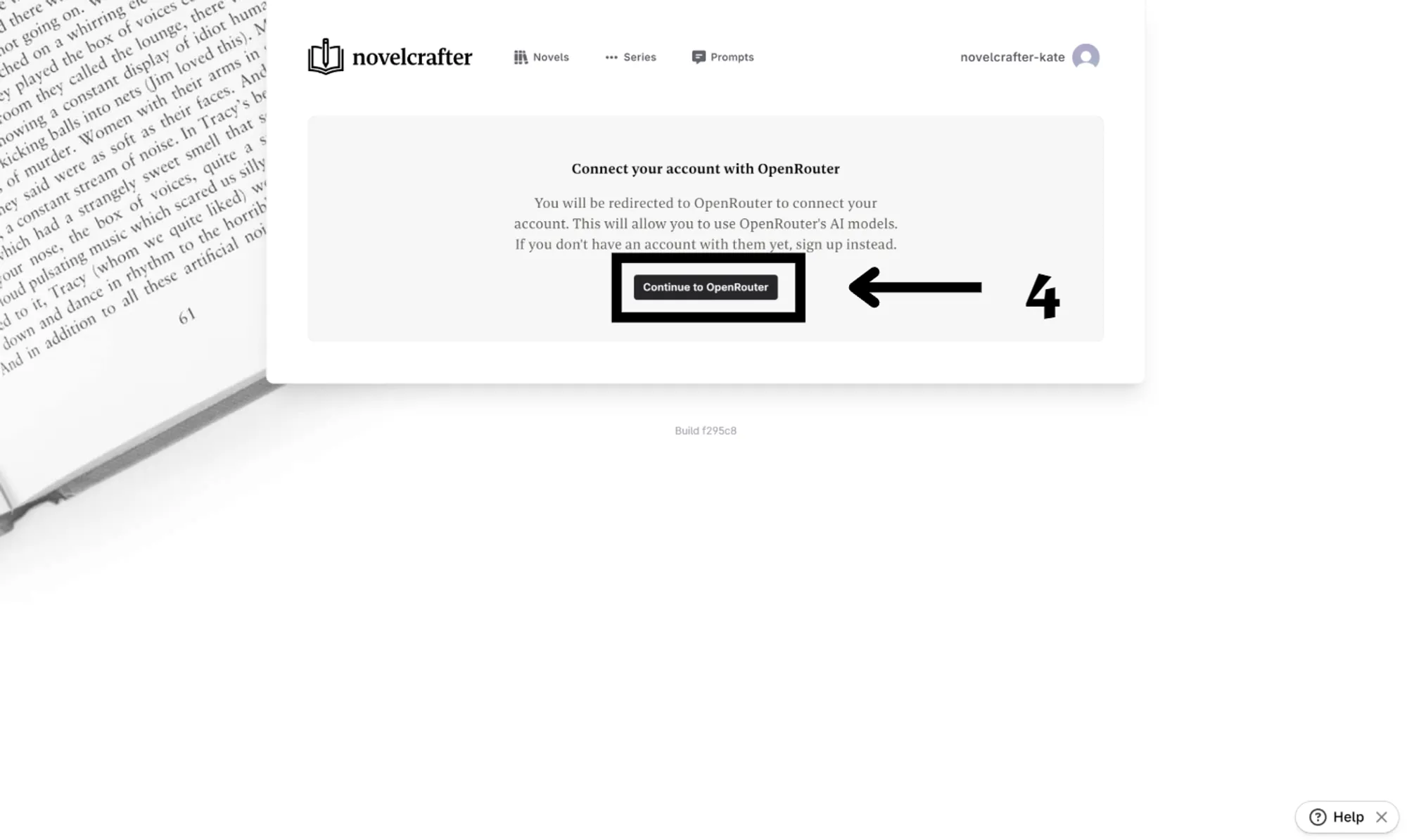
- Login or sign up to OpenRouter.
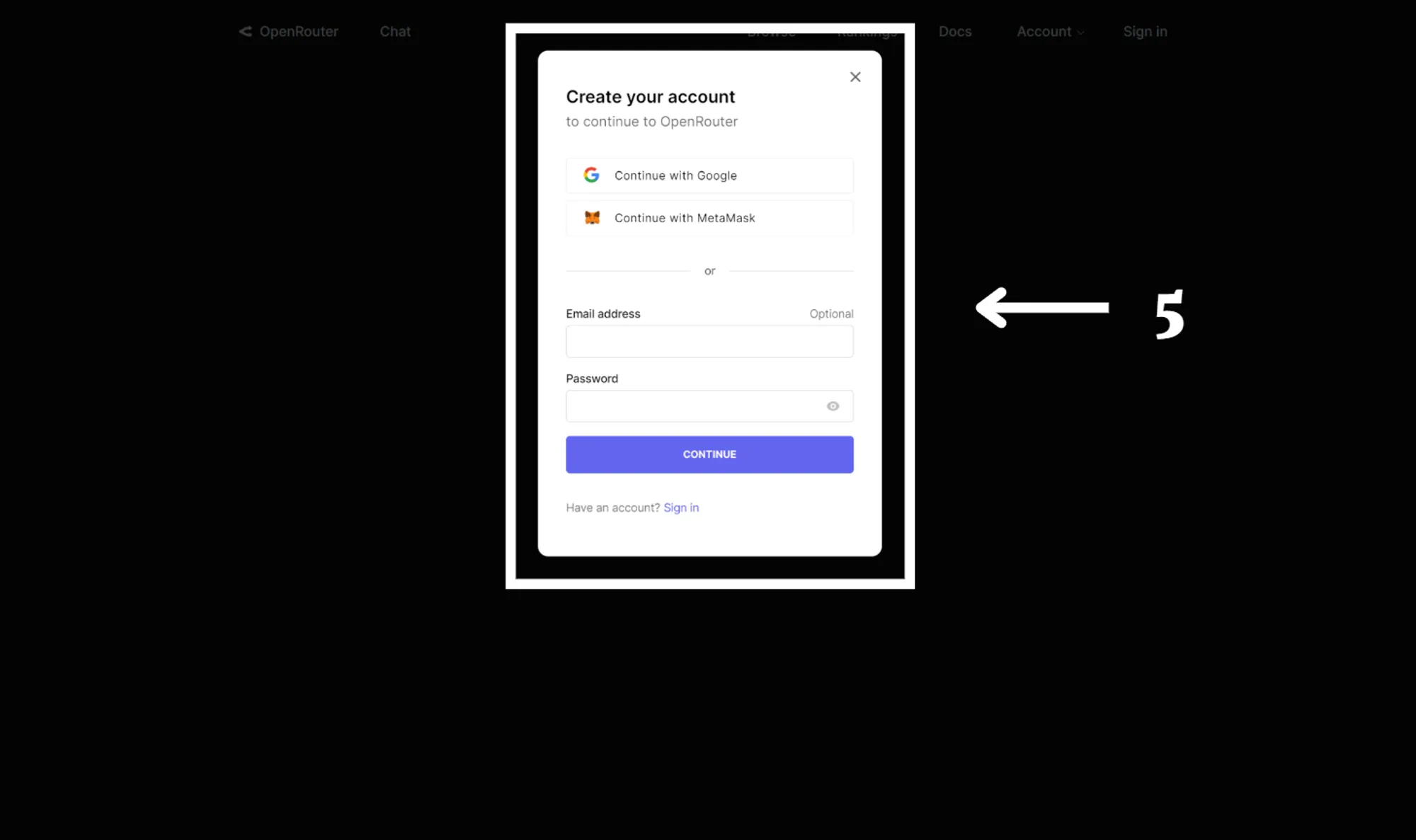
- Make your connection to OpenRouter. If you wish to put in a credit limit, you can do so here, or leave it blank to have no limit. You do not need to put in a limit.
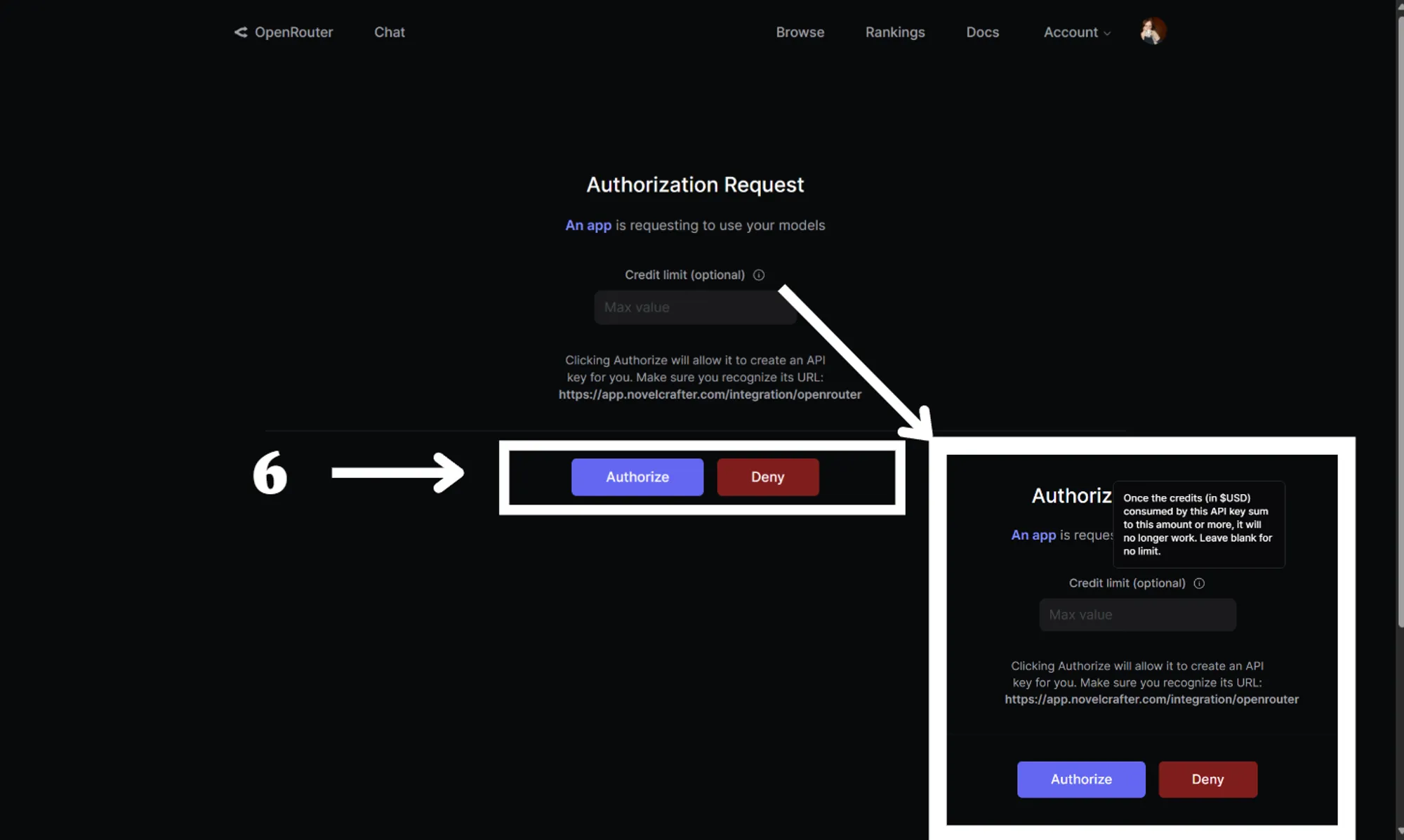
- Go back to the homepage.
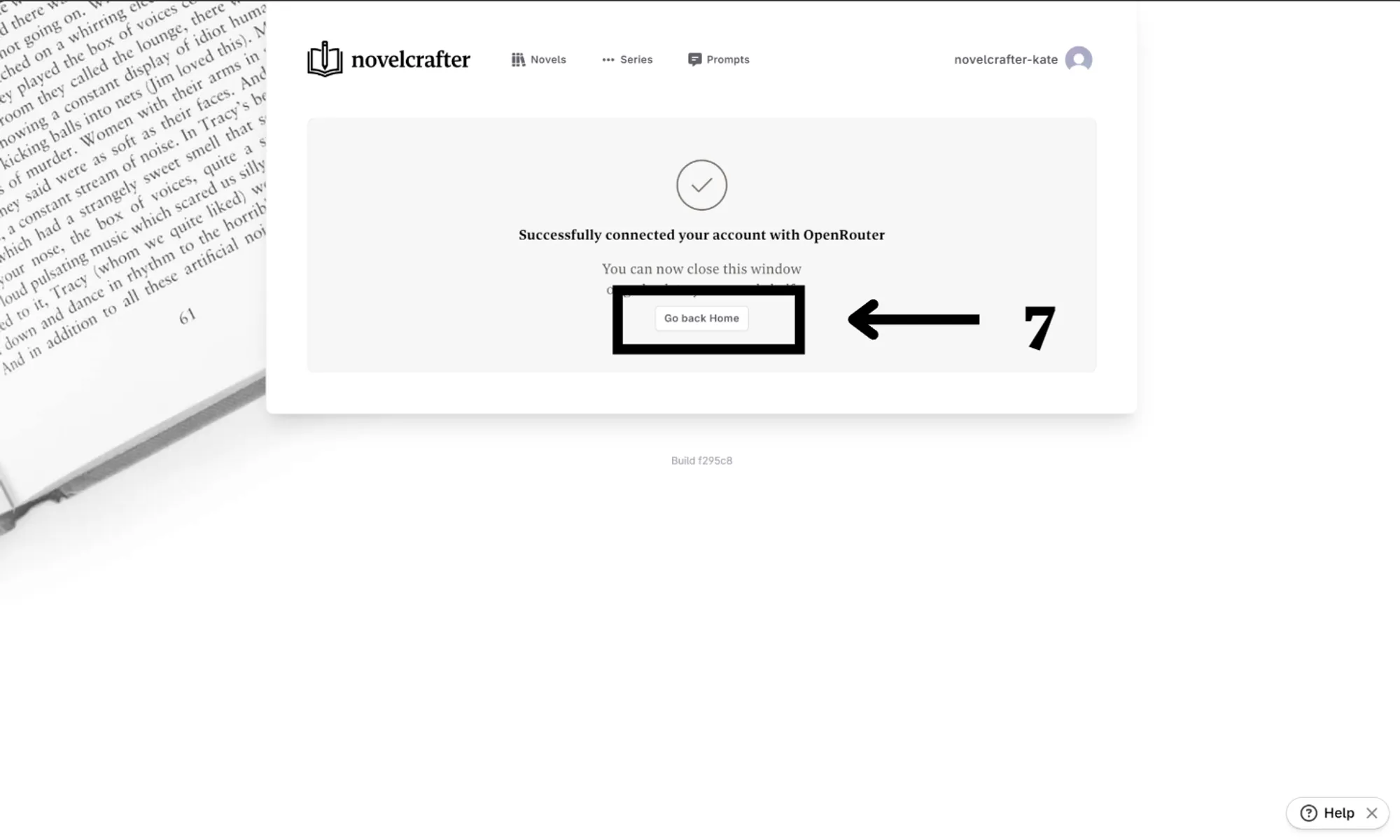
- If you go back on the settings, you can see your connection, the amount of money you have spent to date (8) and the models you have available to you (9).
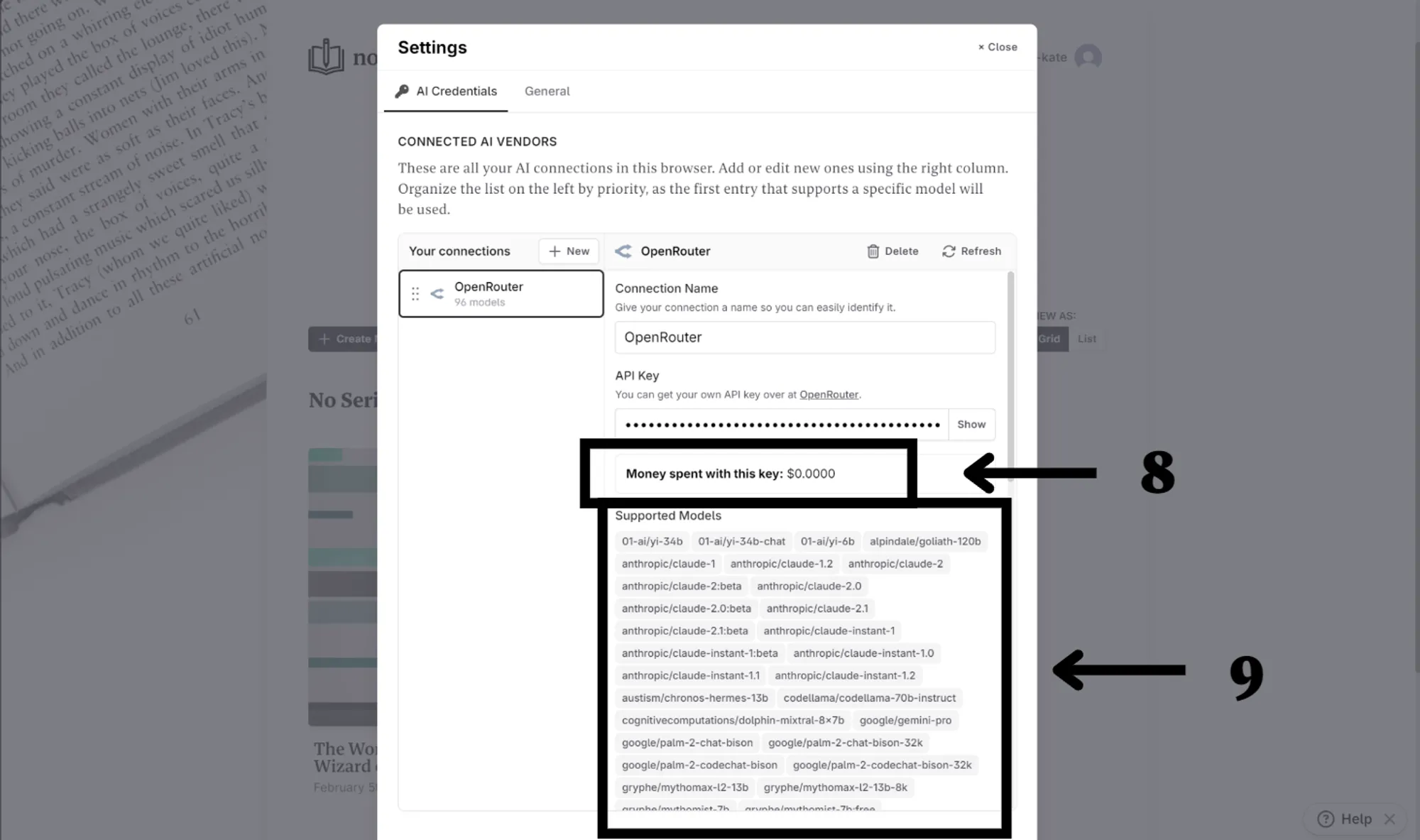
Monitoring AI Usage
In addition to seeing total spend on the AI connections page, you can monitor your usage in the OpenRouter website, in the activity page.
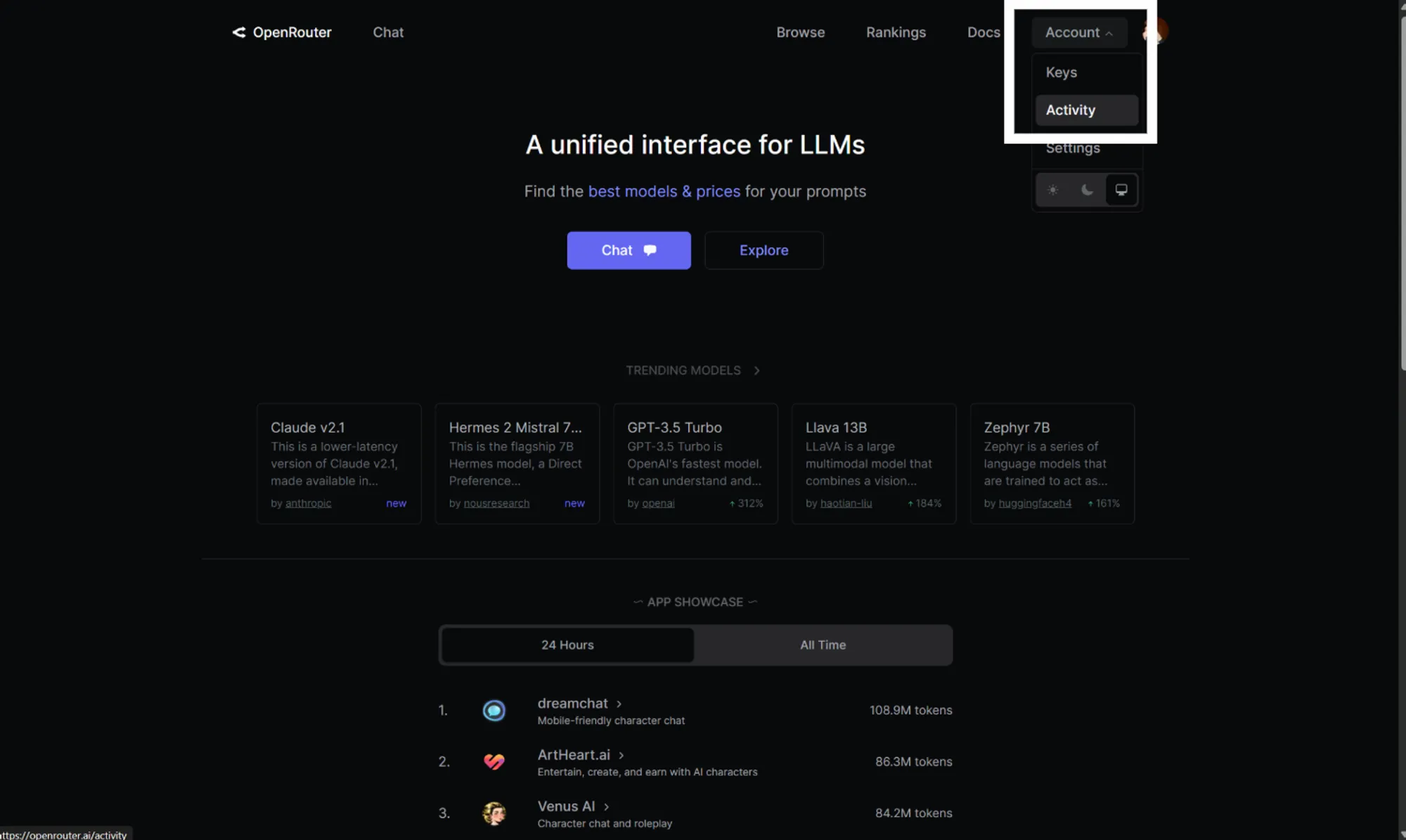
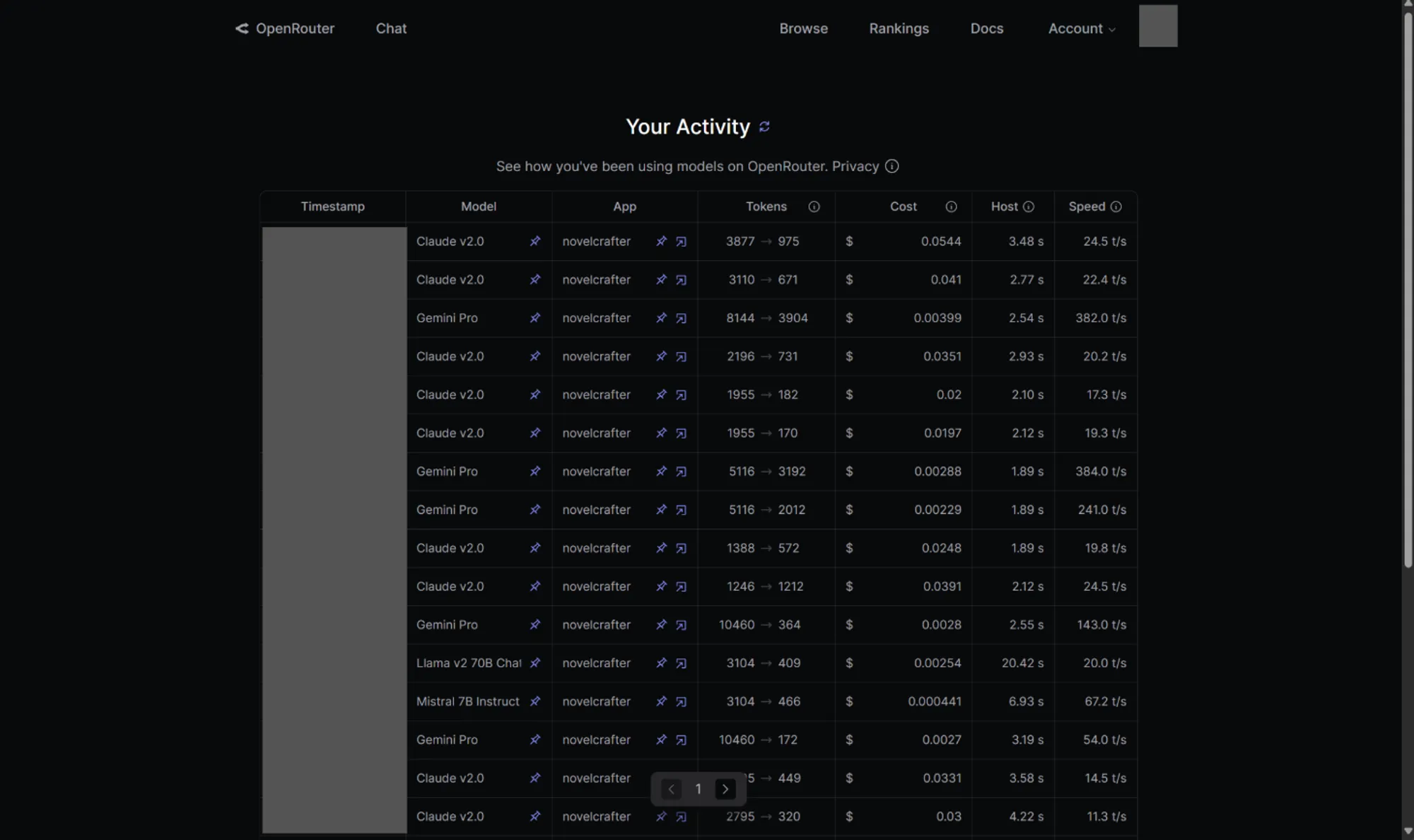
Here you can see the model you have used, input and output tokens, and the total cost. You can see here that depending on the model the token cost can be fractions of a cent.
In the settings, you can manage your credits and top up your account.
Troubleshooting
If you still don’t have access to certain models
In case you don’t see some models like Claude or GPT4, please make sure that you have enough credits in your account. OpenRouter offers free AI models, that you play around with. They also give you a small starting credit you can use to get started, however this will be quickly used up.
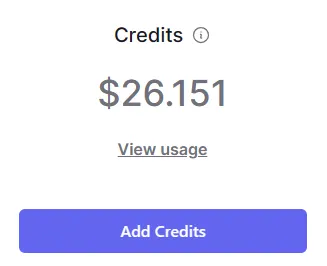
You can look at your current credits over in your Account Settings. Please bear in mind that during the transaction, some transaction fees occur - so when you load it up with 5 USD, you won’t get the full amount added to your account.
I am getting an invalid API Key error
OpenRouter allows per-key credit limits. This is to prevent you from spending too much money accidentally. However, there is no way to see the amount of credit left on your OpenRouter connection inside of Novelcrafter yet.
Please check that your key either has no limit, or hasn’t been depleted. In those cases, you need to edit the key by clicking the edit button below “Manage”:
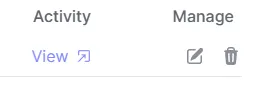
Visit your list of OpenRouter API Keys here.