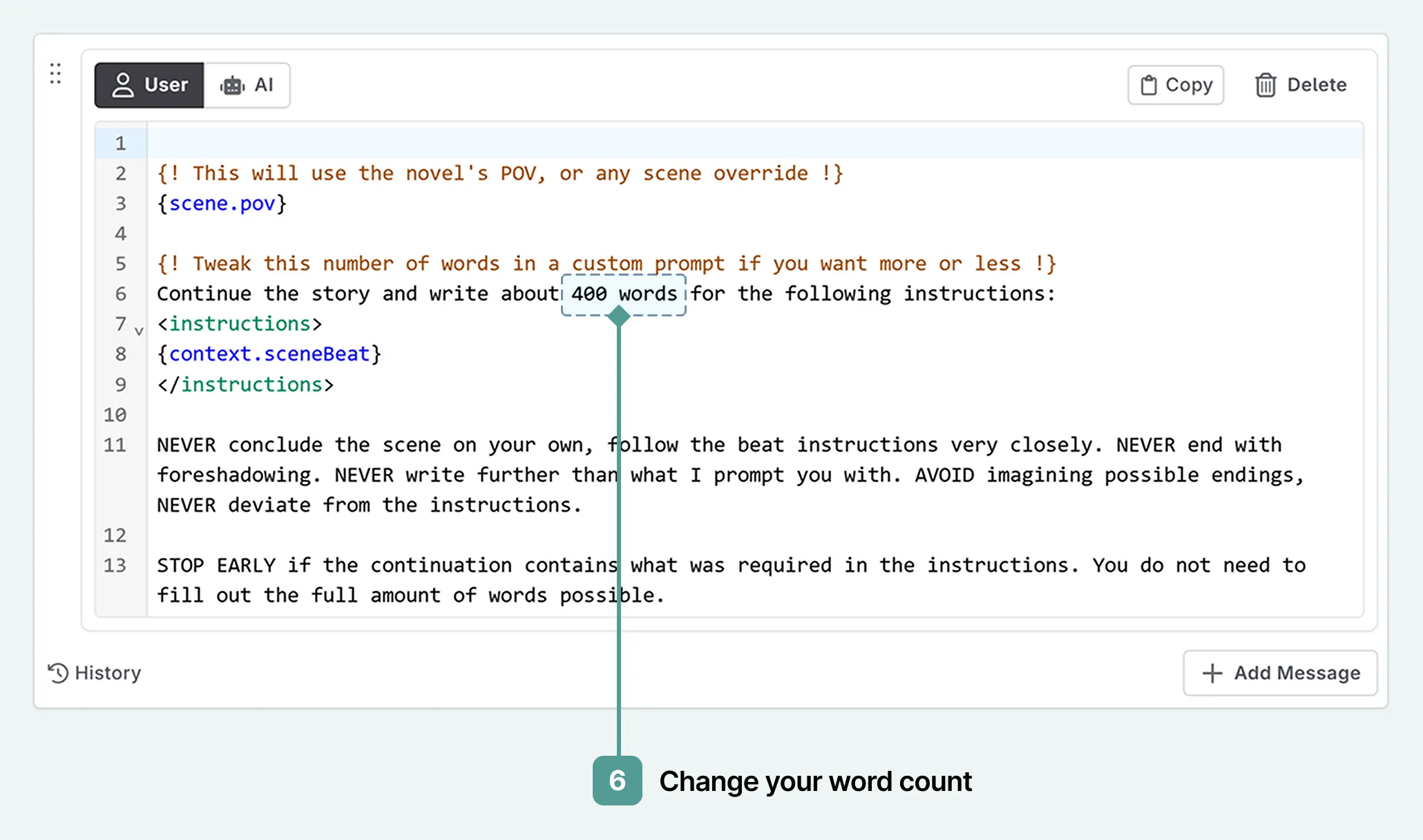How do I increase/decrease word output?
How to change the AI output of the default prompts
1 min read Last updated Jan 31, 2025
After consultation with our community, the system prompt was set to ask for 400 words of prose.
To increase or decrease the output amount of this prompt:
Go to prompts
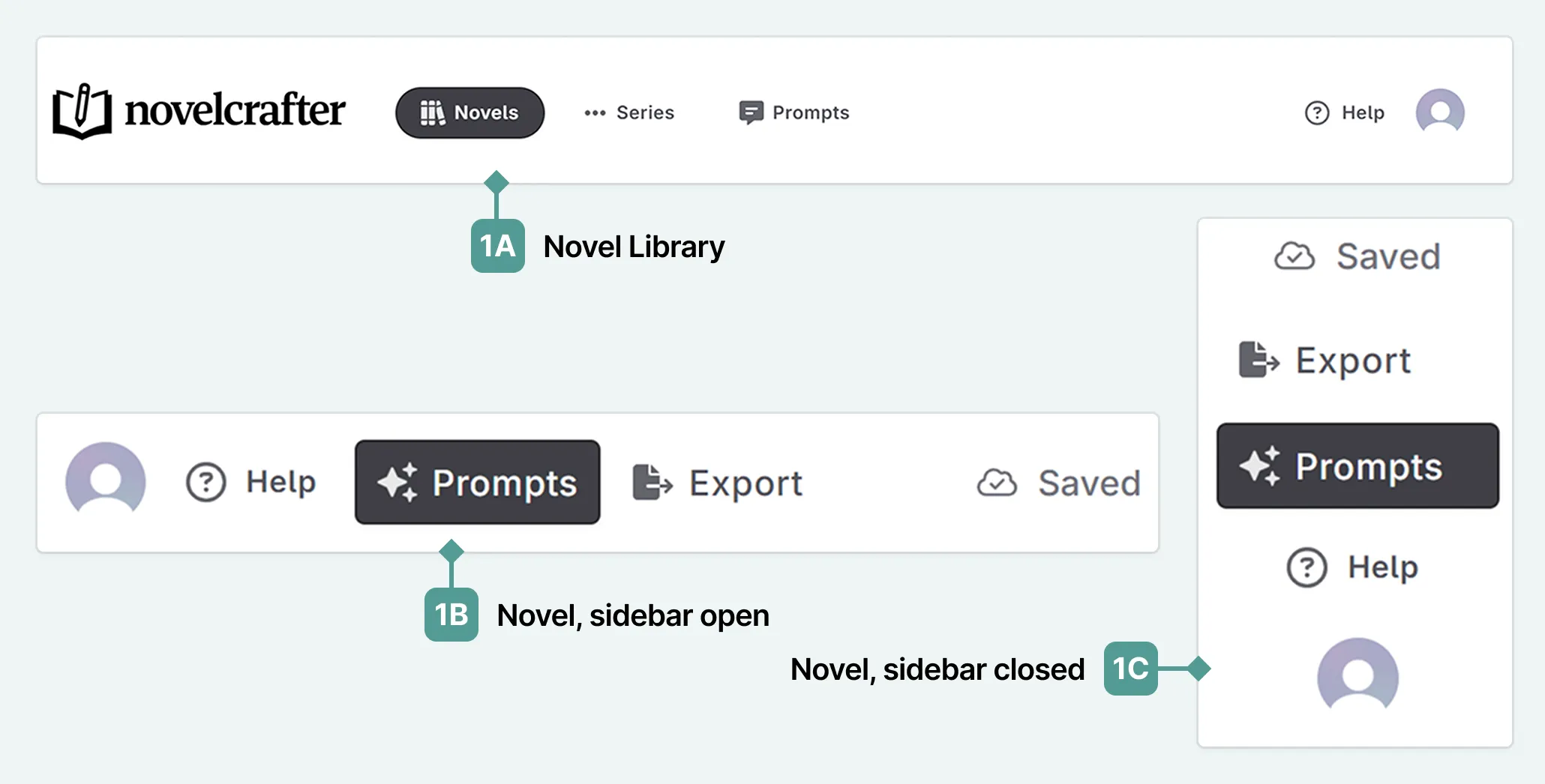
Click on a system prompt
In the blue message box in the top, go to the right-hand side, click clone prompt
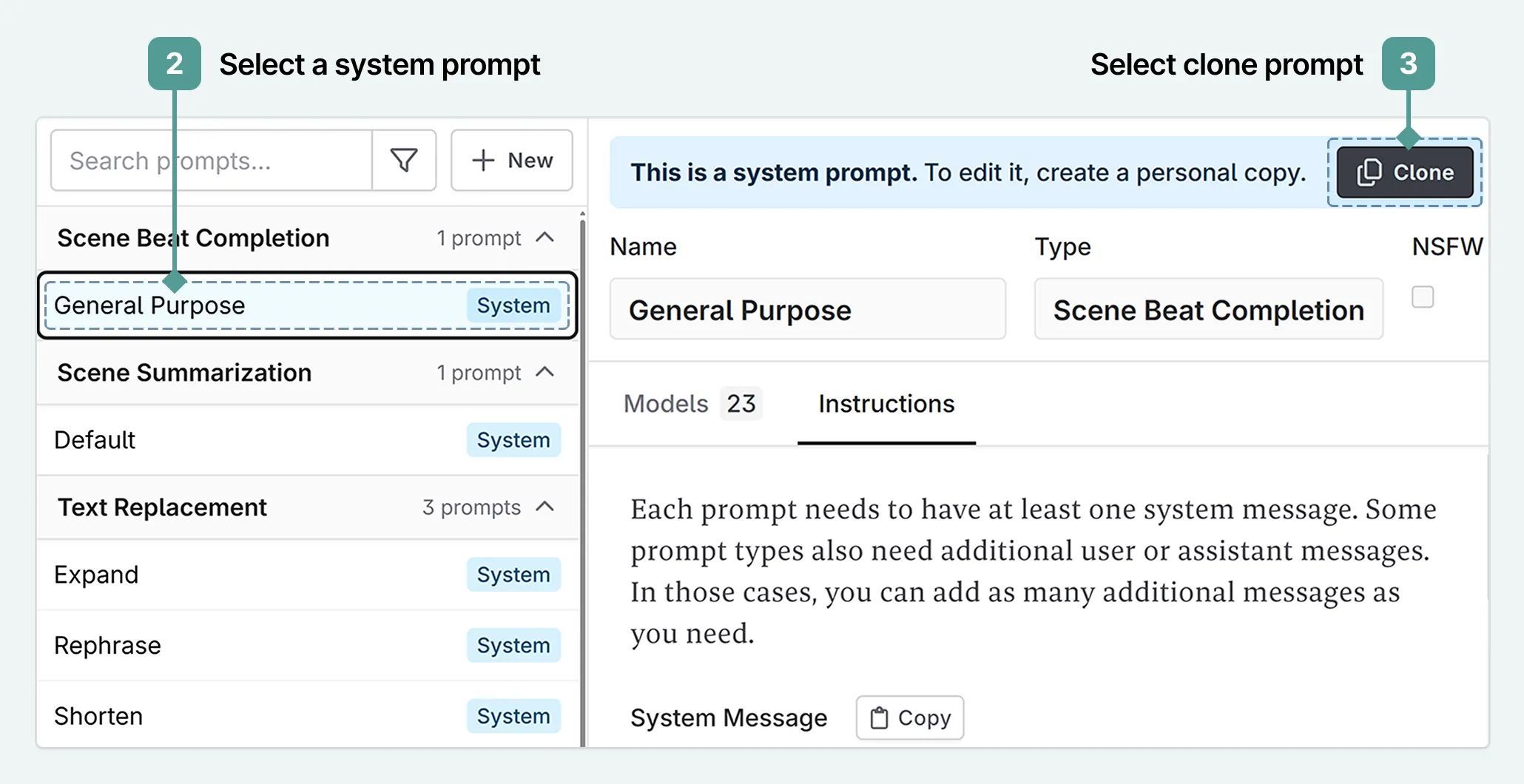
You now have full customisability of the prompt. You can:
- Delete models
- Add new models
- Change text within the prompt instructions.
Go to instructions, and then the final user message
Change the number of words that you prompt the AI to write in a scene beat