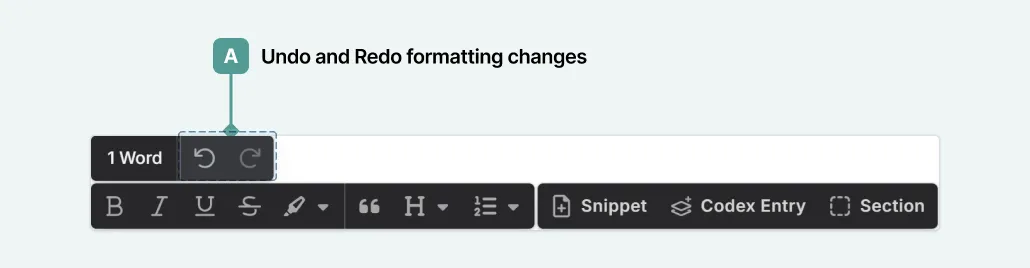Can I undo in Novelcrafter
Reversing changes that you have made in Novelcrafter
1 min read Last updated Jan 23, 2025
We often make changes that we don’t like.
As with any other software, you can use ctrl-z or command-z to undo your latest changes.
You can also access the scene history to restore your scene to a previous state.
- In the write or plan interterface, go to the scene action menu
- Select scene contents
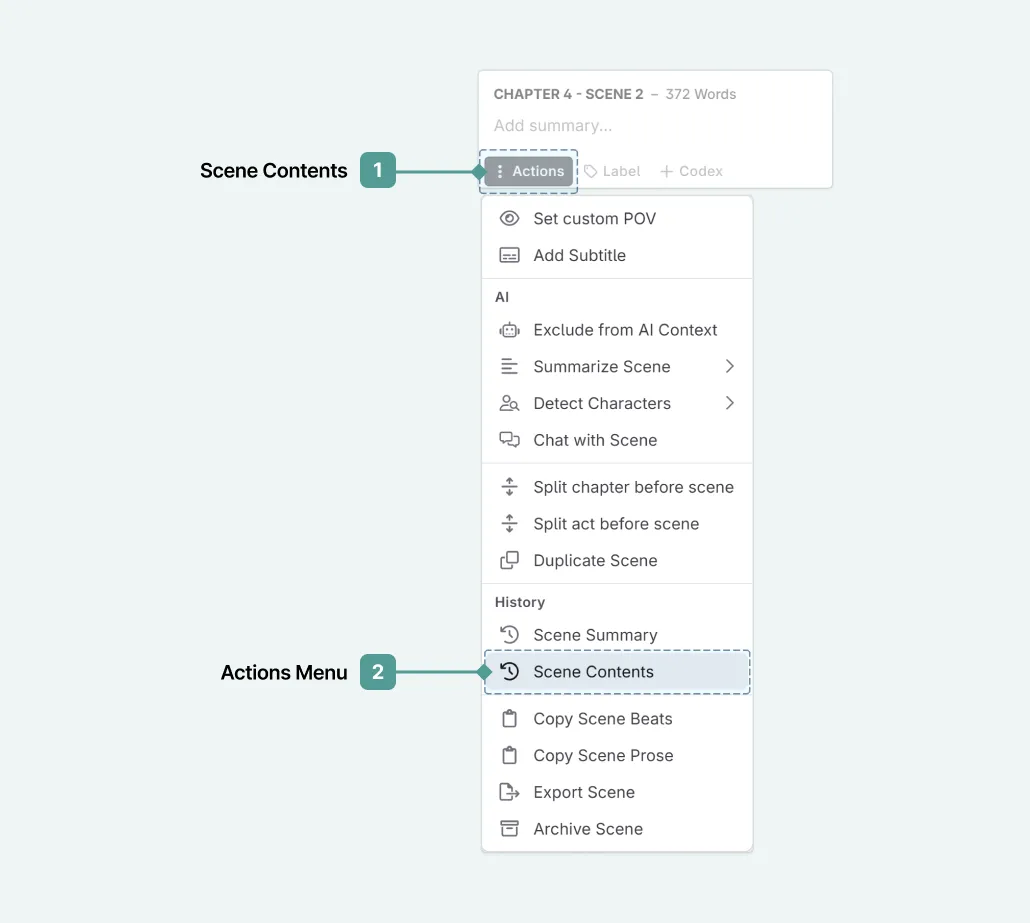
- Look through your past versions to find the one you want to restore.
- Click restore version
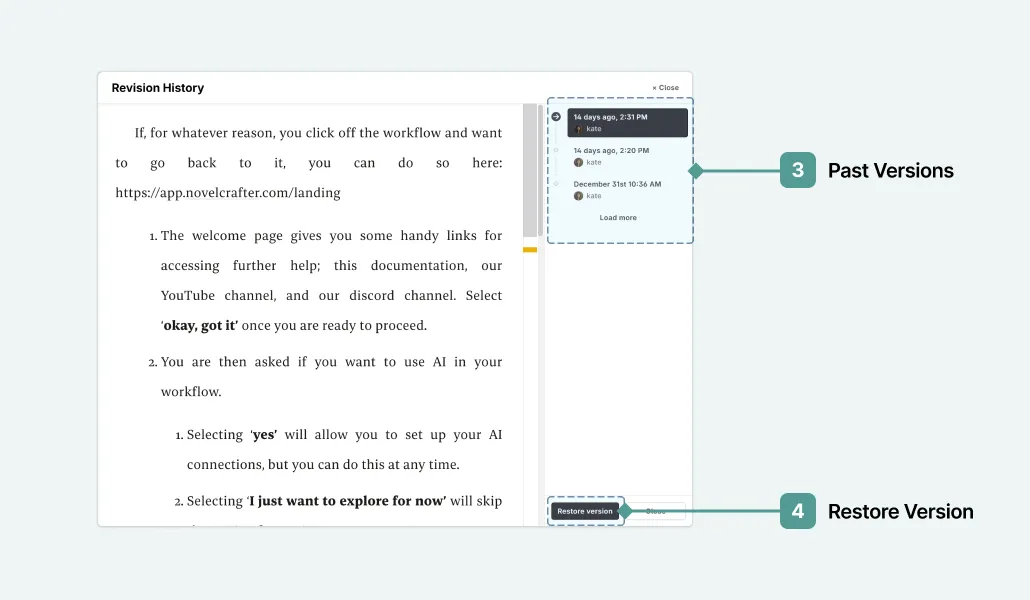
When you select a passage of text, you can see undo and redo buttons, perfect for when testing formatting.