Brave Browser
Troubleshooting LM Studio with the Brave Browser
1 min read Last updated Feb 6, 2025
If you are using the web browser ‘brave’, you may find that you get “no models found” messages when using LM studio.
In your settings, you will need to enable:
brave://settings/content/siteDetails?site=https%3A%2F%2Fwww.novelcrafter.comYou will also need to lower the shields for Novelcrafter (see image below)
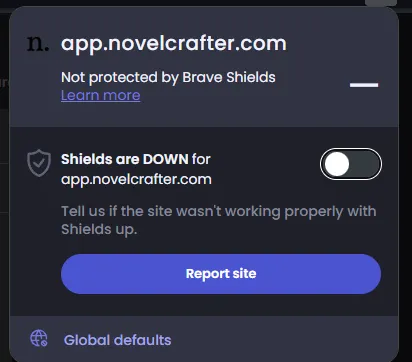
It is a known issue that the brave browser does not work due to harsher security.