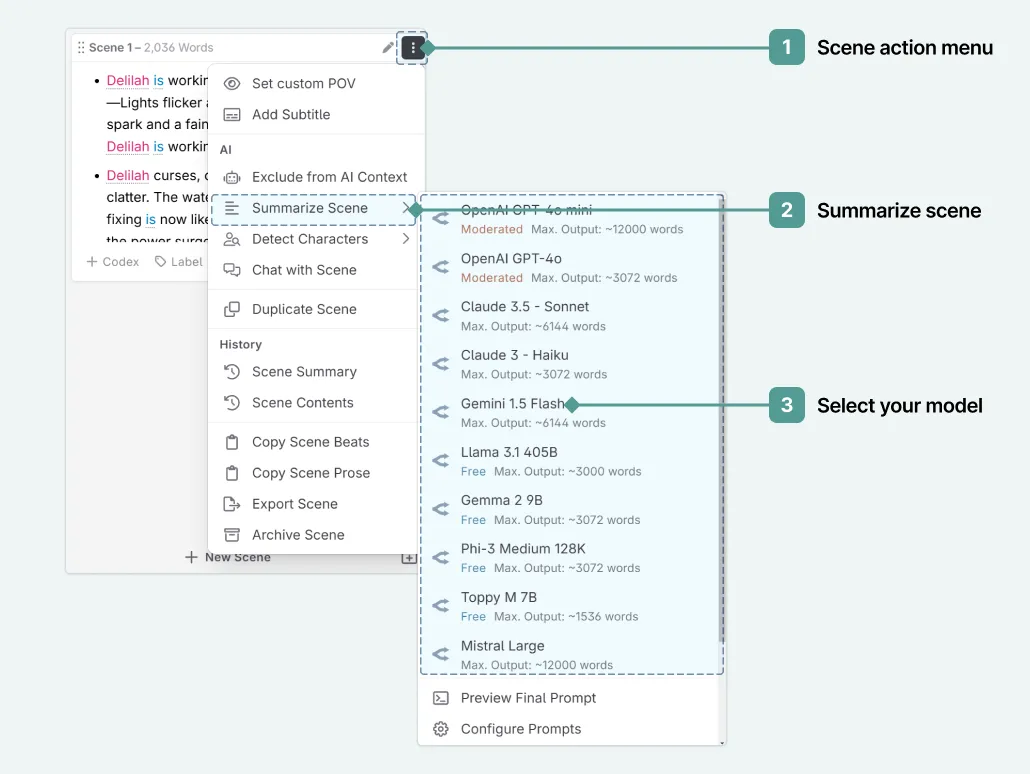How can I update my scene summaries?
Updating scene summaries in Novelcrafter.
1 min read Last updated May 27, 2025
As you progress in your story, you may find that the original scene summaries you wrote are too long (so clogging up the AI context), are inaccurate, or contain information that is not pertinent to the plot.
To update your scene summaries, you can either manually rewrite them by clicking in the scene summary box, or you can use AI to assist you.
- Click on the scene action menu.
- Click summarize scene (under AI)
- Select the prompt and model that you want to use.
By default, we provide one system prompt that asks for summaries of around 80 words. If you are finding that this is too much/not enough, you can clone and edit the default prompt. See more on how to do this here.