Organize Your Prompts into Submenus
How to use the new virtual folder feature for organizing your prompts in Novelcrafter
Creating a new sub-menu
To organize your prompts into sub-menus, you need to first go into the prompt interface.
In the name section of a prompt:
- Type the folder name that should host the prompt
- Follow this with a space, forward slash, and space
- Type in the prompt name
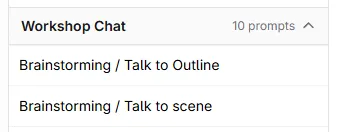
How to select prompts in sub-menus
When you go to select a prompt, you will now see the following interface:
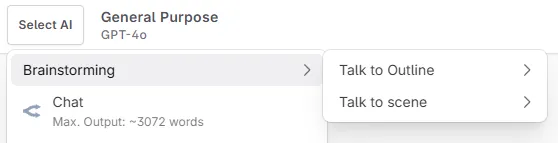
Prompts not in a sub-menu are selected as normal. For those in a folder, there is an additional submenu, under the name you have selected.
You can also create “one-click” prompts that don’t get a sub menu at all. Simply make sure that the prompt only has a single model available. This was a feature that was previously limited to the text replacement prompts.
FAQ
How many sub-menus can I have/how deep can the nesting go?
We haven’t set a limit, so let us know if you find it! You should be able to go as deep as you need to for your projects.
Has anything changed for if I don’t want to use this feature?
Nope! The interface is exactly the same if you don’t want to use nested menus to group your prompts.