Anatomy of a snippet
Explore the layout of a snippet.
1 min read Last updated Jan 31, 2025
Snippets are those little extra documents that you need to quickly access while writing. Here is a handy guide for what each part of the snippet does.
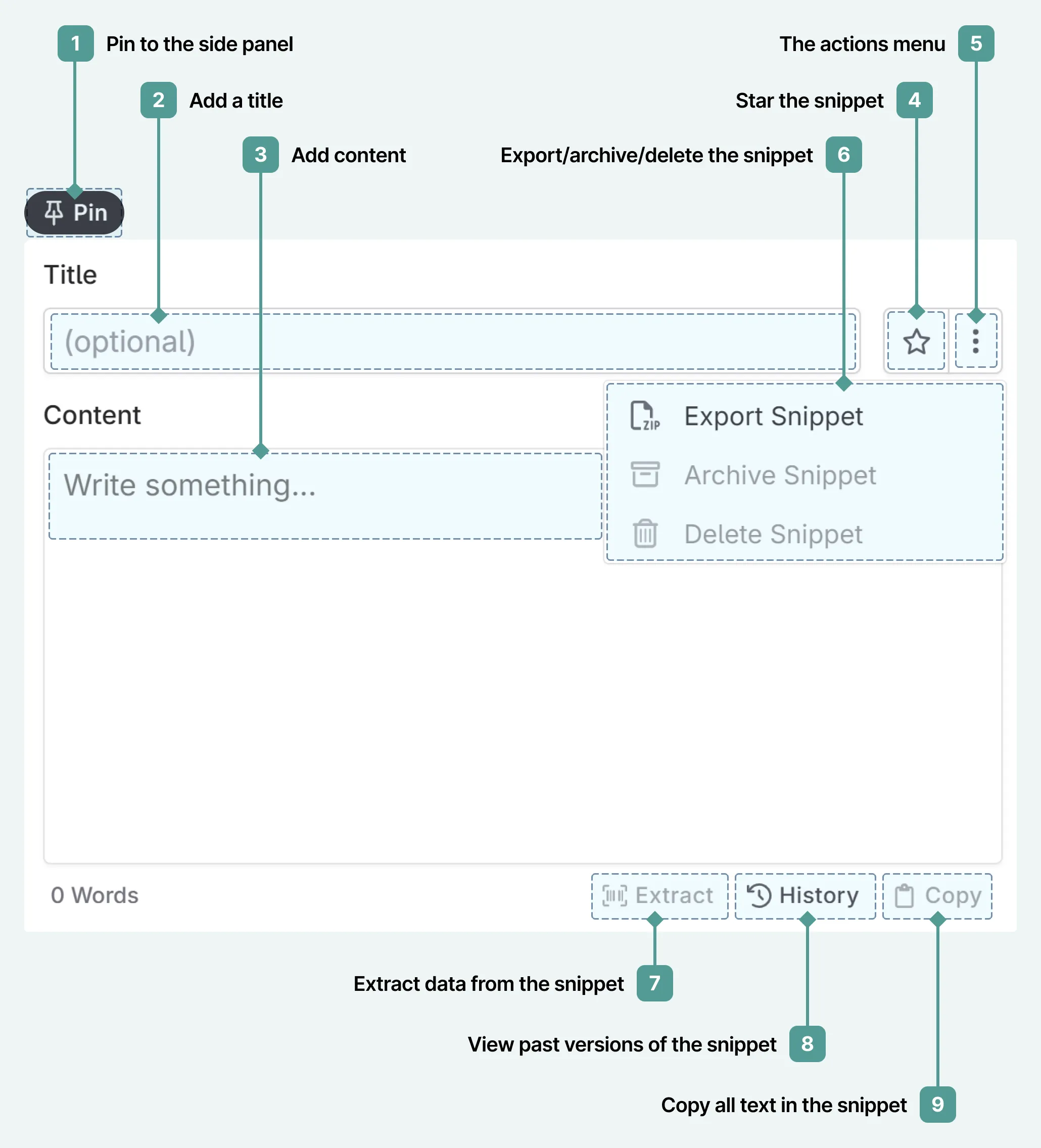
- Pin. Pin your snippet to the side panel for easy access.
- Title. Give your snippet a title to find it more easily.
- Main content. Add the information you want to store here.
- Star. This will move your snippet to the top of the side bar.
- Actions Menu. Access further settings related to the snippet.
- Export/Archive/Delete. Accessed from the actions menu, you can export the information, archive your snippet (so you can access it later) and delete your snippet (permanently removing it from your novel).
- Extract data. Perfect for if you want to add information from the snippet into your codex, outline, or as scene beats.
- Snippet history. View and restore past versions of your snippet.
- Copy all text.