OpenAI
Connect to OpenAI to access GPT-3 and GPT-4 models.
Arguably the most famous AI vendor, OpenAI is the creator of the GPT-3 and GPT-4 language models. Their language models are one of the most powerful available today, and are capable of writing entire stories on their own.
If you only want access to the base models, it might be easier to connect using OpenRouter. If however, you are interested in fine tuning, then you should get an OpenAI account.
With its pay-as-you-go model, you will only have to generate a new API key. Make sure you have a valid payment method set up (usually a credit card).
To connect to OpenAI, you need to:
- Click on your profile image
- Click on “Open Settings”
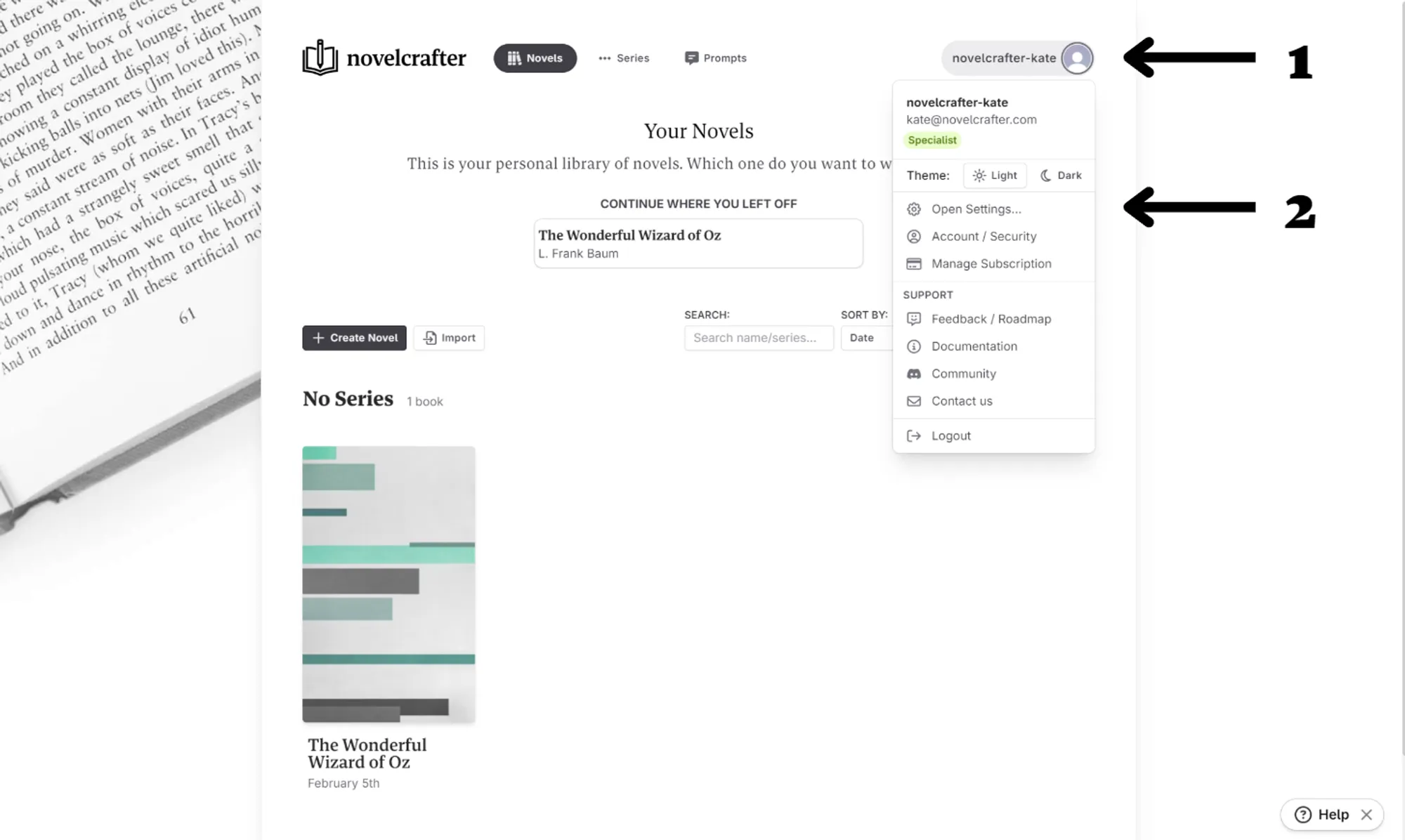
- The AI credentials menu will open up. Scroll down to OpenAI, and click “add”.
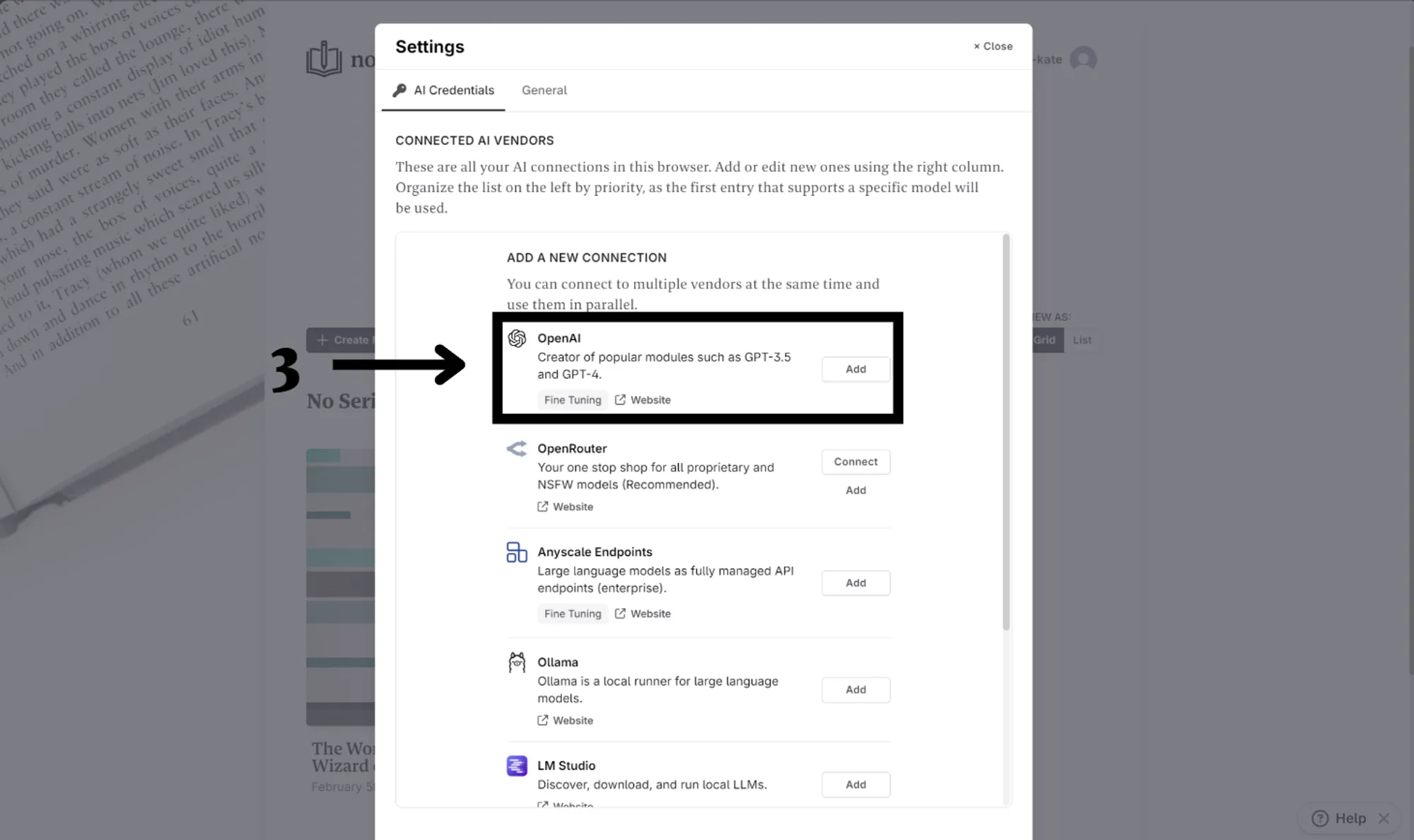
- You will need to add in the API key manually.
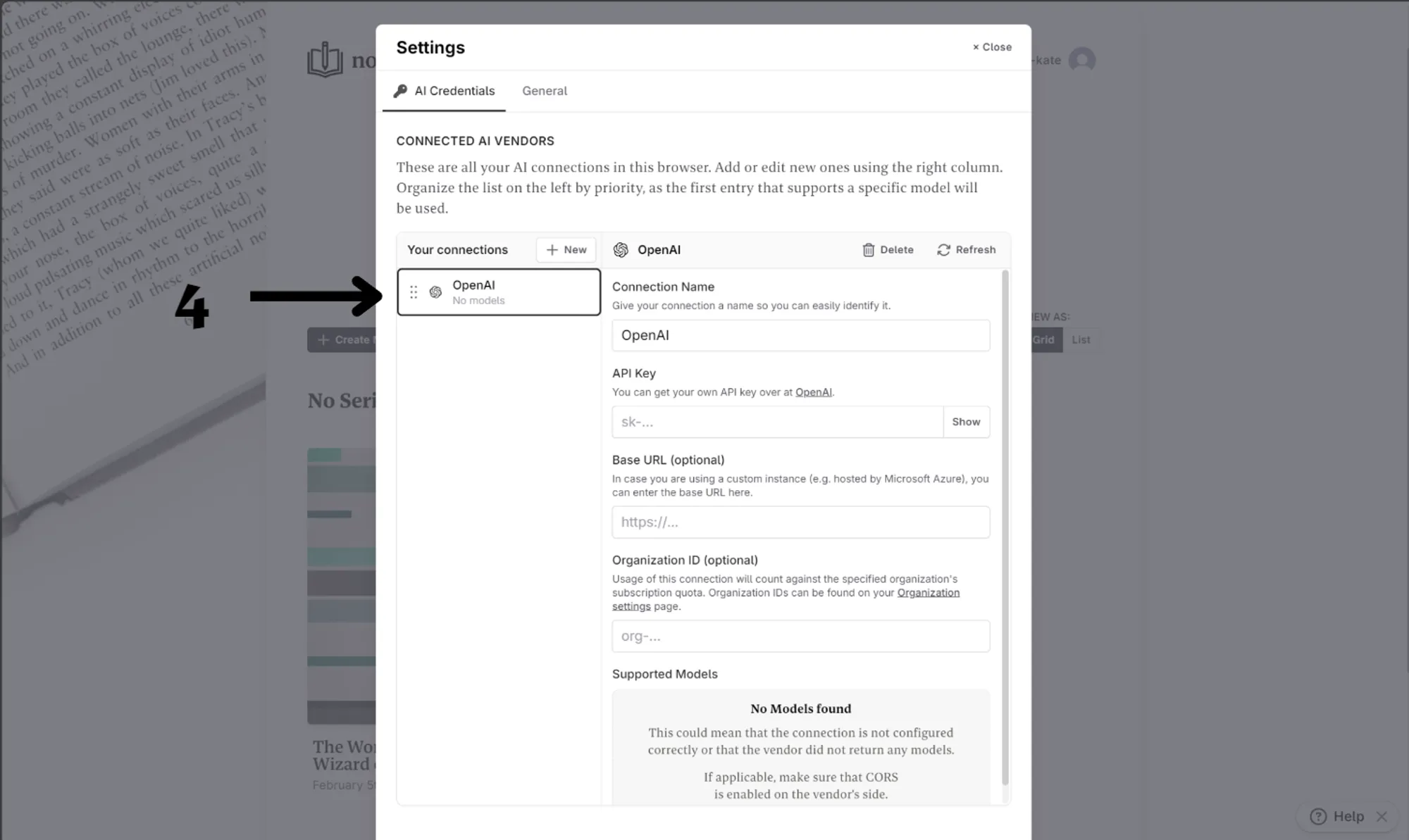
- To find your API key for OpenAI, go to https://platform.openai.com/api-keys. Here you can create a new secret key, name it, and then copy and past the key into the API key box.
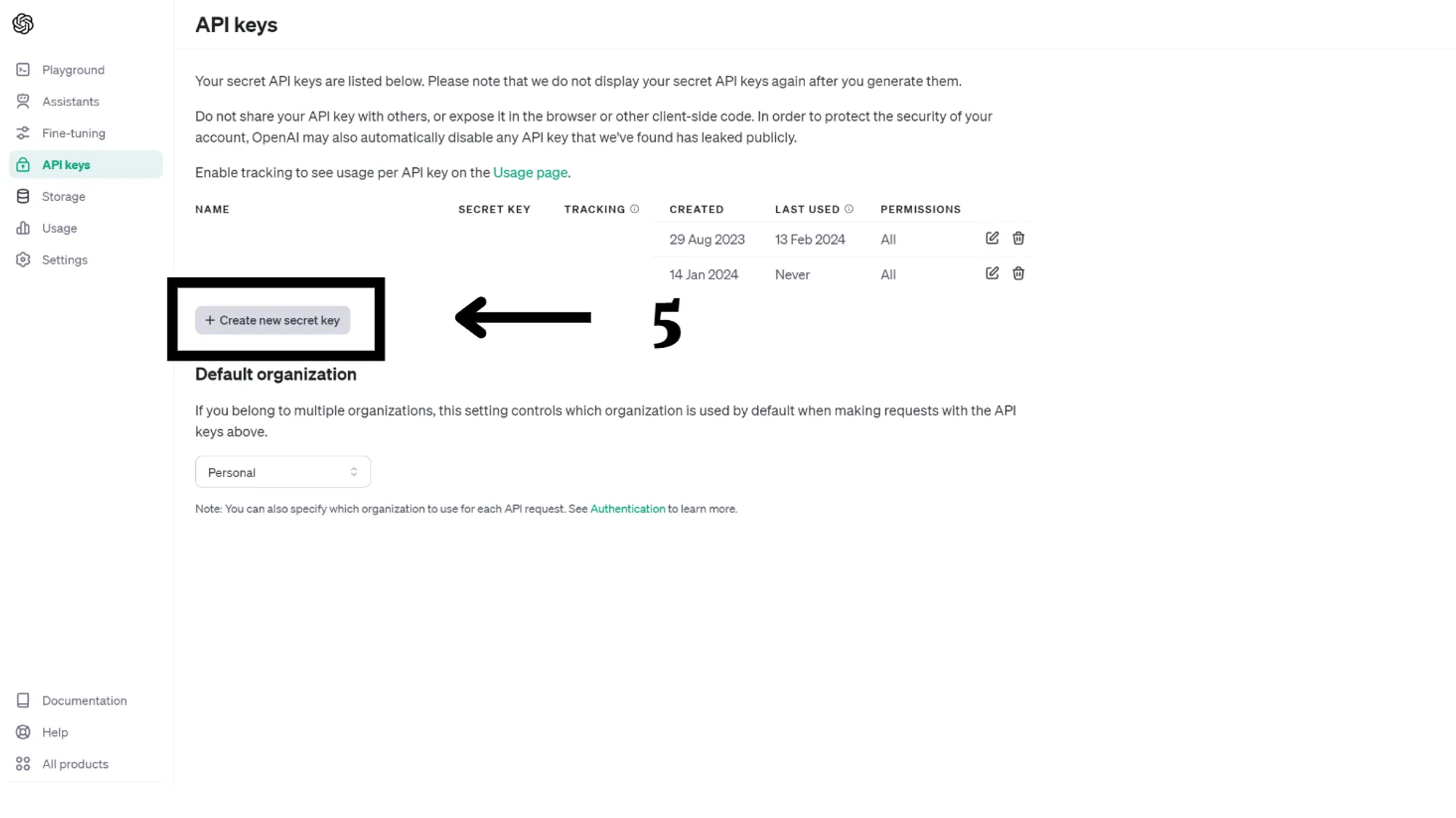
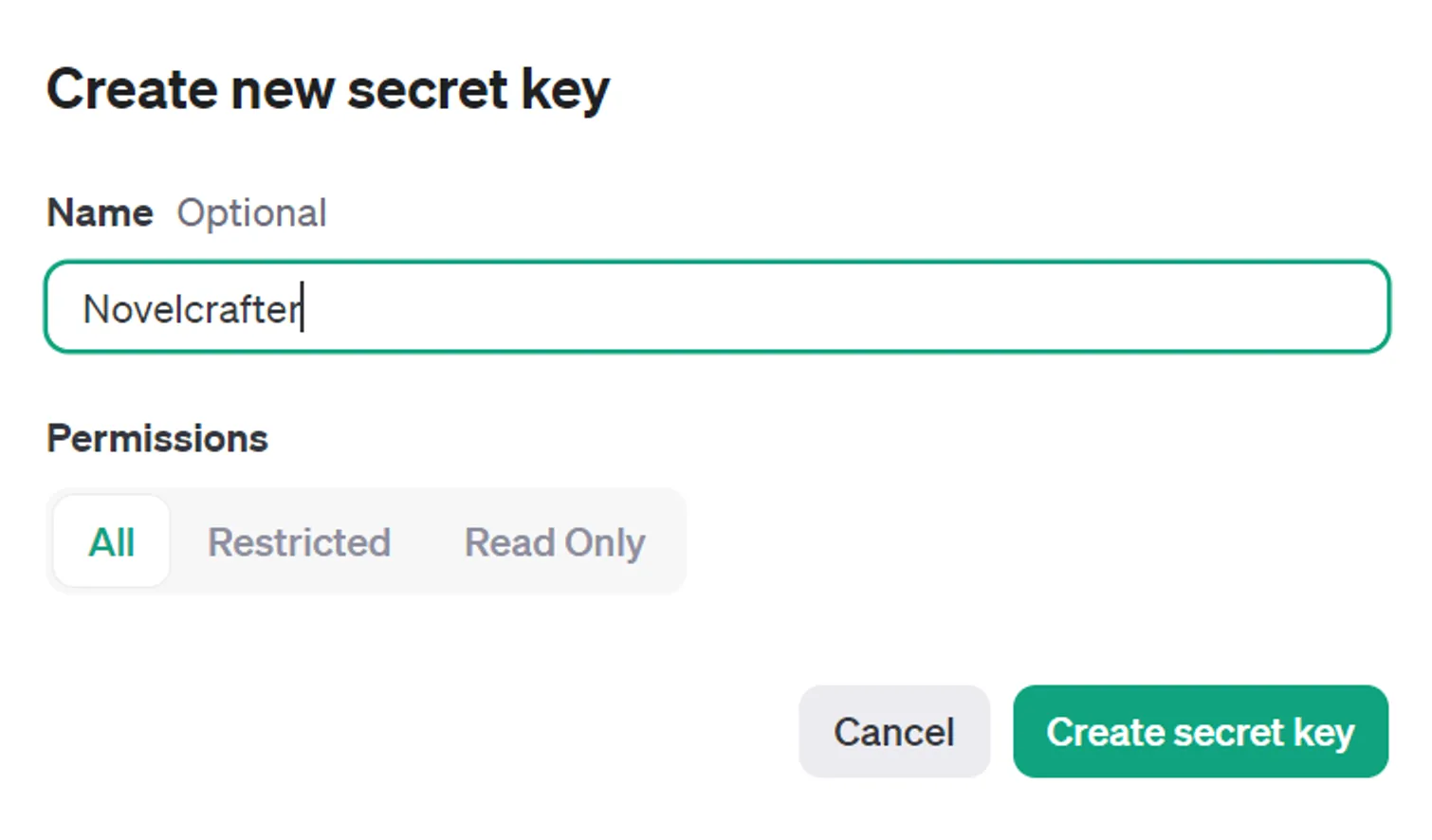
- Paste your API key here. You will then see the models that you have access to.
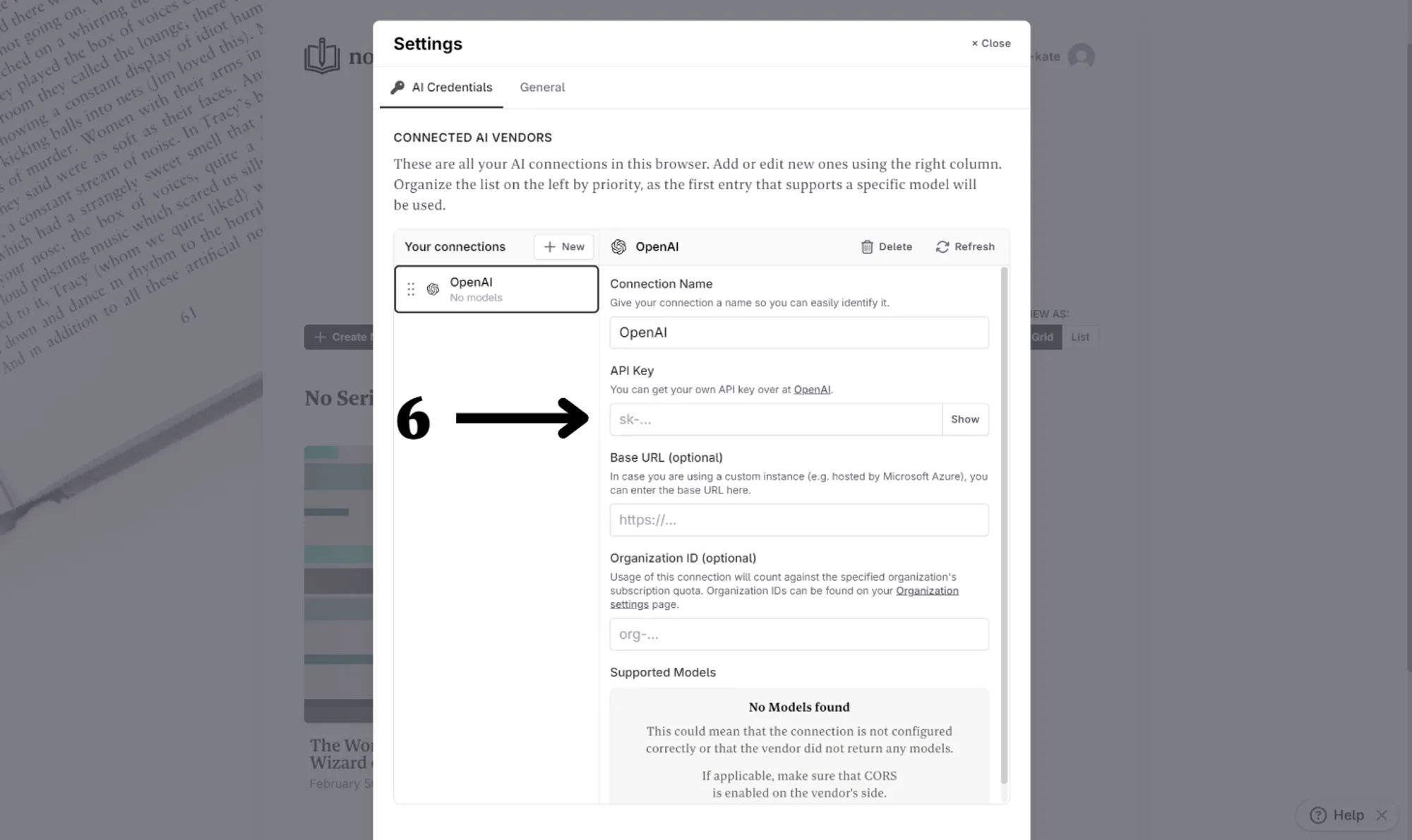
- In order to access GPT4, you will need to top up your OpenAI account. To do this, go to: settings (7) >> billing (8) >> add credit to balance (9). You can also set up a direct debit with the company.
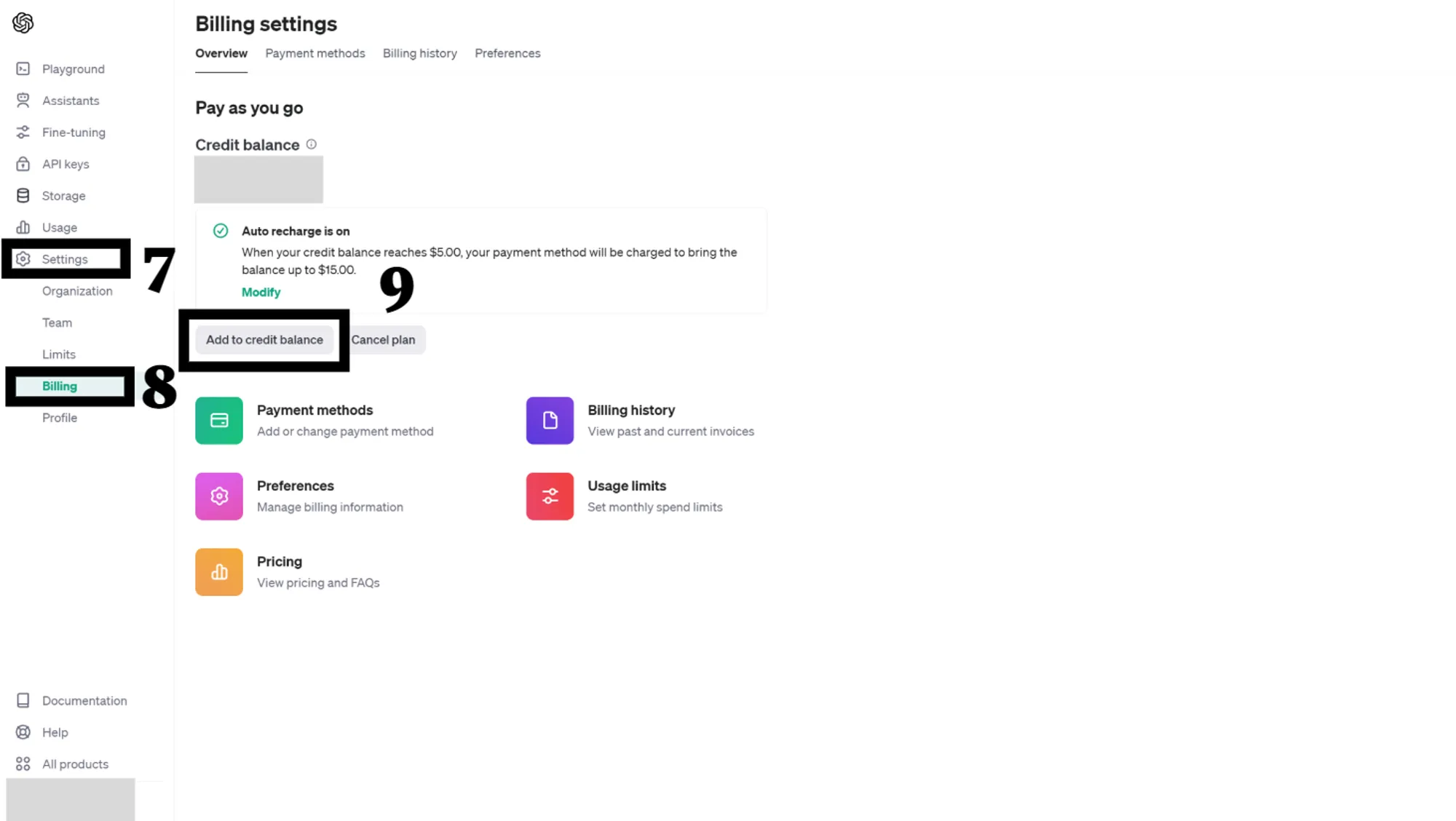
By default, you don’t get access to GPT-4 immediately, unless you’ve reached a certain minimum spend.
You can see the current limits to your OpenAI account here. The associated usage tiers are listed on their documentation.
At the time of writing, the minimum spend to access GPT4 is set to 5 USD in spending. When you have a new account, this qualification might not have been met yet.