The Plan Interface
We will explore how to plan your novel using the powerful features of Novelcrafter’s plan section
1 min read Last updated Jan 24, 2025
The plan section is a plotter’s dream come true (and pretty helpful for everyone else too ;) ).
If you have imported a novel, the interface will be populated with your chapters, however if you have started a new novel, it will be blank, as seen in the image below.
Quick Guide
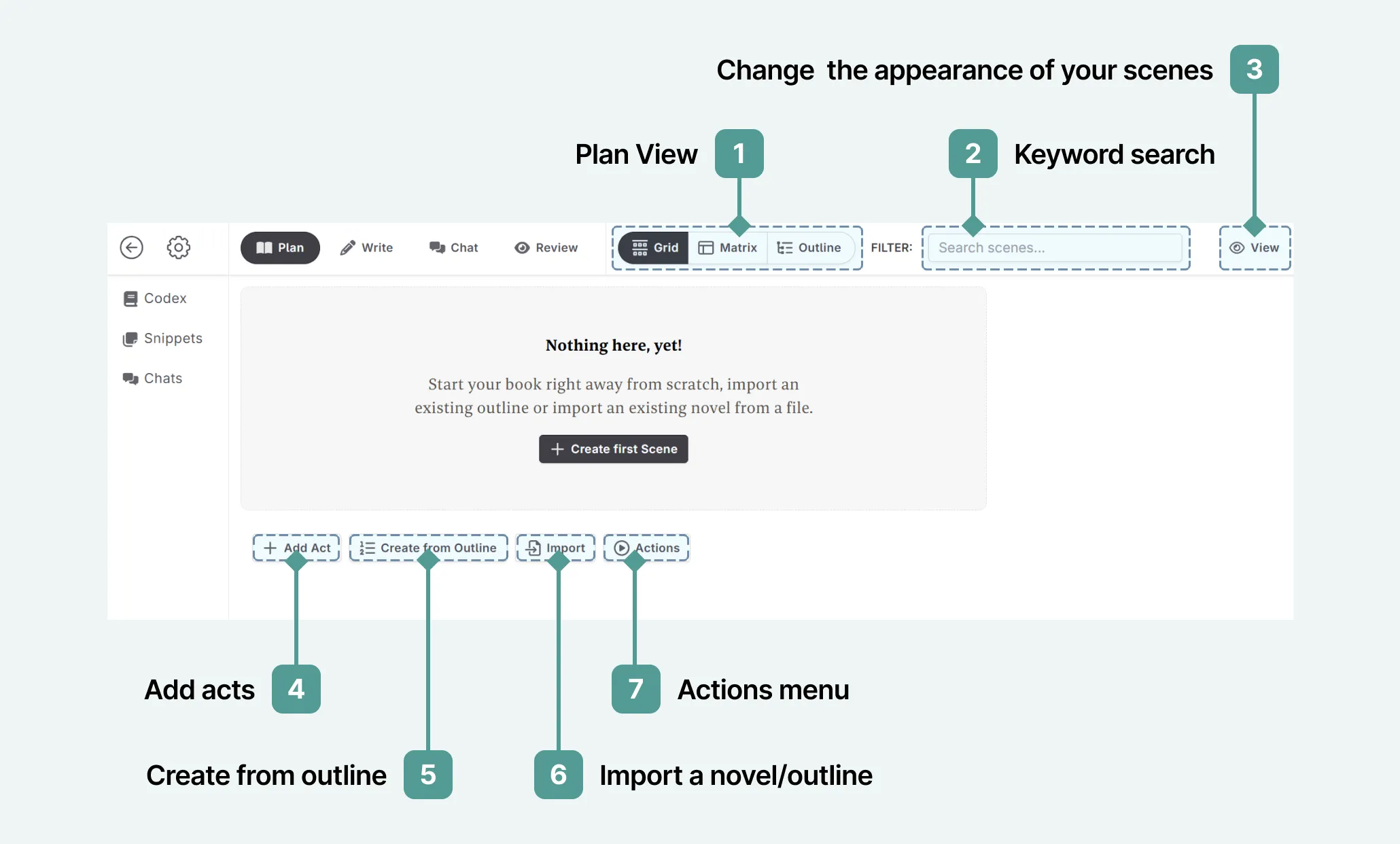
- Change the view. This is grid by default, with the option to select matrix or outline.
- Keyword search. Search by mentions in summaries, contents, labels and codex entries (names and aliases).
- Change the appearance of the interface (height, width, etc).
- Add acts to your novel.
- Create an outline from preset structures or your own preferred plotting method.
- Import. A second chance to bring in a pre-written novel/part of a novel, or scene summaries.
- Actions Menu.