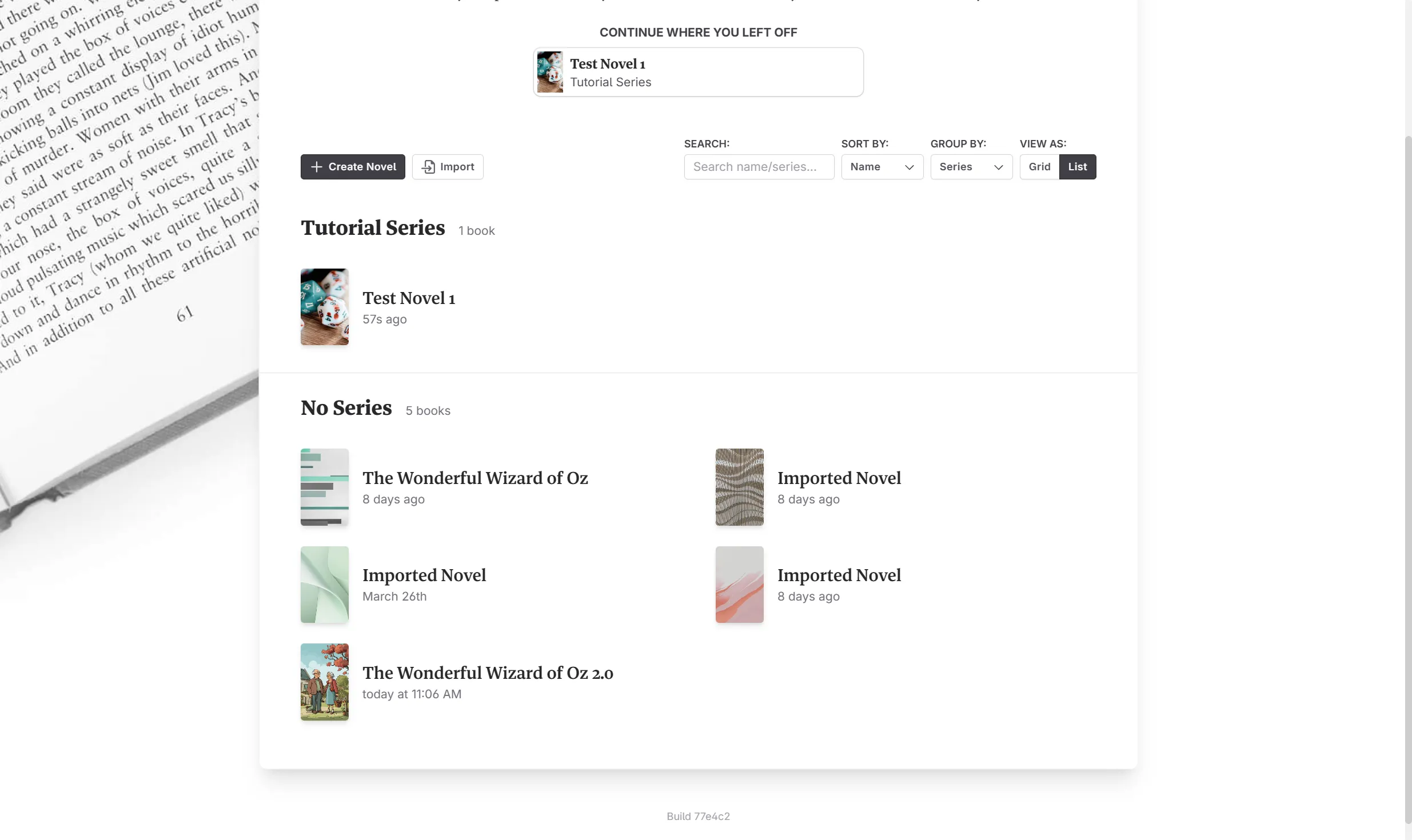Adding a Cover to Your Novel
This article describes how to add an image to use as a cover in Novelcrafter
1 min read Last updated Dec 2, 2024
On the home screen library, you see a list of all your novels. By default, stock images are used to fill in empty novels, but what if you already have a cover designed, or want to add in a placeholder of your own?
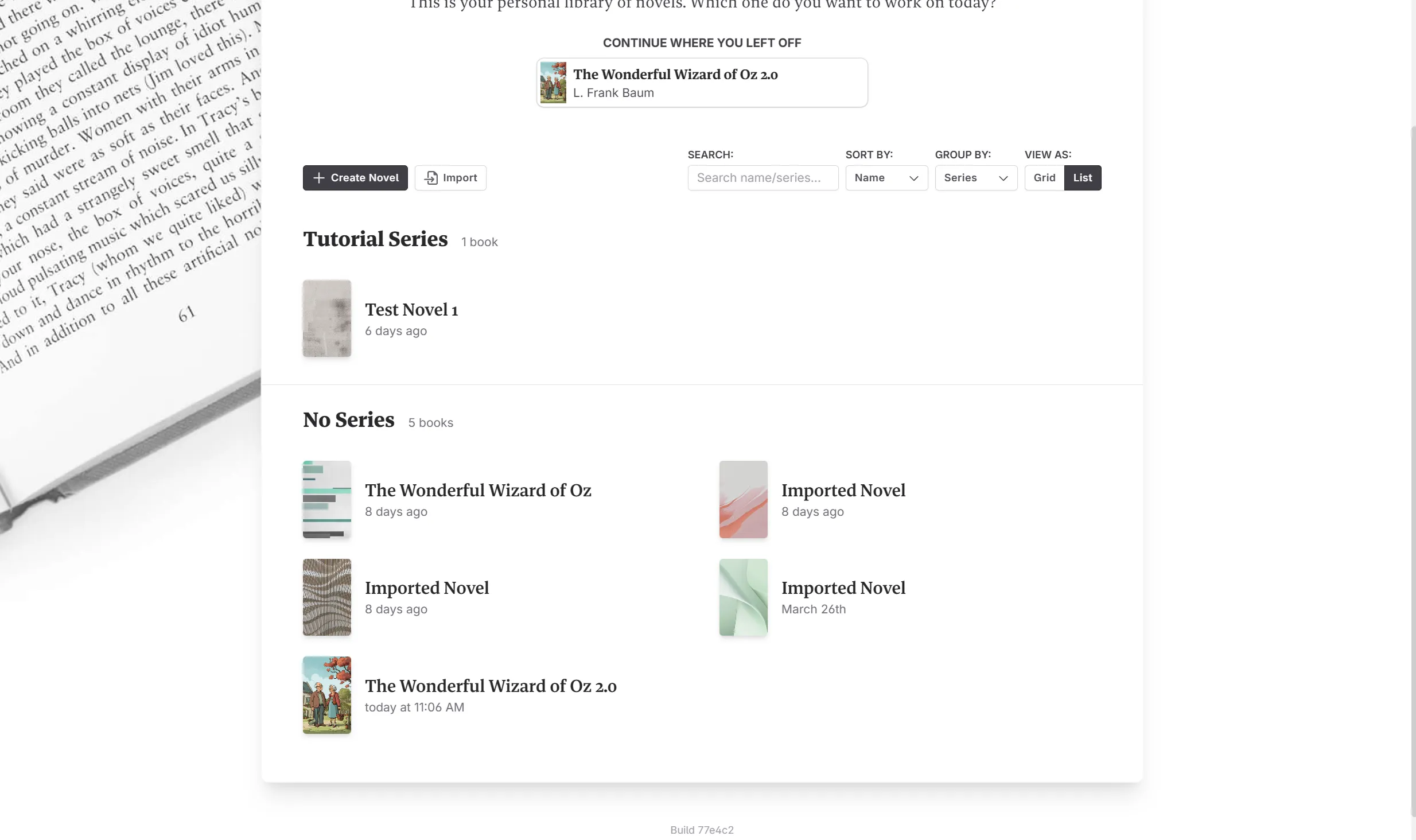
To add a cover to your novel…
Click on your novel.
Click on the cog icon in the top left of your novel
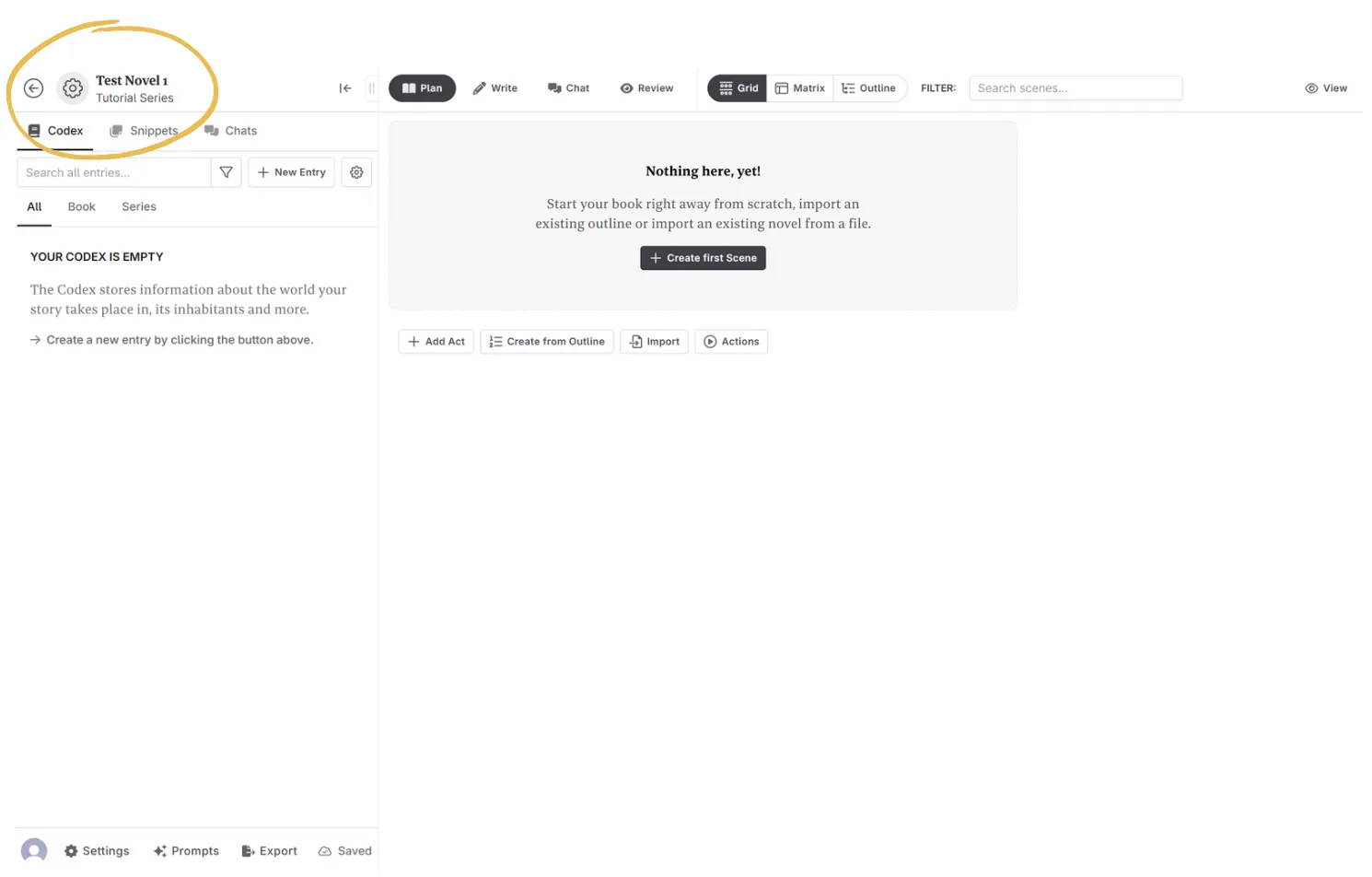
Upload your cover to the metadata section.
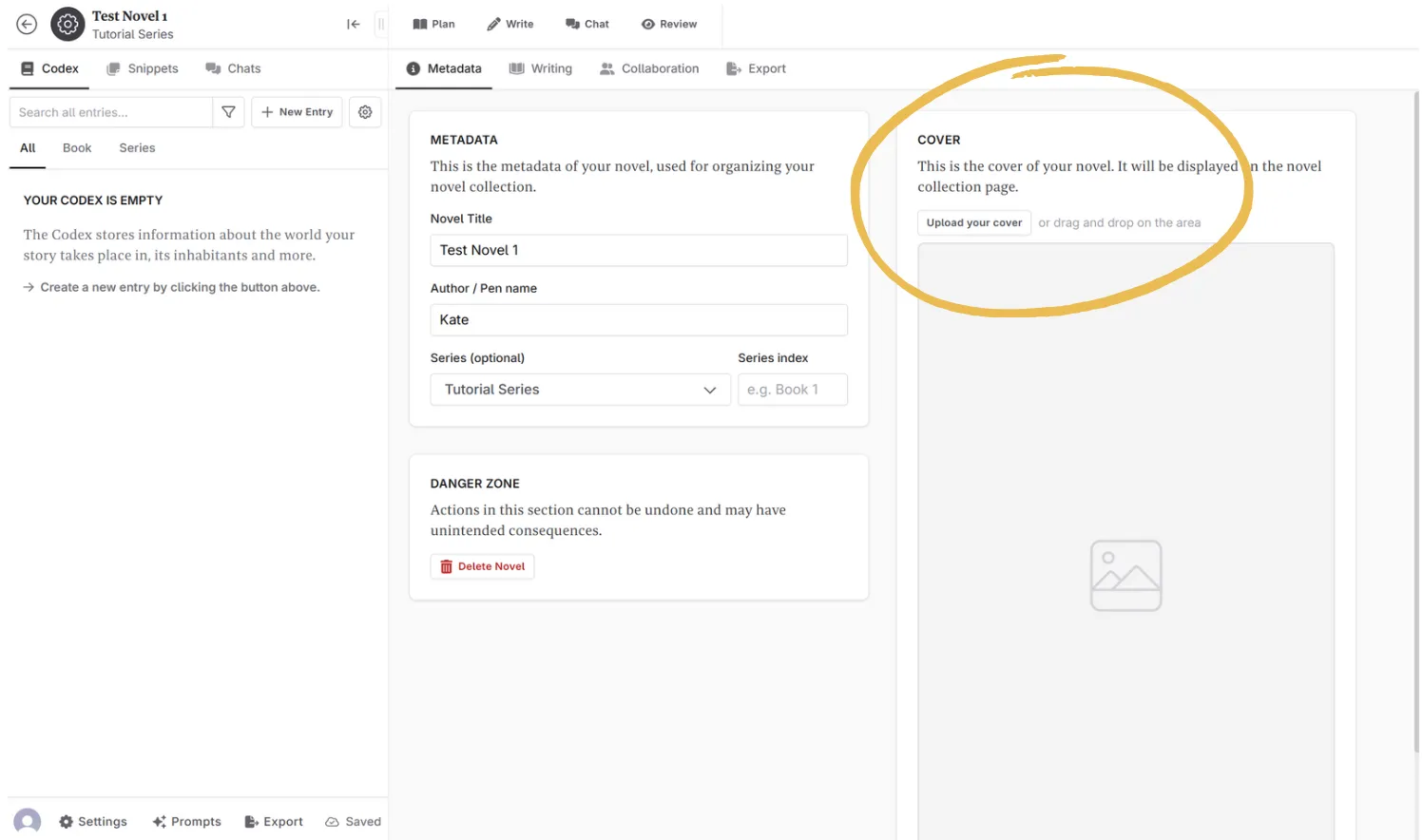
Crop your image

Voila! Your image is now visible as a thumbnail in your library.