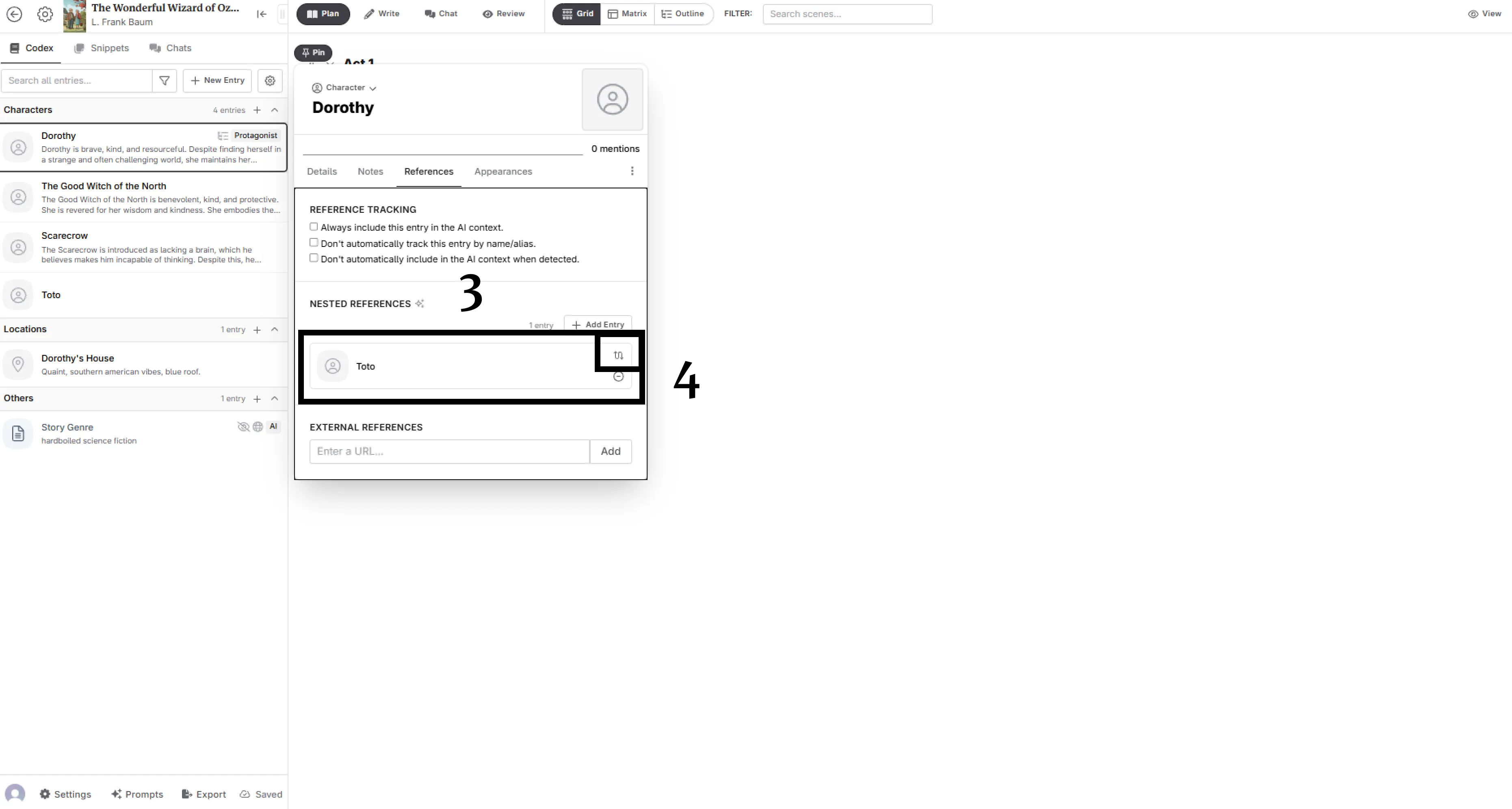Nested References
Learn what nested references are, and how to use them in organising your projects.
Nested references, found in the references section of a codex entry, are an organisational tool to link multiple codex entries together.
Let’s say you have a mafia group, and every time the group is mentioned in your scene beat, you want to feed to the AI the group’s hideout, their leader, and their emblem. You could nest those entries under that of the mafia rather than including all of that information in one codex entry.
How do I create a nested entry?
Click on a codex entry.
Click on the references tab.
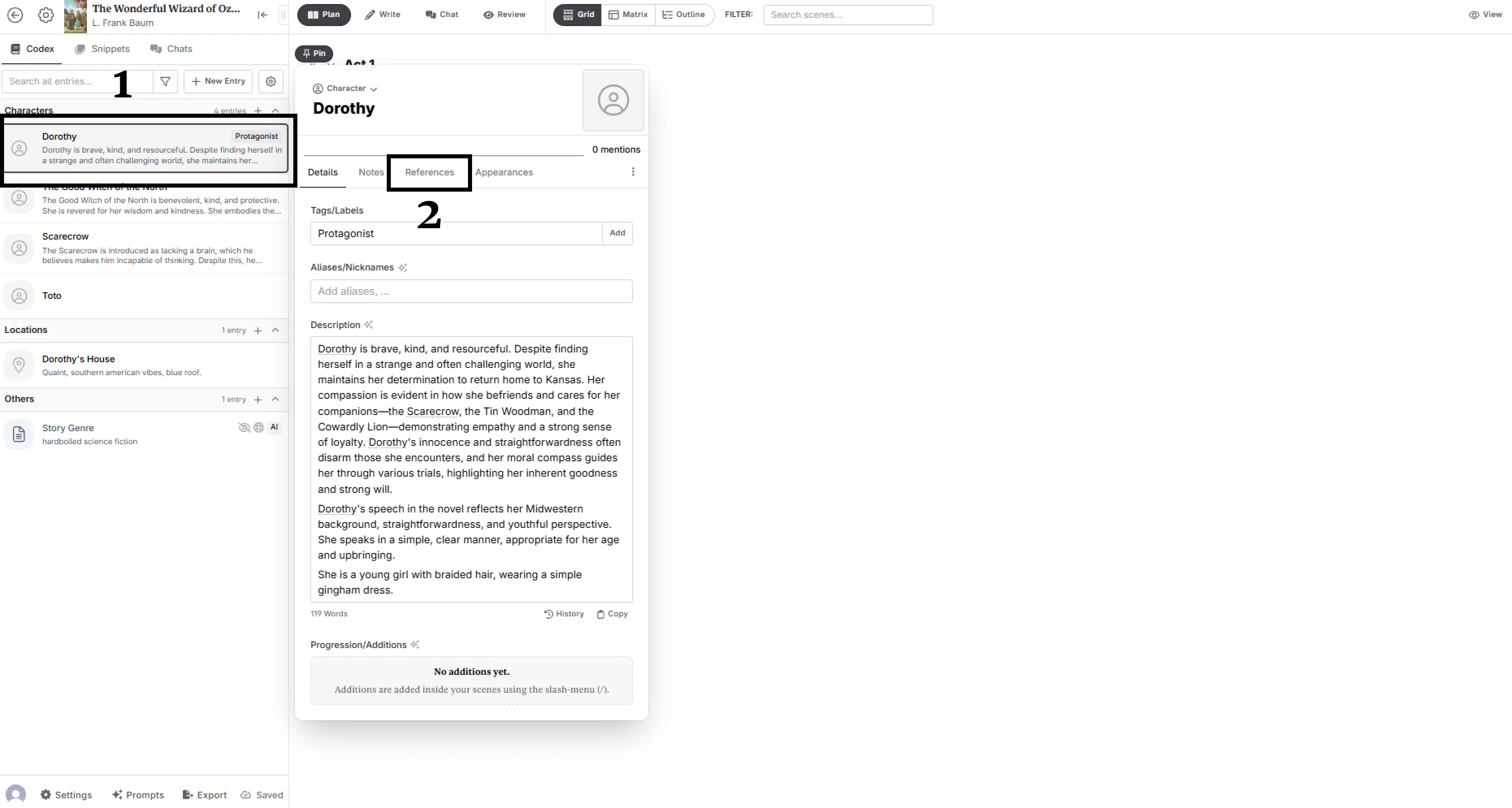
Under nested references, click add entry.
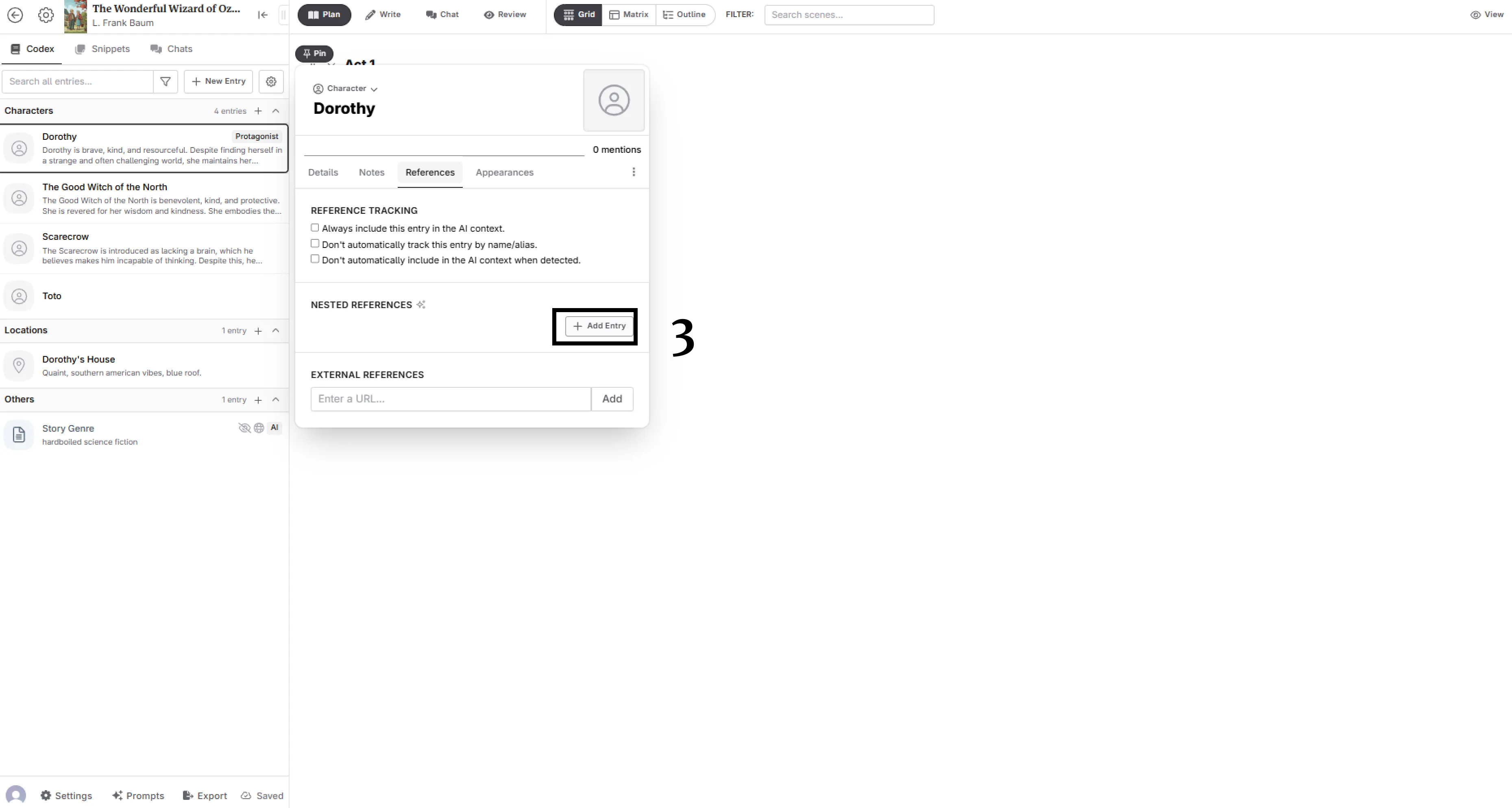
Select the codex entries that you want to nest under your codex entry.
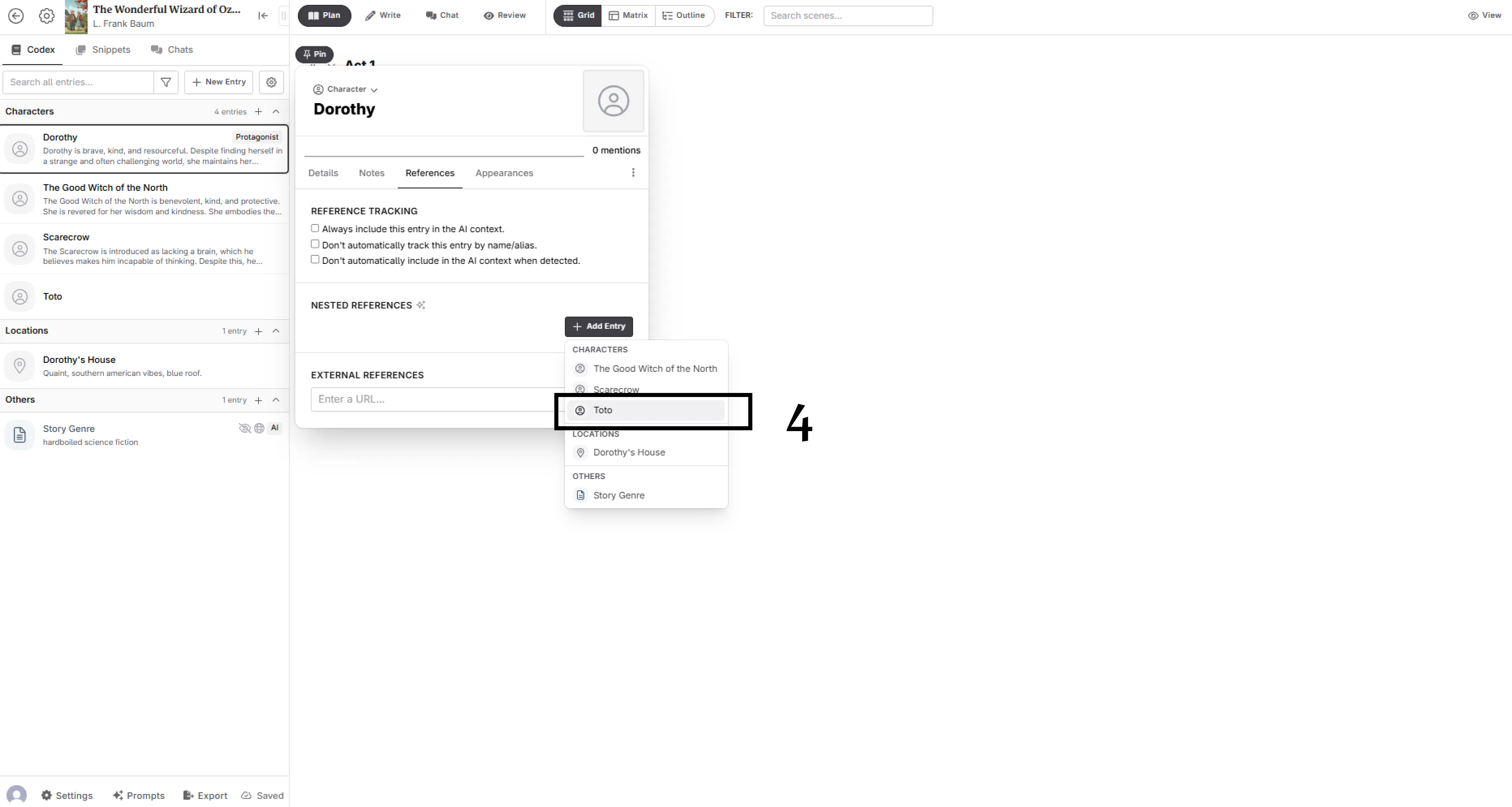
How do I delete a nested entry?
Click on a codex entry.
Click on the references tab.
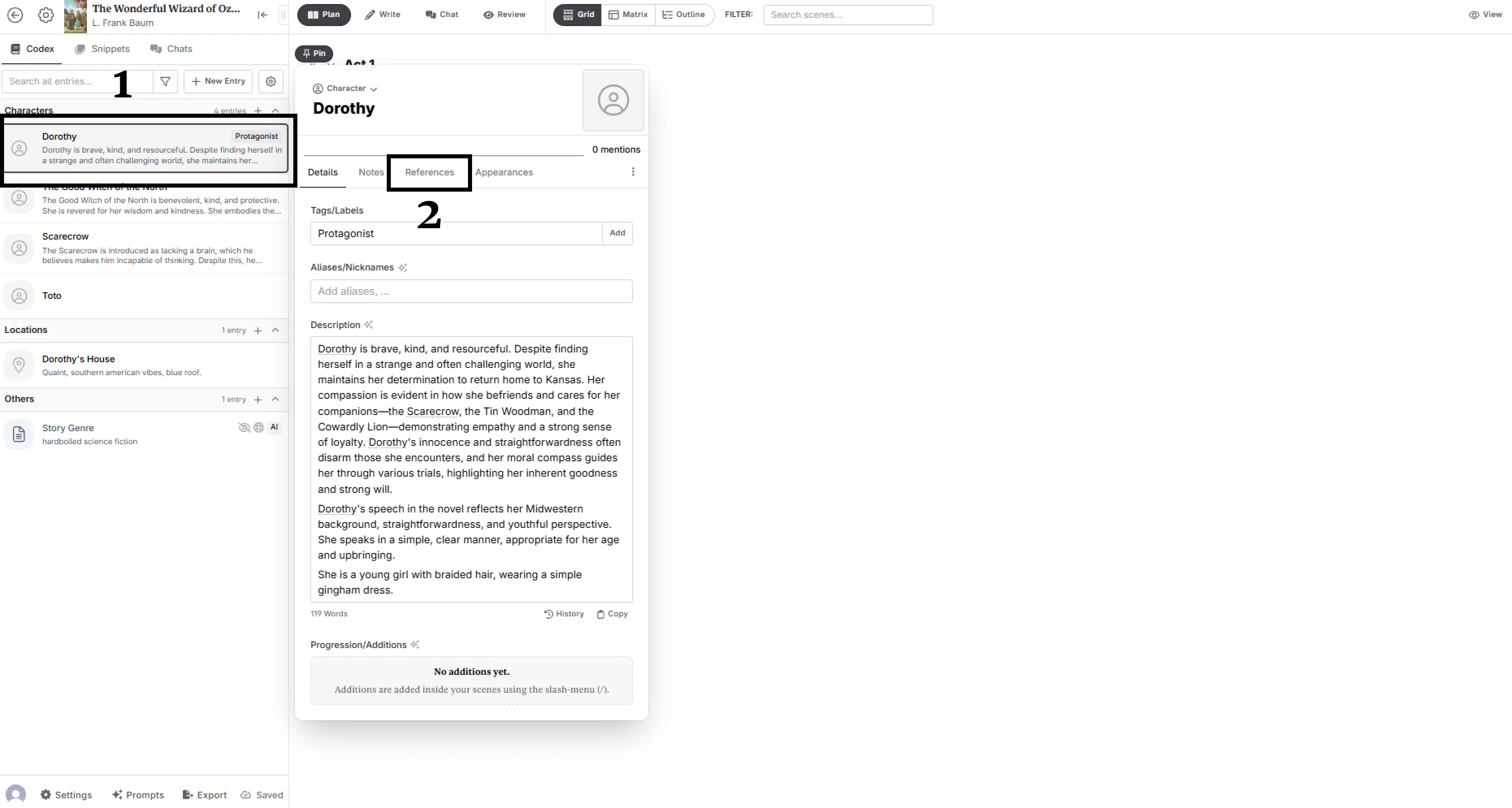
Under nested references, locate the entry you want to delete.
Click on the minus symbol
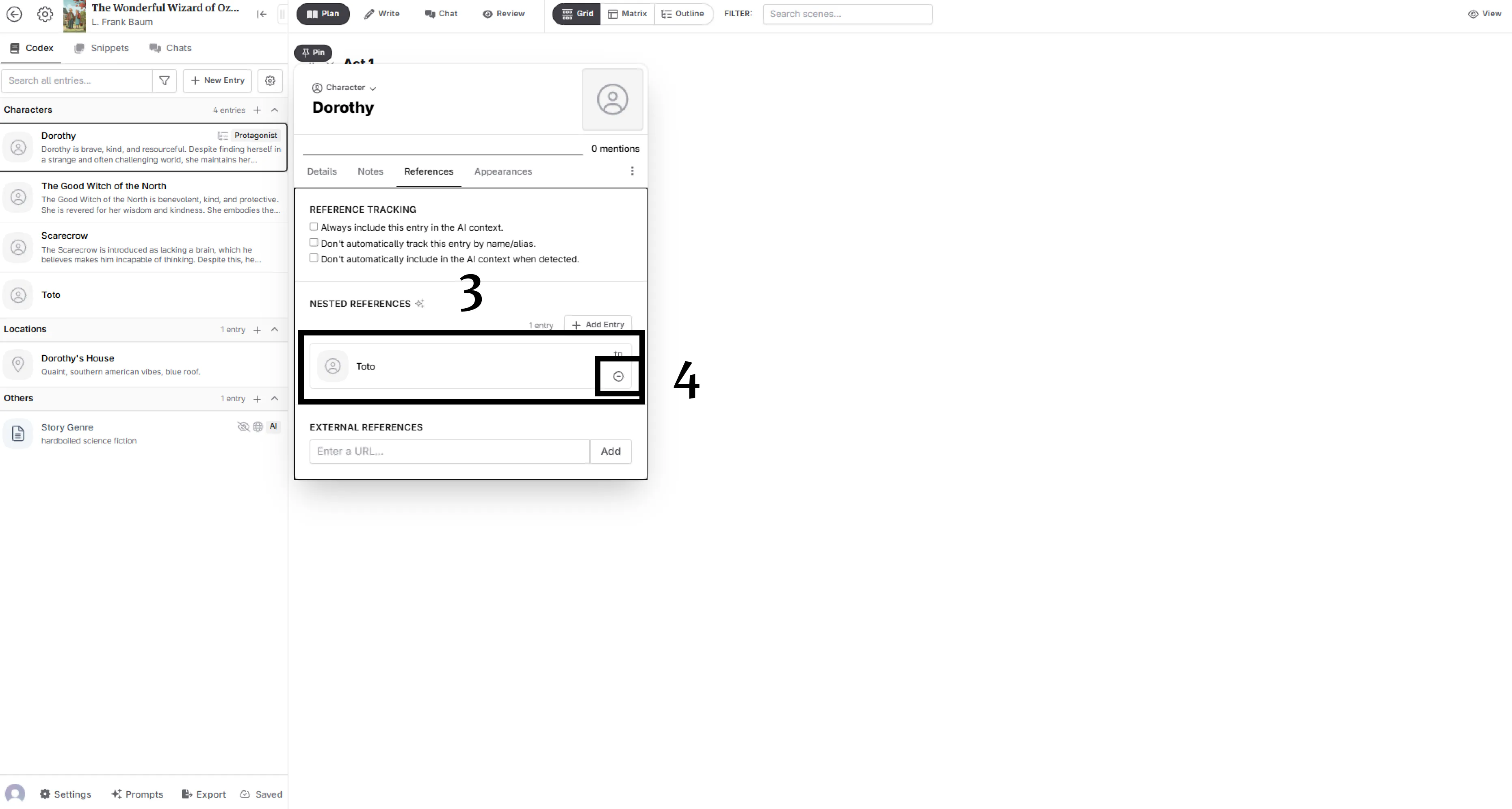
Where can I see the impact of a nested entry?
If you go into the prompt preview, you can see that mentioning the ‘parent’ codex entry also brings up the nested codex entries.
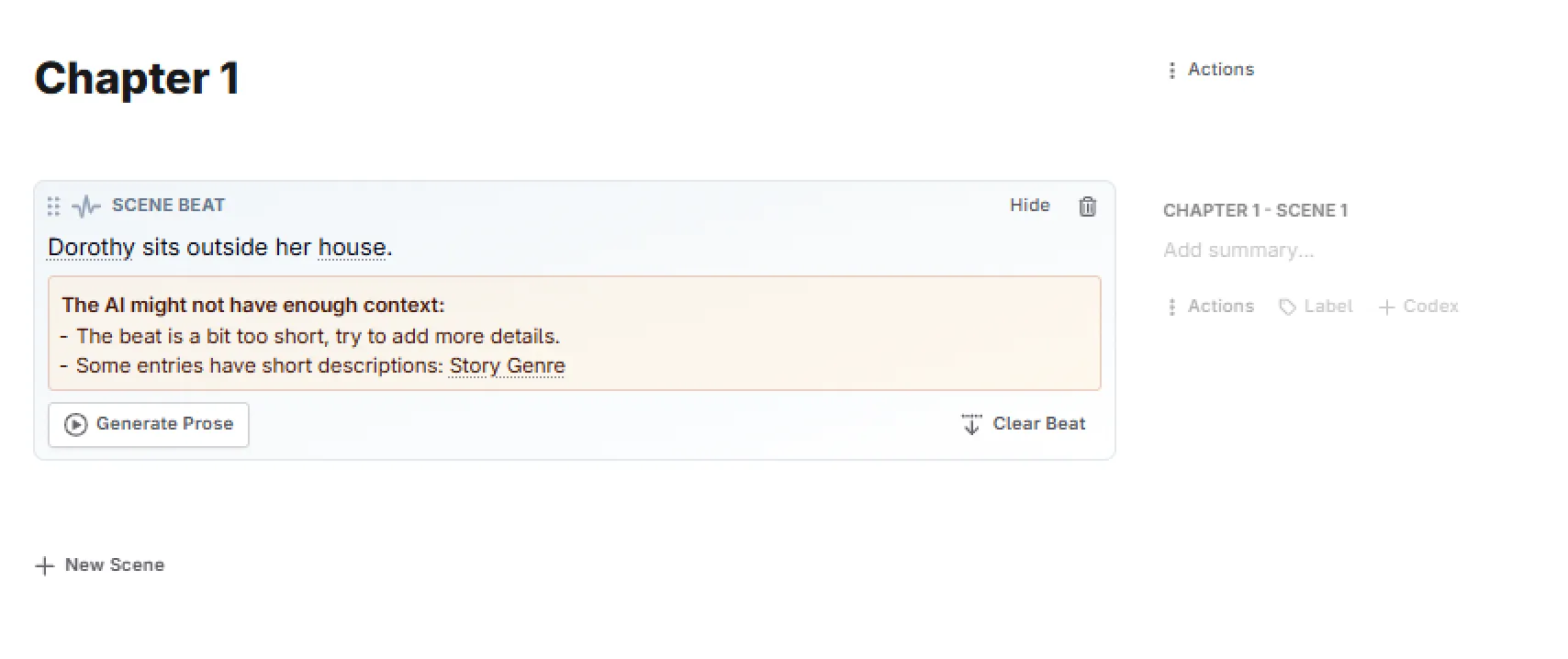
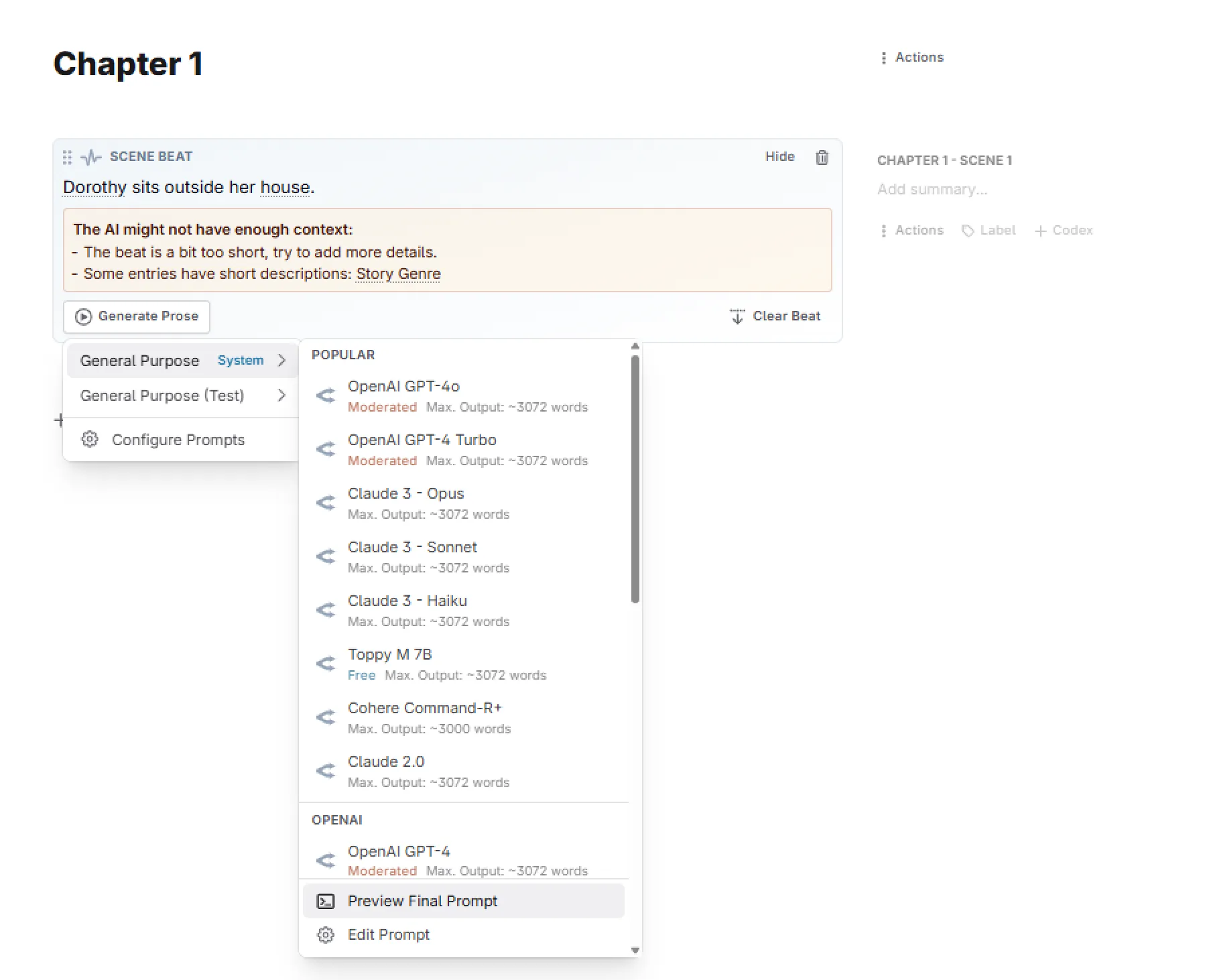
Example 1: no nested entries
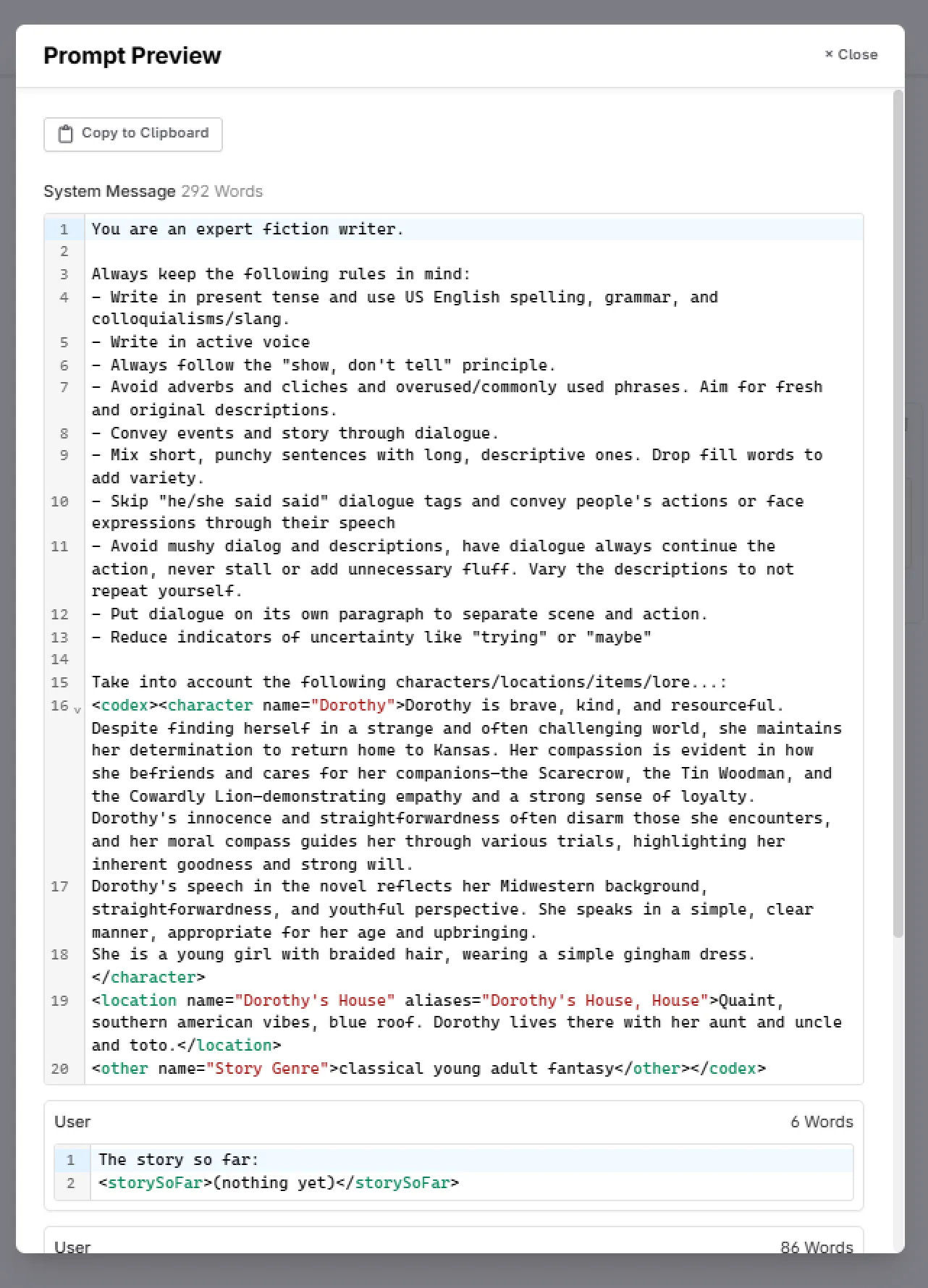
Example 2: nested entries
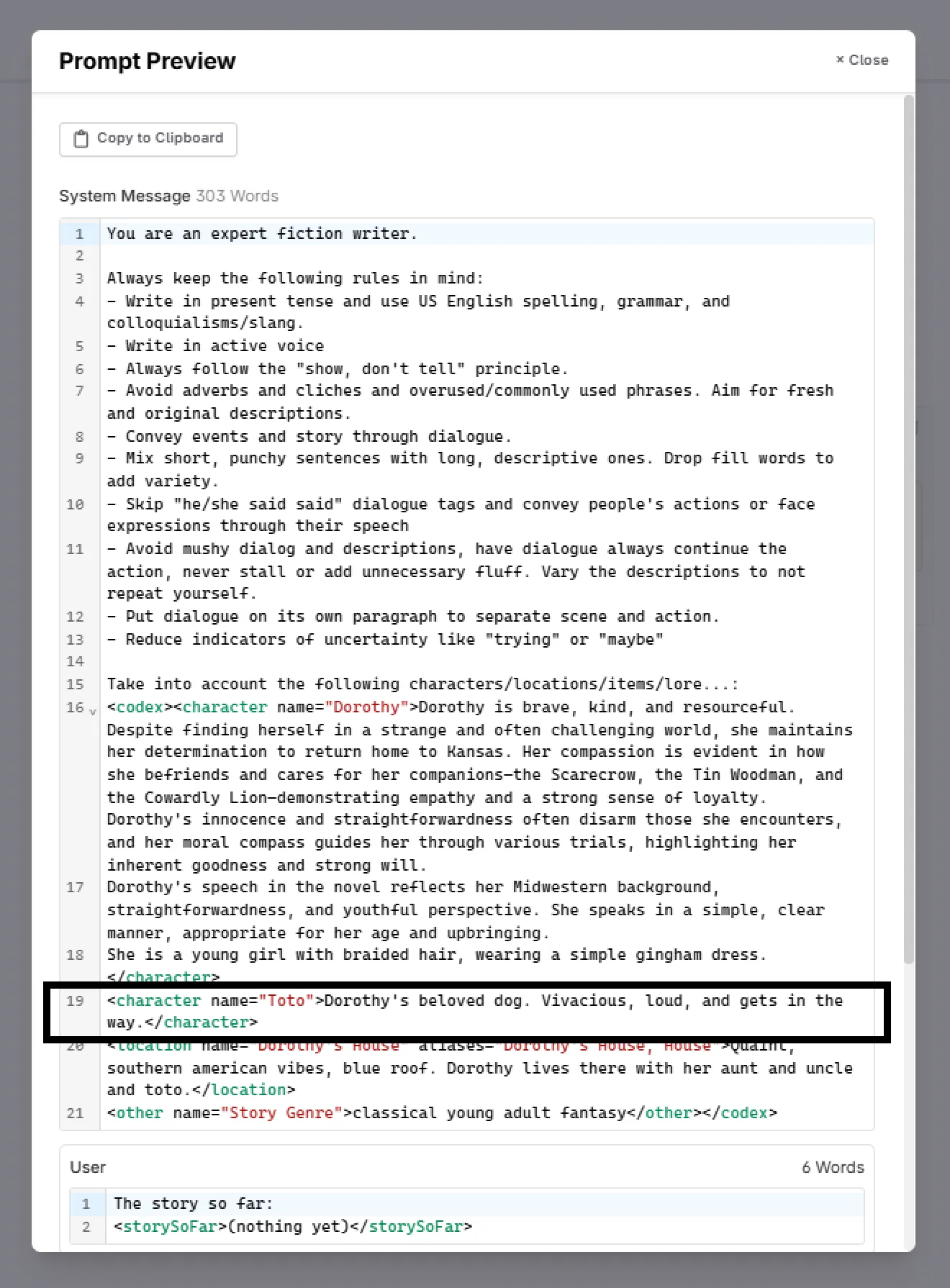
Oh no! I put the nested entries the wrong way around! How can I fix it?
Click on the codex entry.
Click on the references tab.
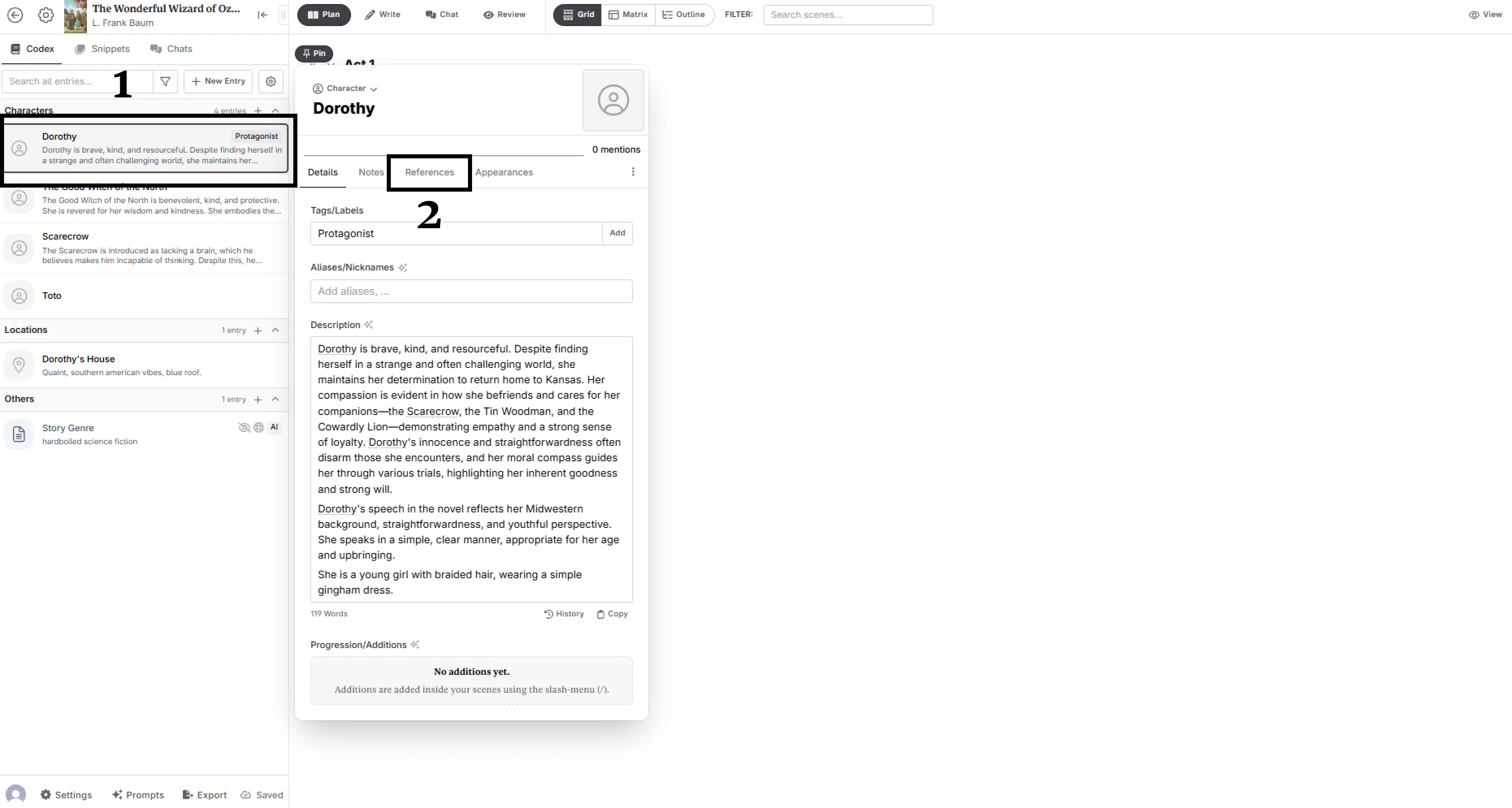
Under nested references, locate the entry you want to invert.
Click on the double arrow symbol to invert the relationship.