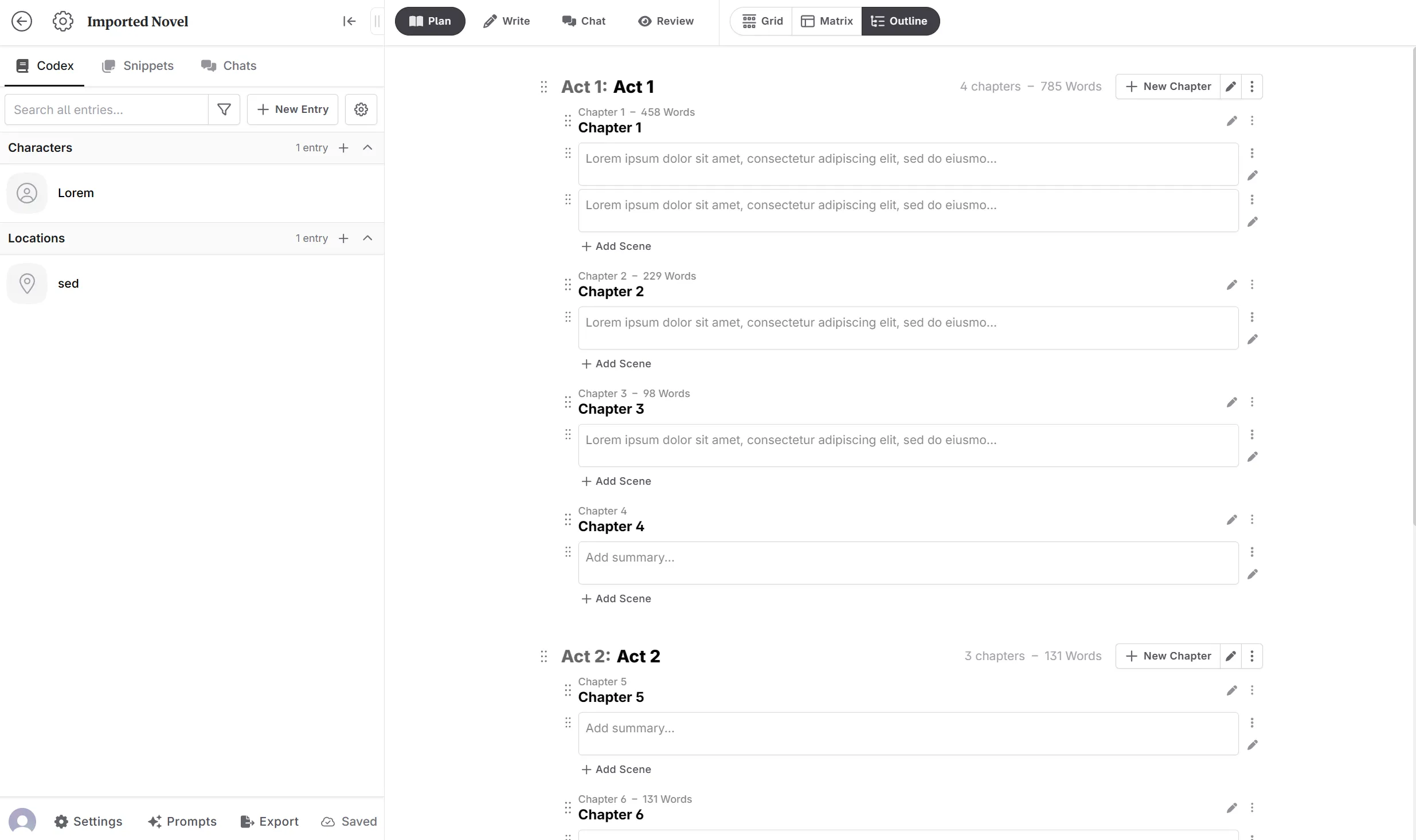Plan Views
A guide to the different views available in the Plan section of Novelcrafter.
Plan View (1)
The plan section in Novelcrafter is a plotter’s dream come true. It allows you to organise your novel by adding acts and chapters. You can either create acts manually or choose from a preset outline, giving you endless options to structure your story.
Once your acts and chapters are in place, you can start adding scene synopses. If you have multiple scenes within a chapter, simply click the “new scene” button to add them. However, if you have only one scene, you can leave it as it is. Novelcrafter offers great flexibility in rearranging acts, chapters, and scenes, allowing you to fine-tune the flow of your story.
Grid
The default view when you start a story. You can view your story in sections, move around the chapters, and see additional tags that you have made. You can also see codex entries that are in each chapter, as the software recognises when a codex entry (or its aliases) is mentioned.
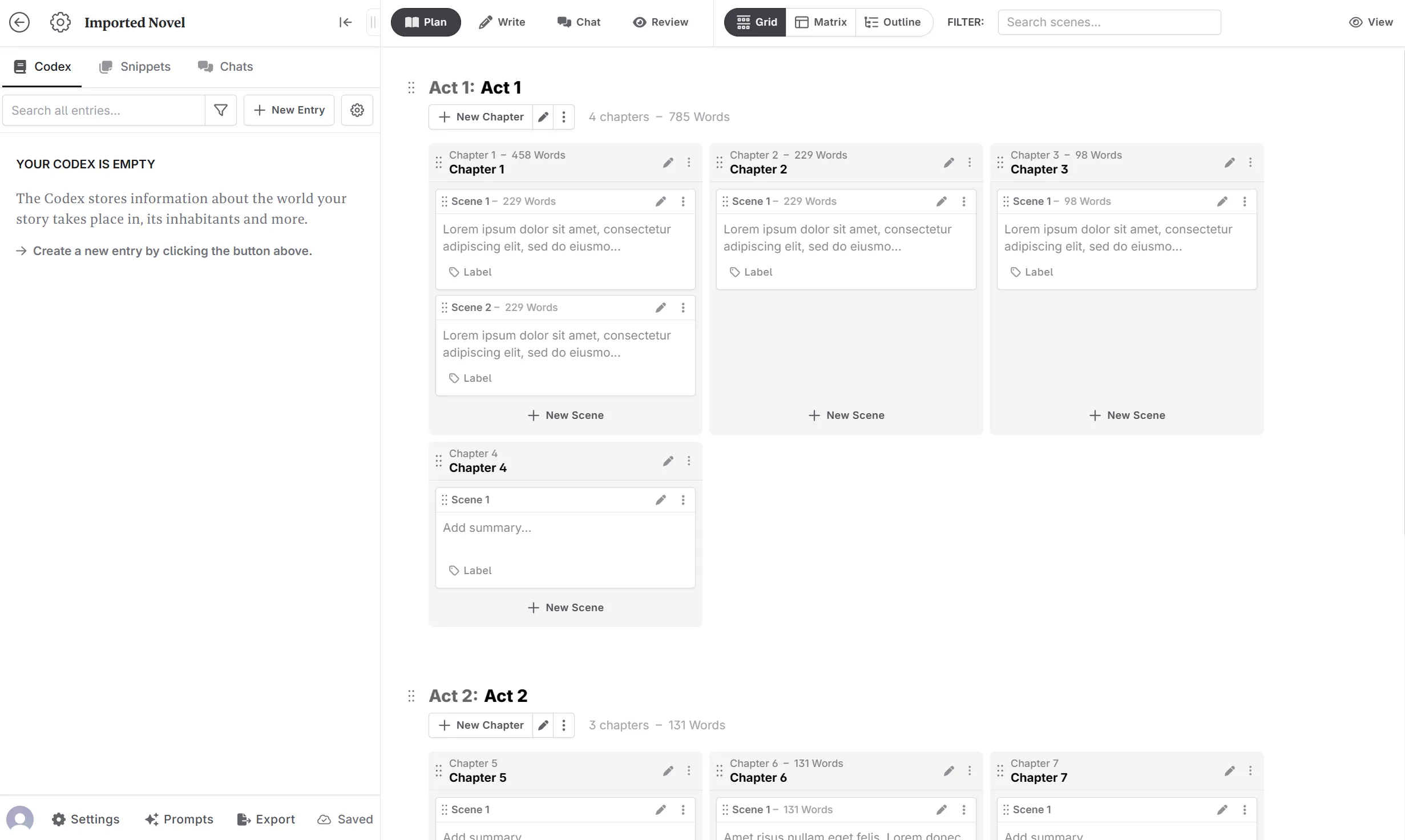
Matrix
If you like to track every change in your novel, and monitor the progression of characters, then this is for you. In the matrix view you can sort by your codex entries, enabling you to see scenes a character or location is in, where subplots play a part, where codex additions appear in relation to other big moments, and pick custom entries.
You can swap the layout of these entries, and change them in the same way that you can in the grid view.
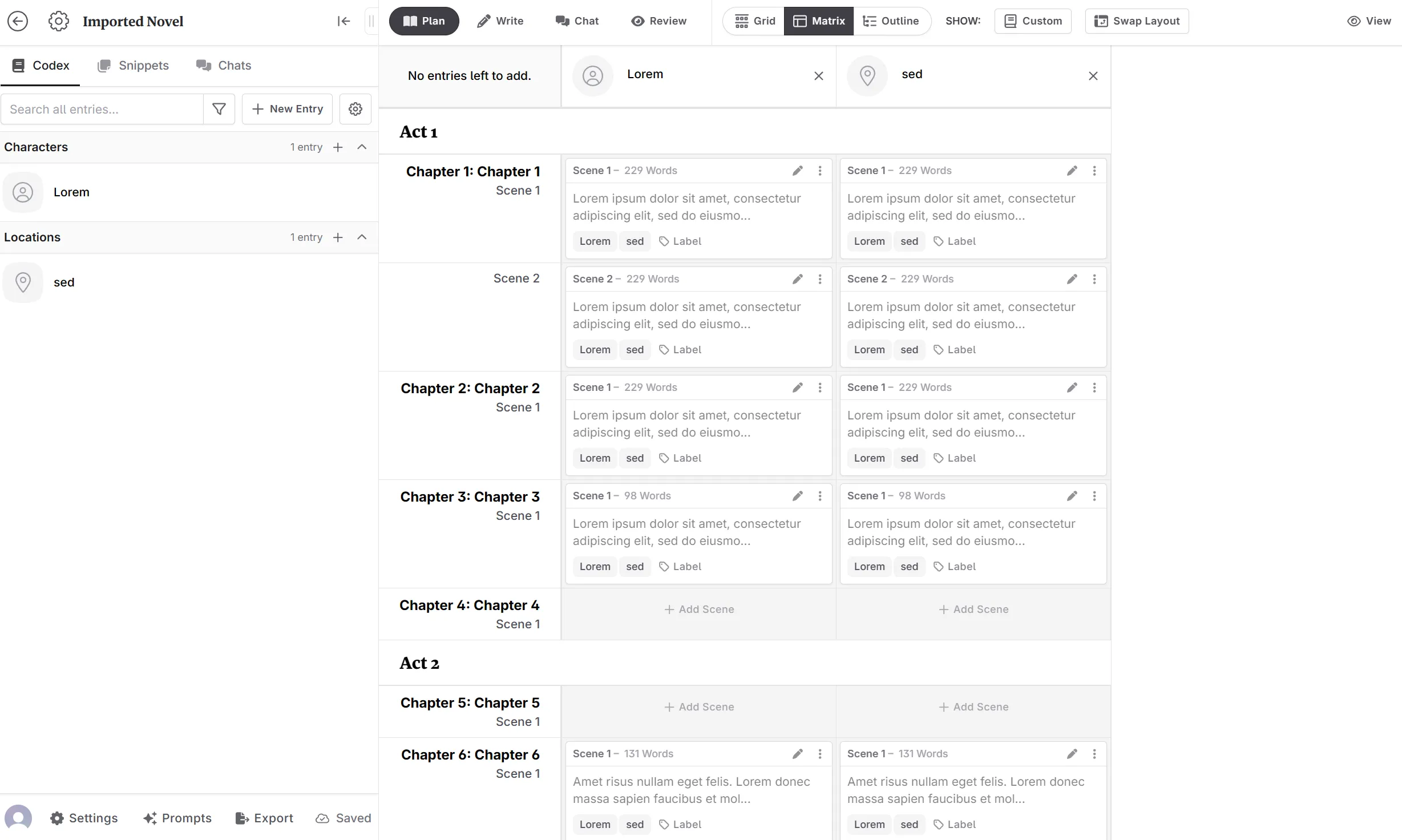
Additionally, if you want to track subplots, this can be done here. You can find out more about the matrix here.
Outline
The outline view is perfect for those who want a clean, no-fuss interface that shows the story in a clear interface, focusing on the scene summaries.