Import Your Novel
Learn how to import your novel into Novelcrafter
1 min read Last updated Jan 23, 2025
To import your novel into Novelcrafter, you need to:
- On the homepage, go to import
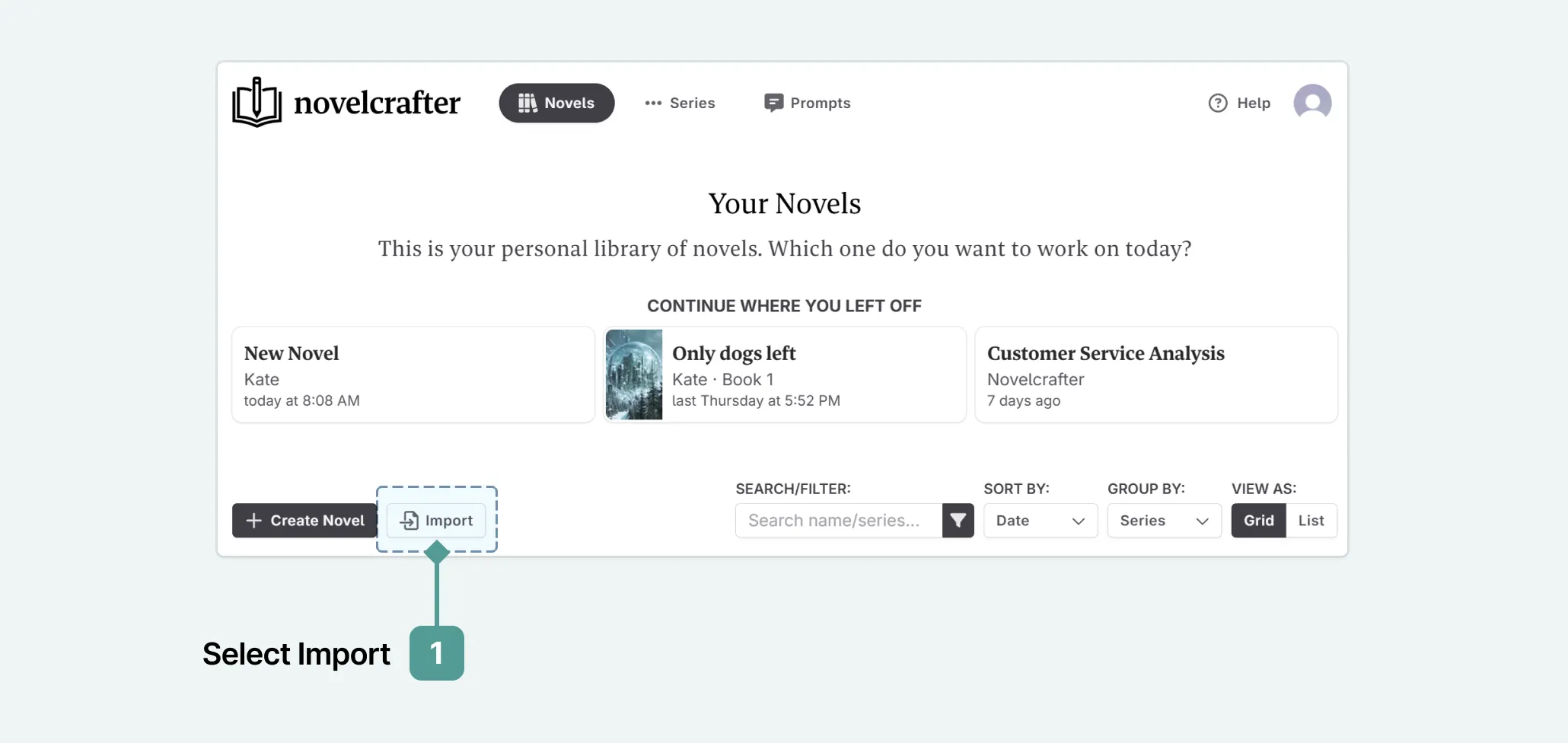
- Select the format of your novel. Currently, you can either import as a .docx, .html or .md (markdown) (2)
- Upload your file (3)
- Choose if you want to import as prose (your story) or scene summaries (for an outline), and if you want symbols or multiple blank lines to indicate a new scene in your document (4)
- Click Preview Import
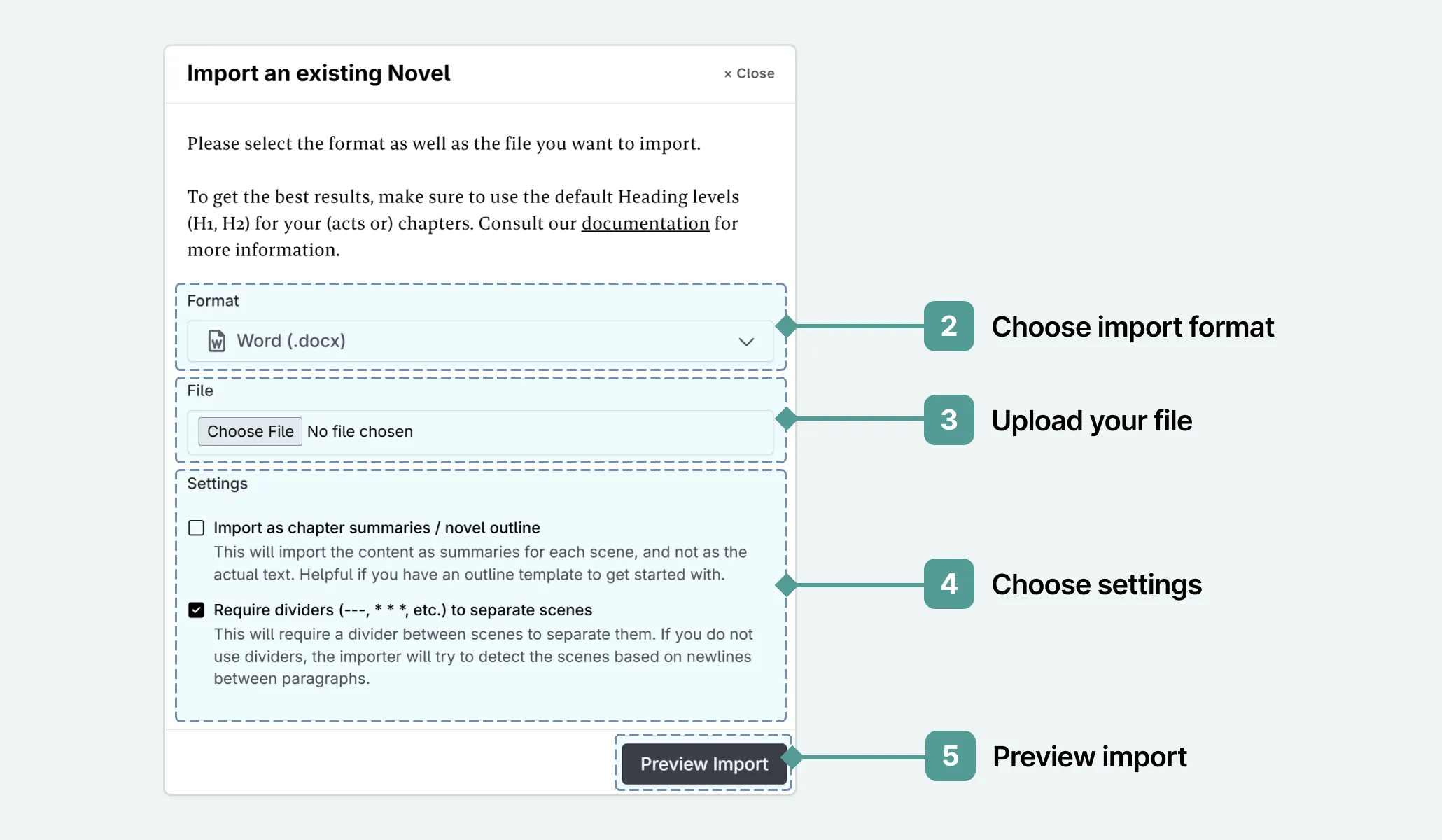
- If everything looks as if it has formatted correctly, you can press Confirm Import (9). The preview will also identify word count and the number of acts, chapters, and scenes in your document.
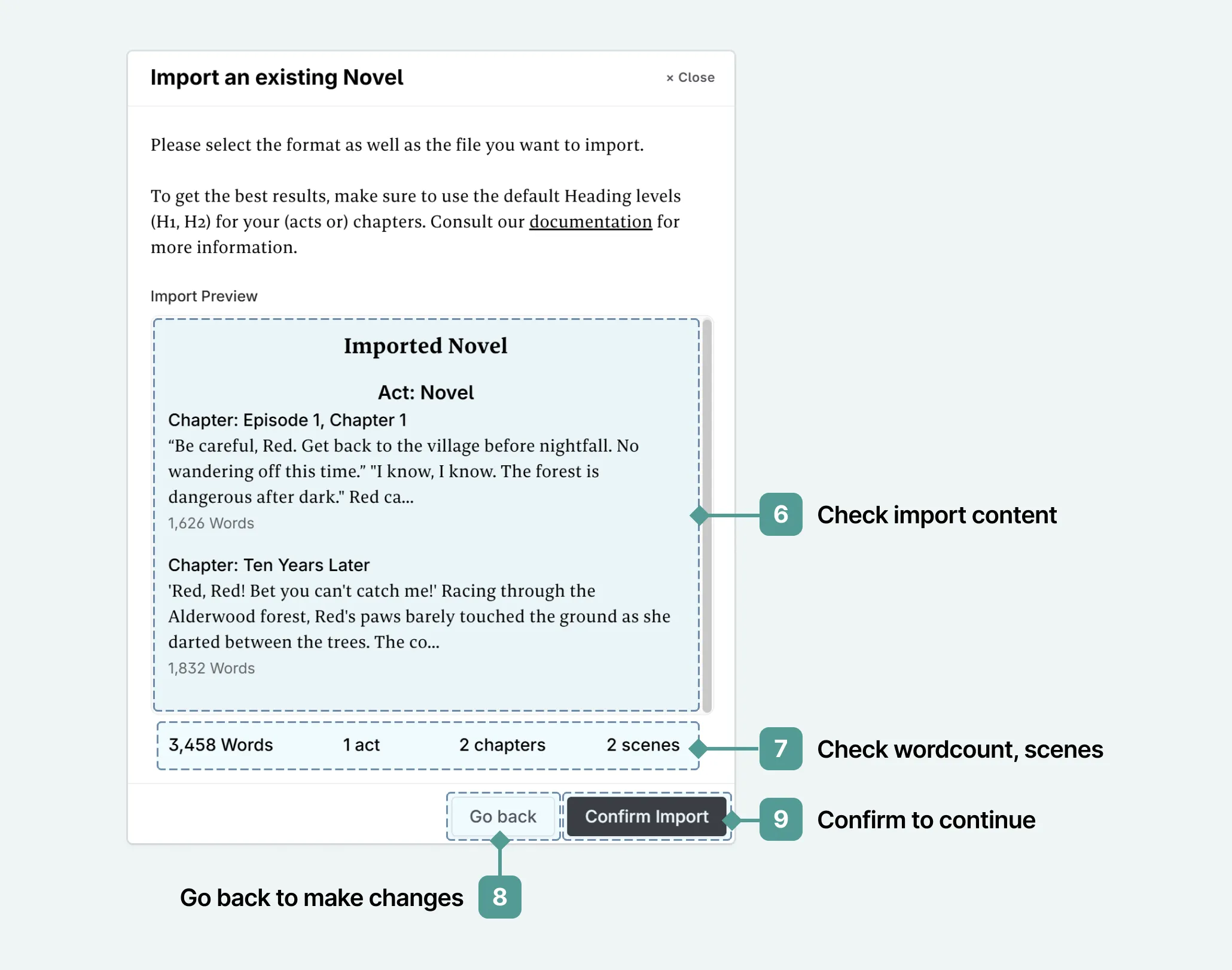
For tips on preparing your novel form import, see our documentation here.