Connecting to AI for the first time (optional)
How to connect to AI Vendors, and why you might want to.
Novelcrafter is designed to be flexible and cost-effective when it comes to AI usage. By connecting directly to AI providers, you only pay for what you use, with no markup or hidden costs. Whether you write daily or take breaks between chapters, you never risk losing unused credits.
Through services like OpenRouter, you gain access to over 180 different AI models, including industry leaders like GPT, Claude, and Gemini, and NSFW models (e.g. for when you’re writing adult romances). This variety lets you choose the perfect model for each task, helping you optimize both performance and cost. Many of our users spend just cents a day on AI assistance, and with models constantly improving and getting cheaper, this value continues to grow.
For writers concerned about privacy or seeking more control, you can host AI models locally on your own computer. While this requires more technical setup, it offers complete privacy and you only pay for the electricity needed to run the model.
A Note About AI Services
You might be familiar with ChatGPT Plus/Pro or Claude Pro, and heard about them on the news, or on YouTube videos (or in your own initial experiments with AI). These subscription services are designed by the providers for their specific platforms and can’t be integrated with external tools like Novelcrafter. Instead, we connect to the underlying AI models through their APIs, giving you more flexibility and control over how you use AI in your writing process.
Some providers, like Featherless, offer monthly subscriptions for their models if you prefer a fixed monthly cost, whereas other providers like OpenRouter use a pay-as-you-go method (where you pay only for the AI you use, usually through a top-up)
Ready to connect to OpenRouter? Let’s walk through the setup process.
Connecting to OpenRouter
To connect to OpenRouter from the welcome page, you need to:
- Select “continue to OpenRouter”.
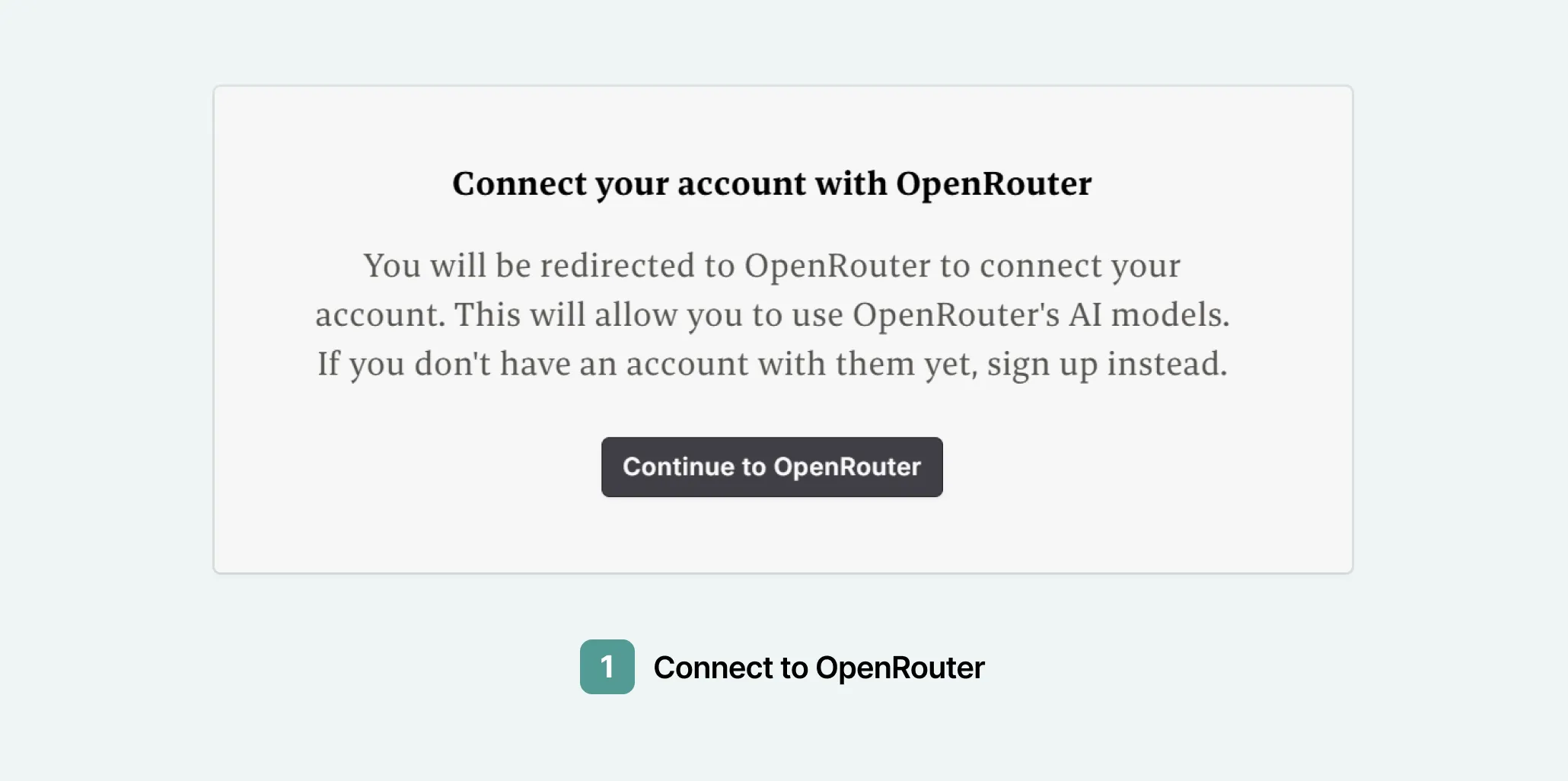
- Login or sign up to OpenRouter.
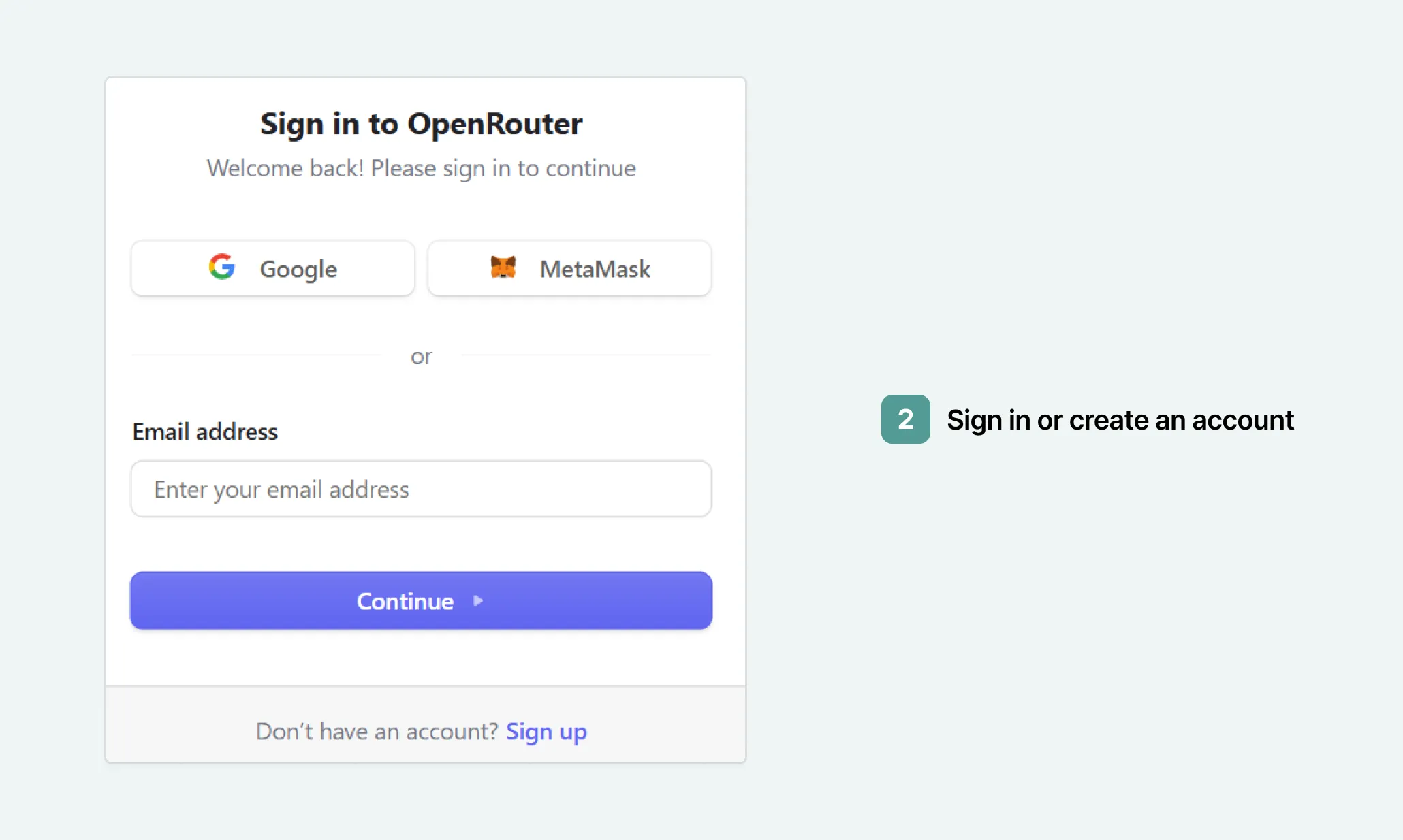
- Make your connection to OpenRouter. If you wish to put in a credit limit, you can do so here, or leave it blank to have no limit. You do not need to put in a limit.
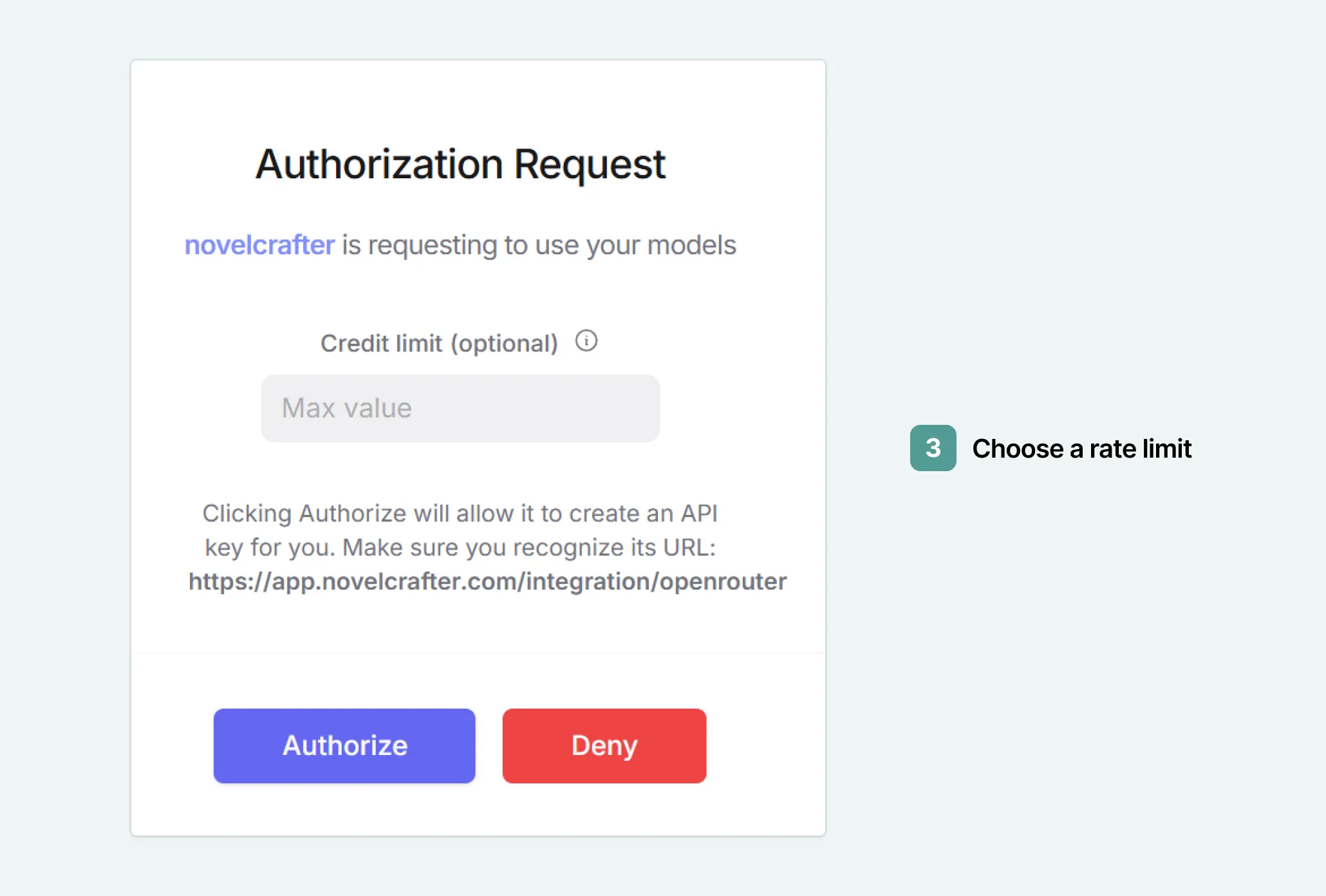
- Go back to the homepage.
- If you go back on the settings, you can see your connection, the amount of money you have spent to date and the models you have available to you.
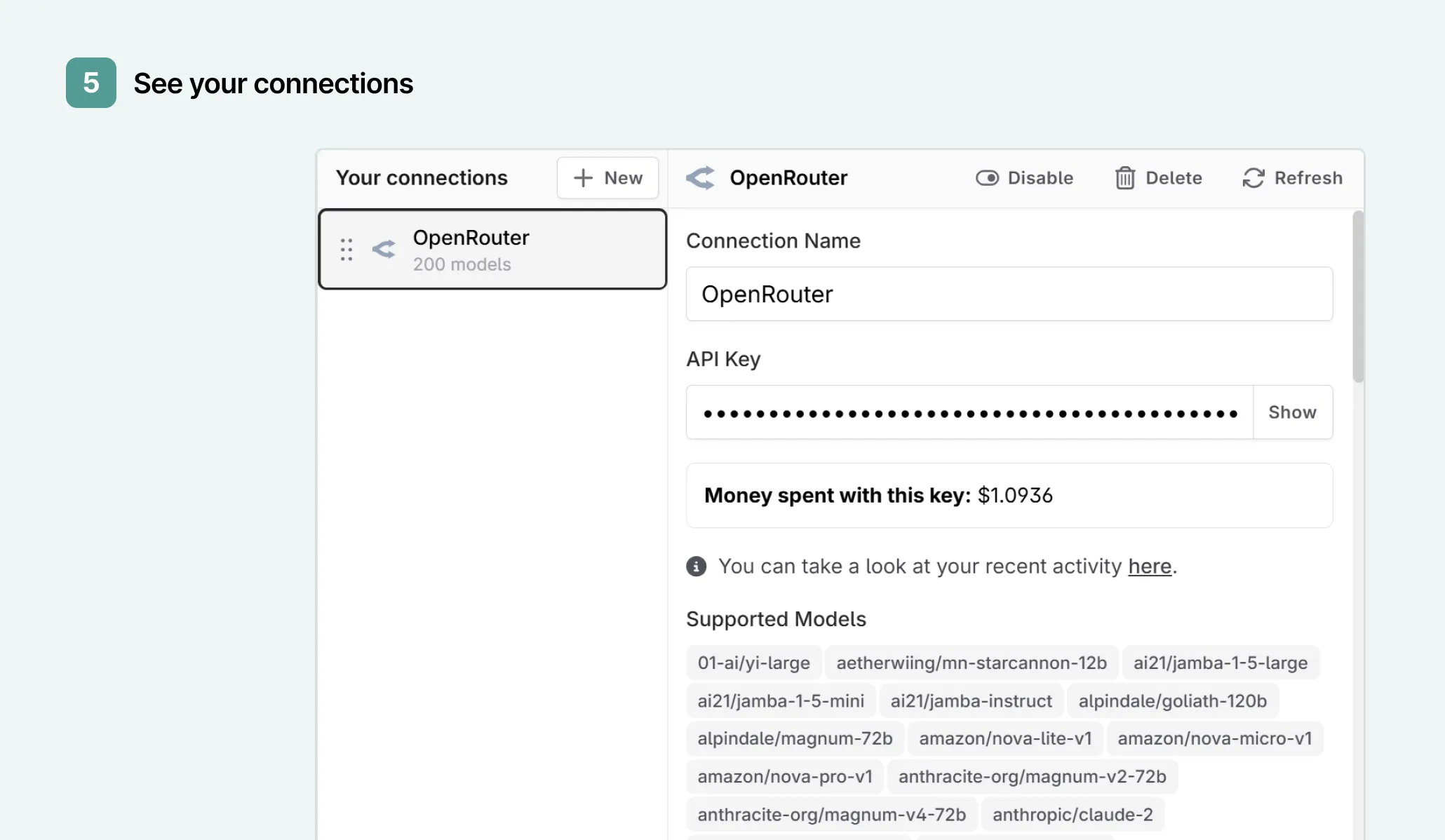
Connecting to other services
If you select ‘I want to use a different provider’, you will be presented with a list of our available providers, and can connect here.
For more information about individual providers, [see our connections guide].