Exporting Your Novel
How to export your novel in Novelcrafter.
1 min read Last updated Jan 23, 2025
To export your novel from Novelcrafter:
Click export. You can find this either:
A. In the Novel Settings
B. In the bottom left hand side of the interface.
You can choose which scenes/chapters/acts you want to export, and the filetype you want to export as (.docx, .md, or .html)
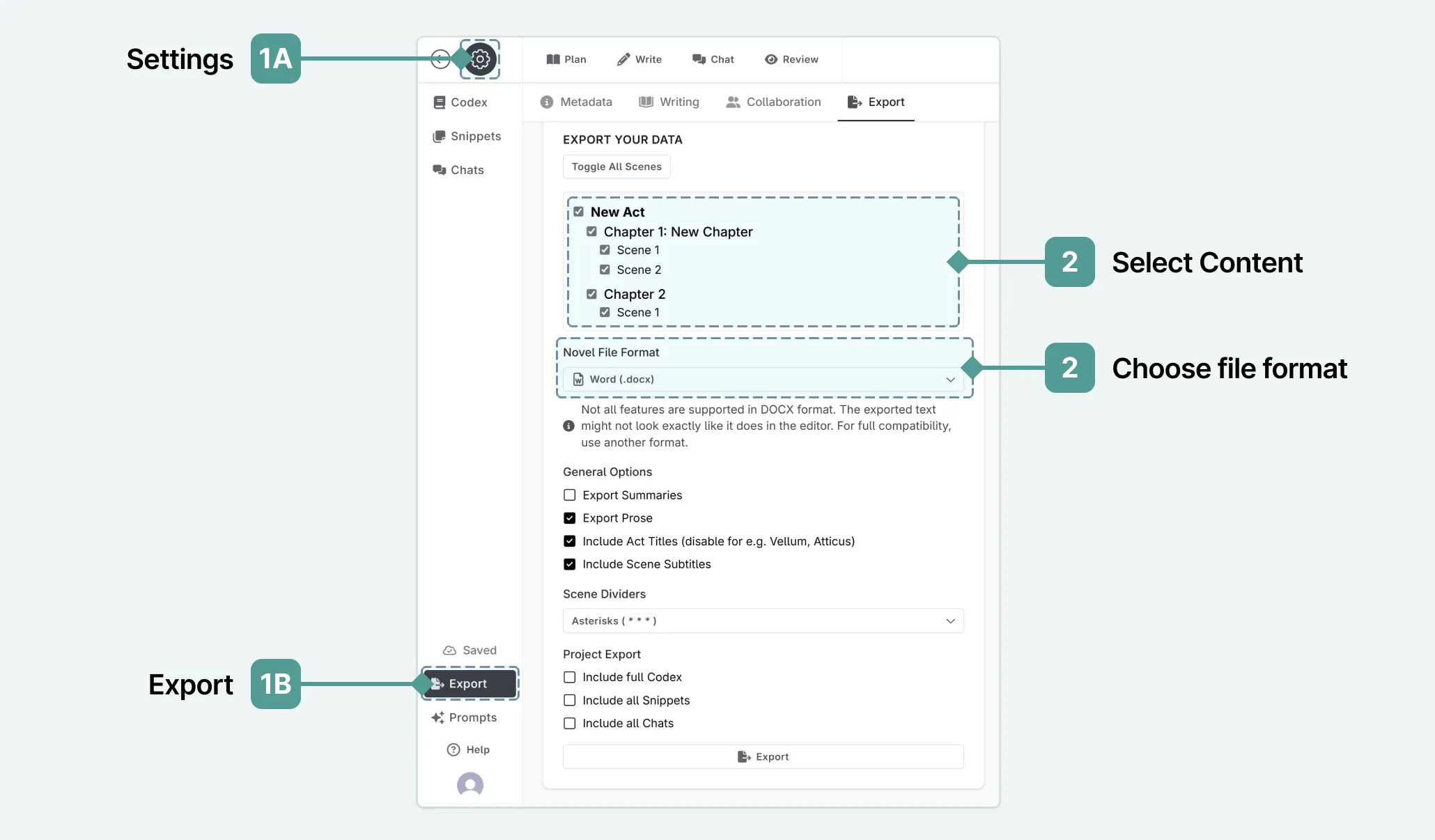
To see the export feature in more detail, see here.