Connecting to AI for the first time (optional)
How to connect to AI Vendors, and why you might want to.
Still not sure which provider to use? We recommend starting with OpenRouter. It offers free models to experiment with, and you can easily switch between different AI providers as your needs evolve. Even if you only want to use GPT models, going through OpenRouter gives you several advantages (better rate limits, access to the newest models, less strict moderation). Many of our users spend just cents a day on AI assistance, and with models constantly improving and getting cheaper, this value continues to grow.
Ready to connect to OpenRouter? Let’s walk through the setup process.
Connecting to OpenRouter
To connect to OpenRouter from the welcome page, you need to:
Select continue to OpenRouter
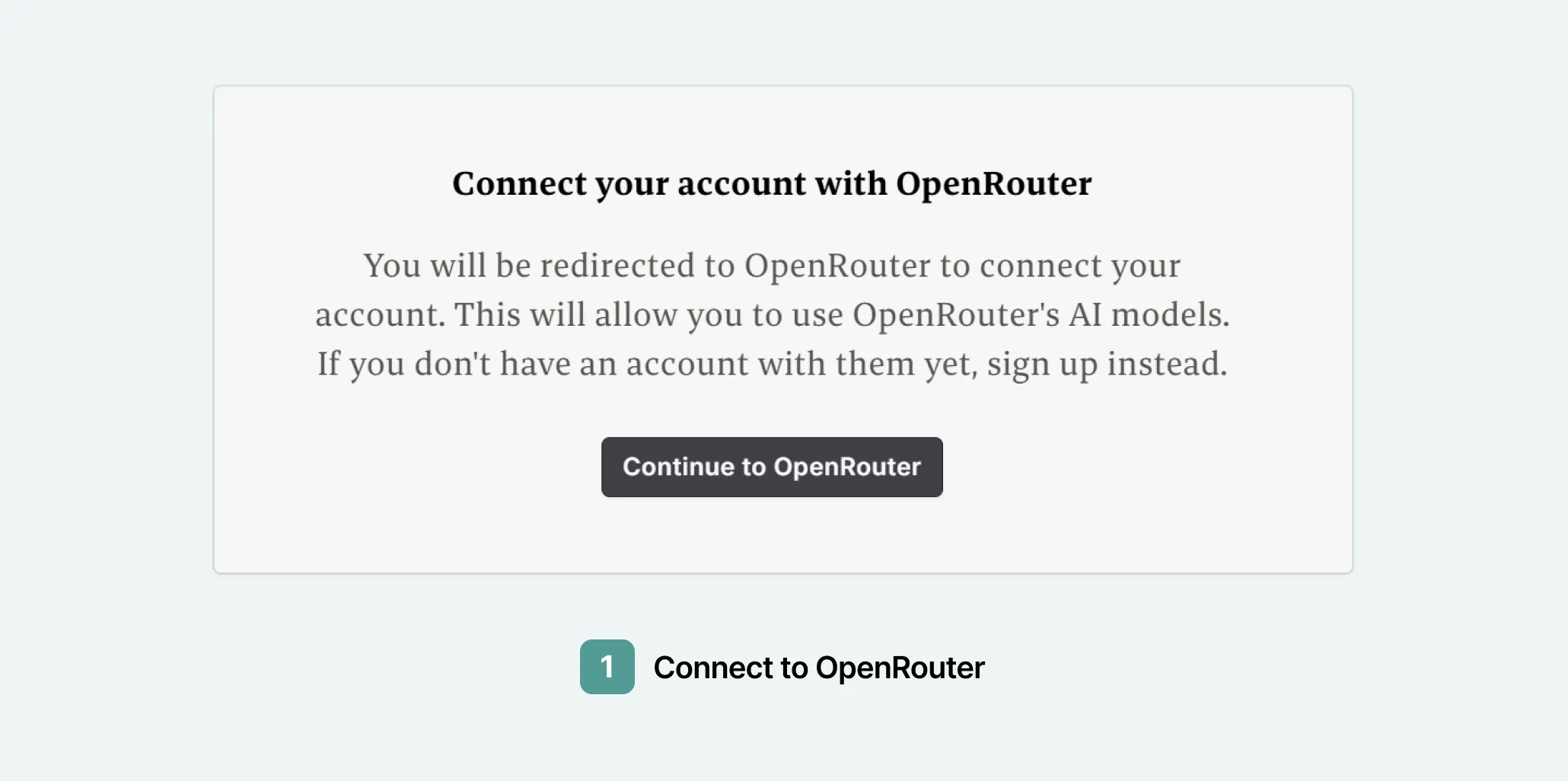
Login or sign up to OpenRouter
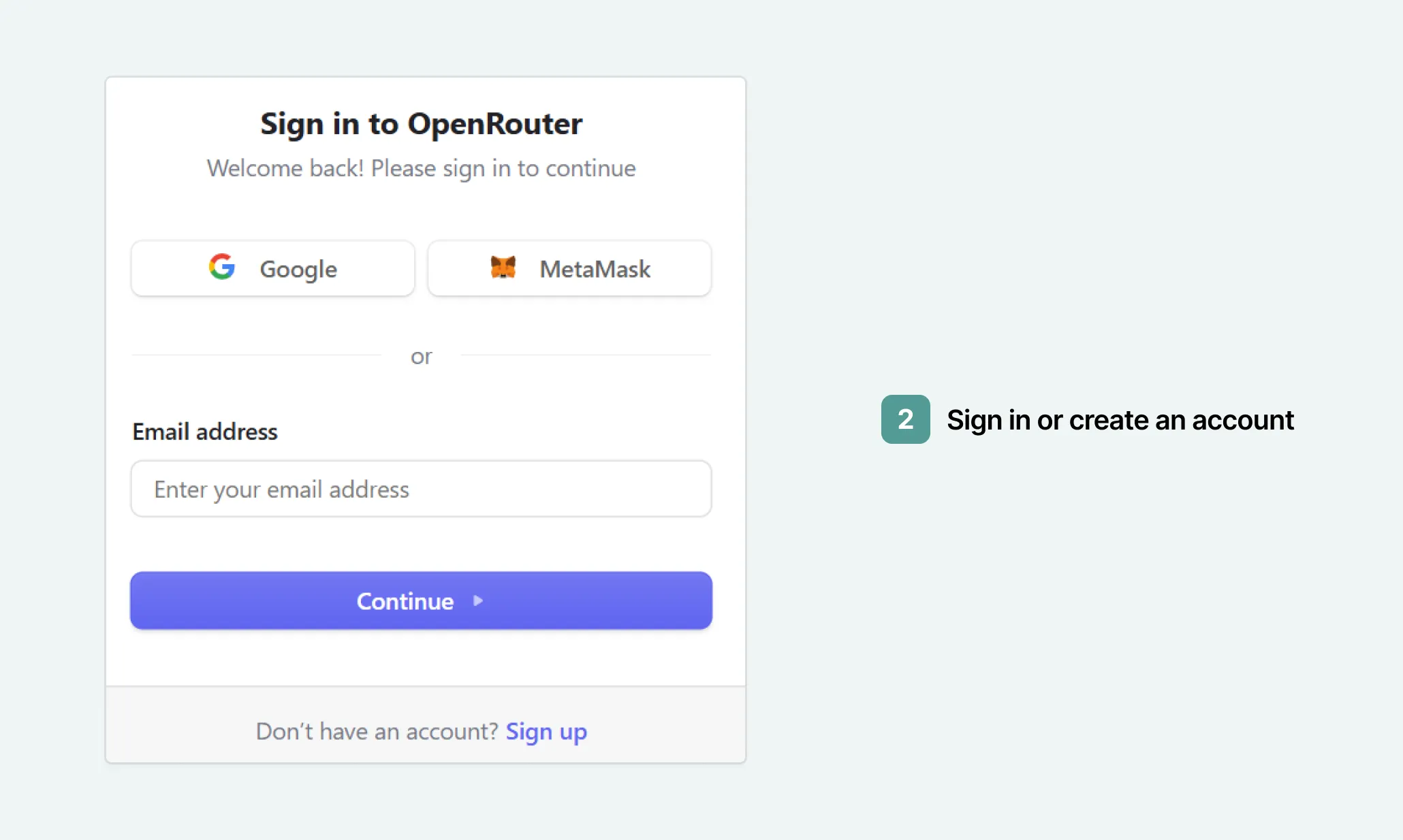
Make your connection to OpenRouter. If you wish to put in a credit limit, you can do so here, or leave it blank to have no limit. You do not need to put in a limit.
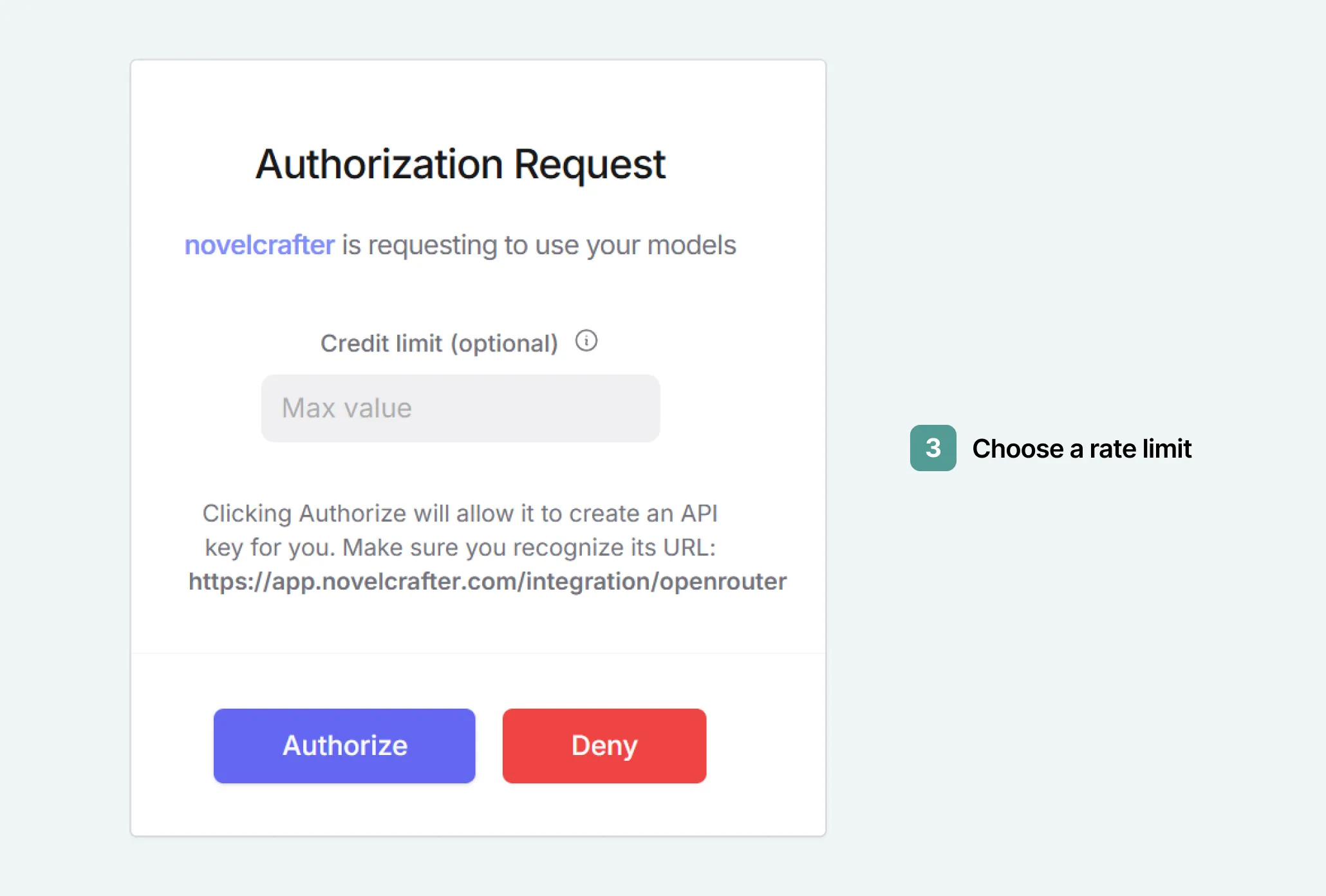
Go back to the homepage
If you go back on the settings, you can see your connection, the amount of money you have spent to date and the models you have available to you.
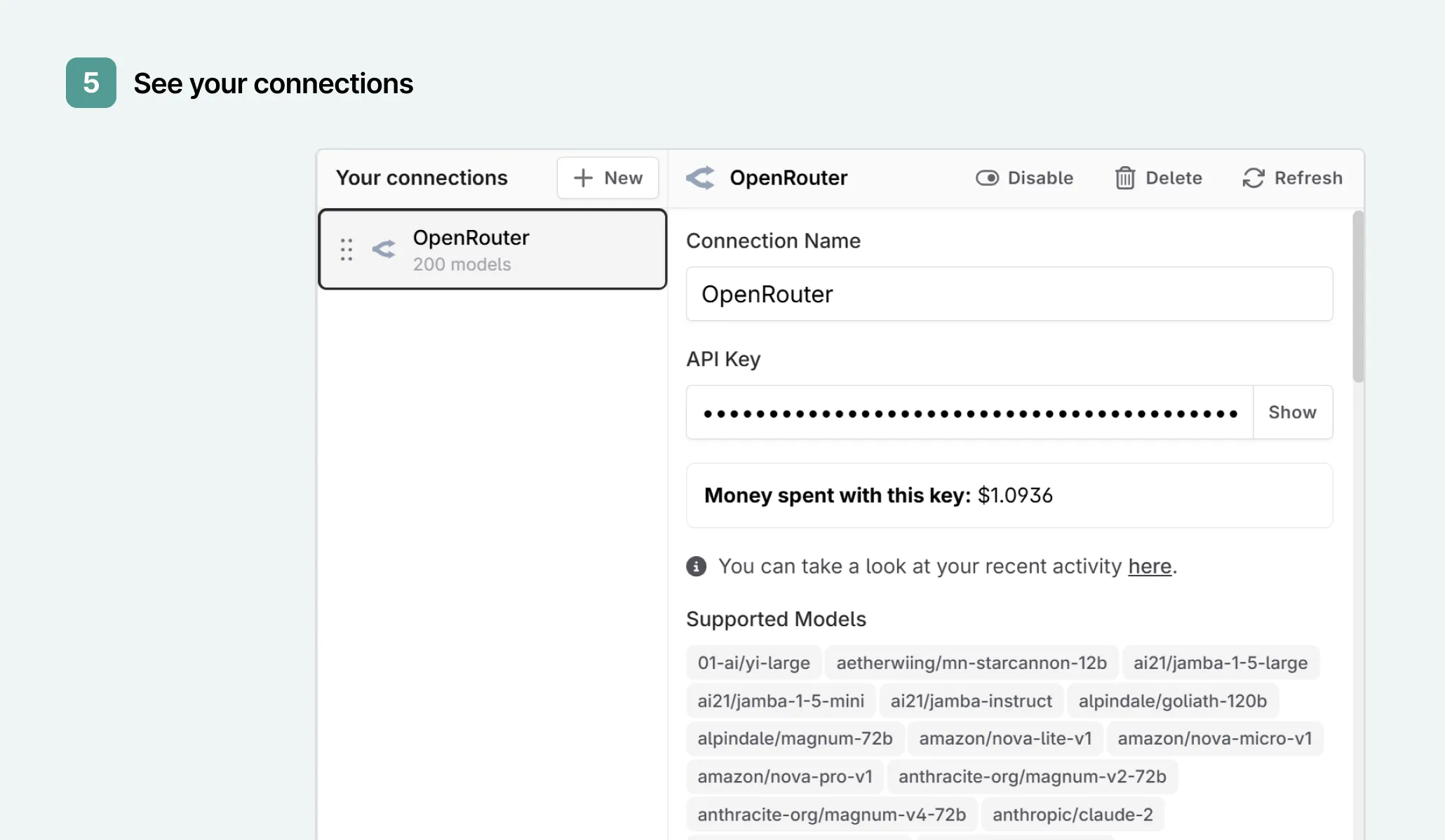
Troubleshooting
My connection isn’t showing up
If you are using an incognito browser, or regularly clearing your cache, you will remove the AI connections associated with that browser.