
- Level:
- Advanced
- Lessons:
- 10 Lessons
Using Codex relations for complex worldbuilding
Create a hierarchy of references that automatically brings linked entries into context when their parent is mentioned.
- Reading Time
- approx. 2 min
Have you ever been brainstorming in chat, and want to refer to your worldbuilding notes… only to need to add dozens of manual references to the chat message? Did you know that we have a feature that solves this?
The relations panel in Novelcrafter’s Codex allows you to establish connections between entries, so that when one entry is mentioned, all its nested entries are automatically included in the AI context.
Relations act as a “shortcut” to including all the linked references when the parent is mentioned.
When should I use this?
- Your world contains complex organizations or hierarchies
- You want related concepts to be automatically included when mentioning major elements (magic systems, important lore)
- You are brainstorming and you want your “cast of characters” to call up all of your characters without having to write them all down
How to create Codex relations
Create your “parent” Codex entry (e.g., a kingdom, organization, or system)
Create individual entries for each related “child” concept
In the parent entry, navigate to the relations section
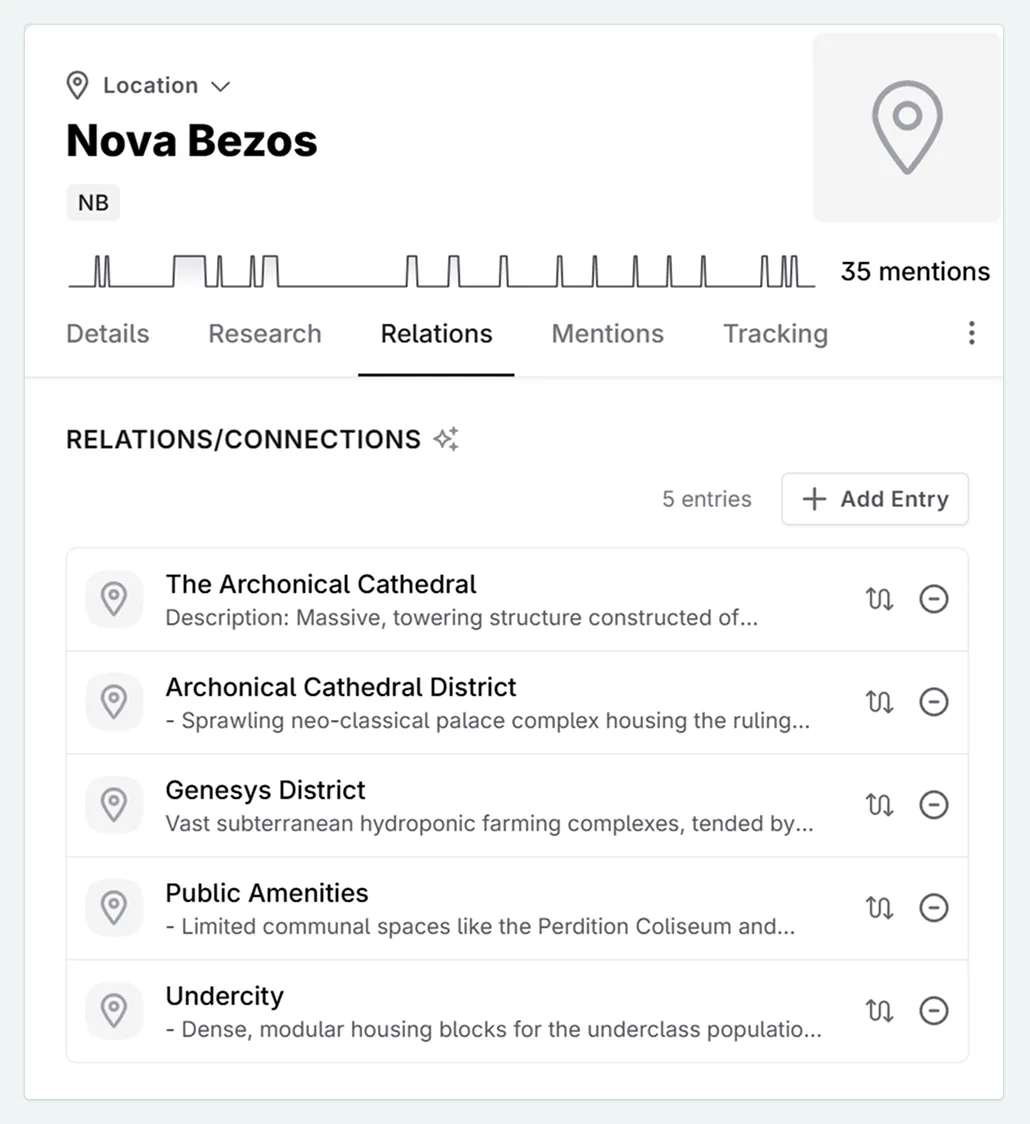
Search for your child entry and add it

Repeat for all related elements
Now, whenever the parent entry is mentioned, all its related children will be included in the prompt as well.
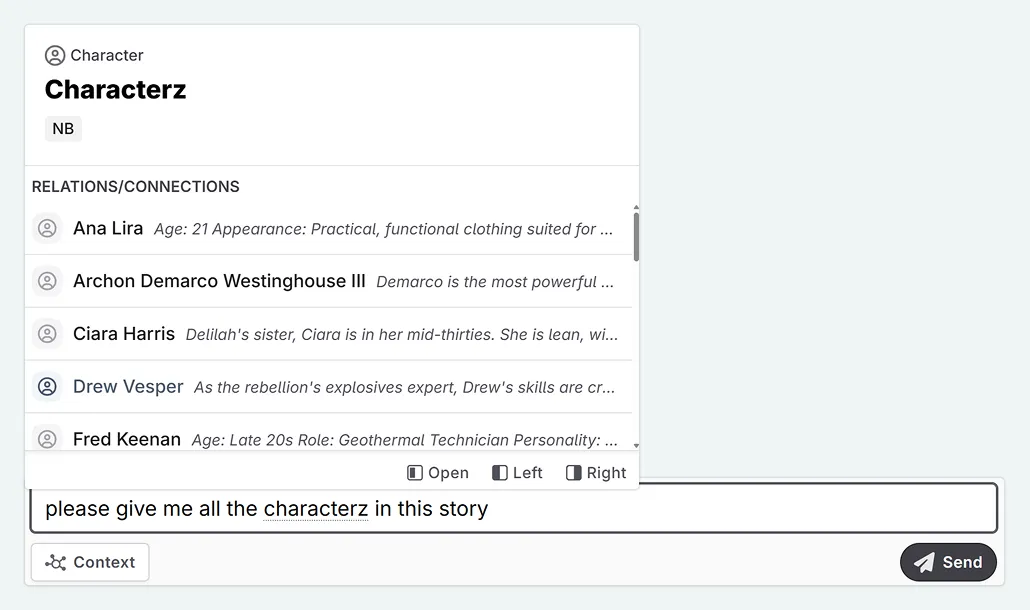
I’ve called the above Codex entry ‘Characterz’, not ‘Characters’. This has been done intentionally, so that I don’t accidentally bring up all of the characters when brainstorming in chat if I don’t intend for it to happen! AI is great at understanding misspellings, so I don’t have to worry about any confusion from the changed letter.
Examples
Fantasy Political Structure
Parent Entry: Kingdom of Enathia
Child Entries:
- House Bob
- House Greg
- House Edna
- Enathian Royal Guard
- The Order of Whispers
- Festival of Seven Moons
When “Kingdom of Enathia” is mentioned in your writing, information about its major houses, institutions, and governing bodies automatically appears in context, allowing for consistent reference to the kingdom’s political structure without naming each element individually.
Science Fiction Corporate Hierarchy
Parent Entry: NeuralTech Industries
Child Entries:
- Bioengineering Division
- Quantum Computing Department
- CEO Mira Cherry
- Project Helios
- Project Daedalus
Magic System Components
Parent Entry: Elemental Magic
Child Entries:
- Pyromancy
- Aquatic Resonance
- Geometric Binding
- Aero Manipulation
Troubleshooting
Context overload
Cause: Creating excessive connections that flood the context window with unnecessary information.
Solution: Be selective and hierarchical; only link when it is necessary, otherwise you’ll end up with hundreds of Codex entries.
Codex entries not appearing when expected
Cause: Incorrect relation structure or misunderstanding which entry is parent vs child.
Solution: Test your relation structure by checking context when mentioning parent entries; ensure relations are created from child to parent, not vice versa. You can use the prompt preview to assist in this.
Overreliance on automatic inclusion making explicit mentions awkward
Cause: Assuming the AI will always perfectly incorporate background information without guidance.
Solution: Use relations for consistent background context, but still explicitly mention elements when they’re central to a scene’s action or dialogue.
This lesson was taught by:
Kate Robinson
Based in the UK, Kate has been writing since she was young, driven by a burning need to get the vivid tales in her head down on paper… or the computer screen.