
Novelcrafter Secrets
- Level:
- Novice
- Lessons:
- 2 Lessons
Outline
Lesson 1 / 1
Adding a Prologue and/or Epilogue
Learn how to add unnumbered acts before and after your main story.
- Reading Time
- approx. 1 min
It is simple to add a prologue or epilogue into Novelcrafter without impacting the numbering of your chapters or acts through our disable numeration feature.
To create a prologue:
- Create a new chapter or act
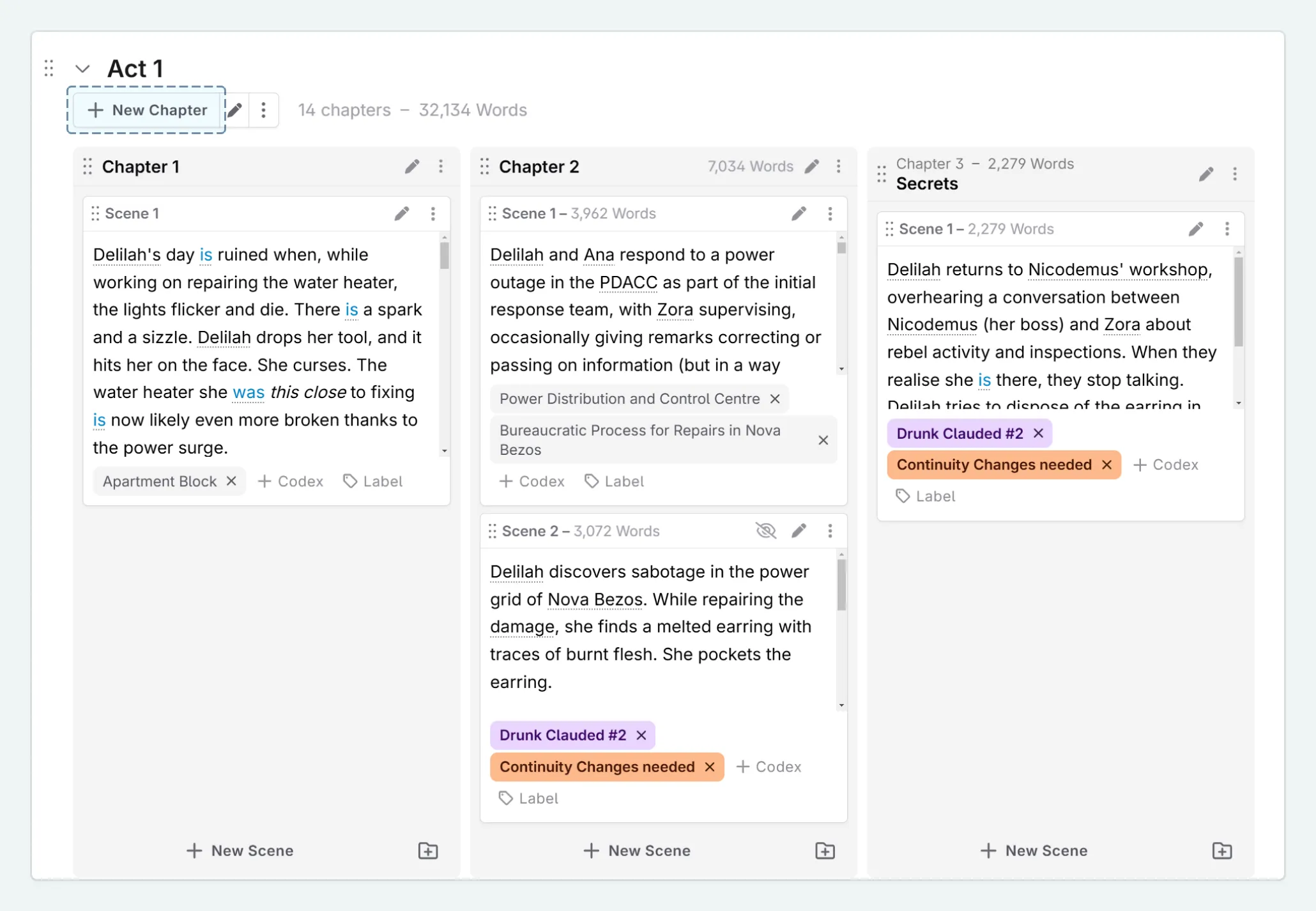
- Move it to the front of your novel
- In the actions menu, select ‘disable numeration’
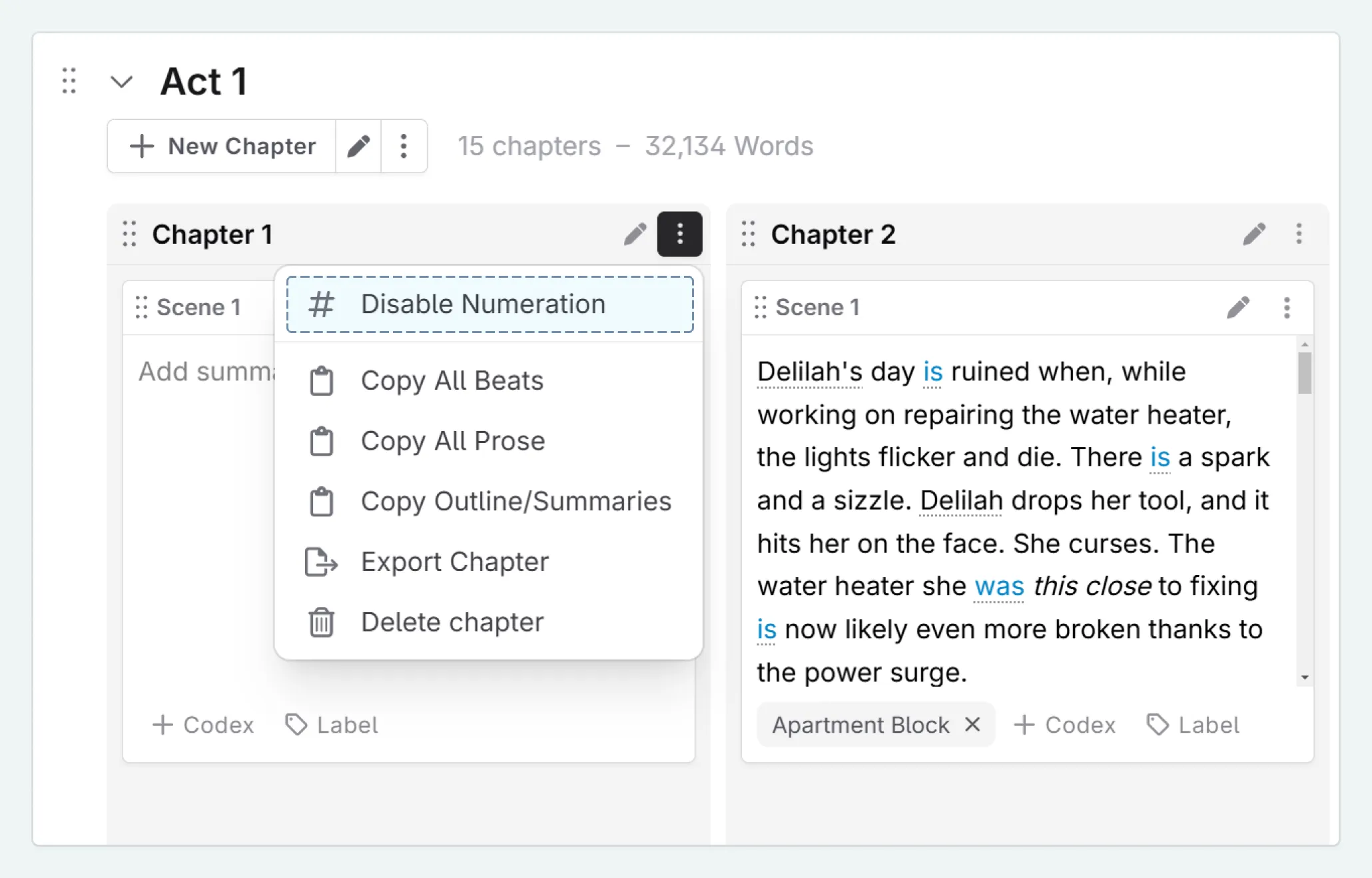
- Name your chapter/act “prologue”
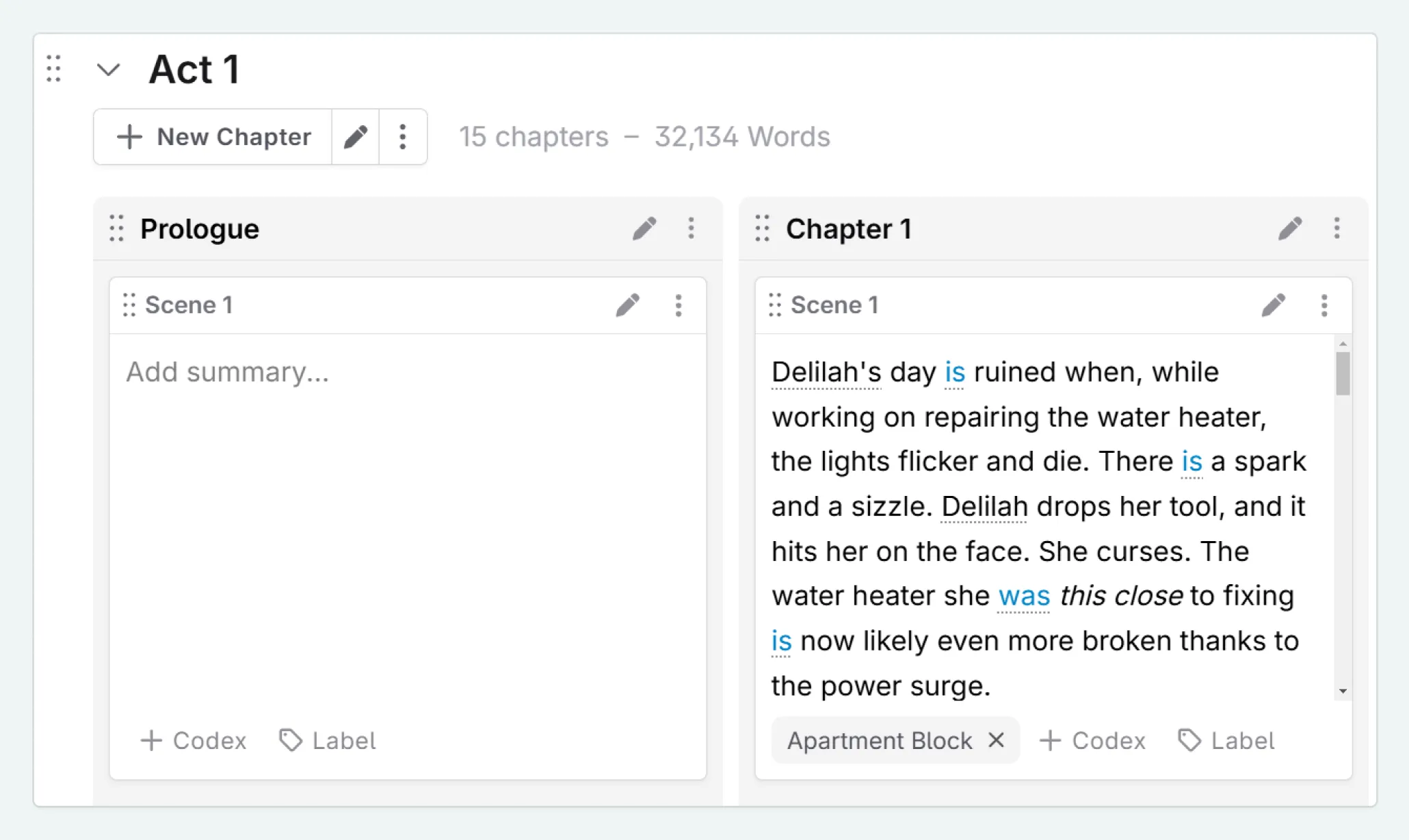
The process is the same if you were to create an epilogue, with placement at the end of your novel.
This lesson was taught by:
Kate Robinson
Based in the UK, Kate has been writing since she was young, driven by a burning need to get the vivid tales in her head down on paper… or the computer screen.