
- Level:
- Advanced
- Lessons:
- 10 Lessons
Using the Codex to track words
Make editing your prose easier by having AI-isms and other overused words stand out!
- Reading Time
- approx. 2 min
Novelcrafter’s tracking/matching feature allows you to track every time a Codex entry is mentioned in your manuscript and other places. You most commonly use this for keeping track of your characters. However, this feature can do so much more. Many of our creative users have stretched the ability to highlight words and we want to share these with you.
How will this help my writing?
We all have weaknesses when writing. Perhaps you always use the infinitive + verb (I was looking), where a stronger verb would do (I searched). Or you have eyes/hands/noses acting independently of the character they are attached to (her fingers reached vs she reached). By tracking mentions of these words, you can spot these as you write, without needing to go through with a fine toothcomb while editing.
Use this technique if you have words that you’d like to track in your story, but that aren’t part of your Codex organically. These can include (but aren’t limited to):
- “AI-isms”
- Weak verbs
- Words you often spell wrong
How do I make this codex entry?
To create a Codex entry for tracking words,
Make a new Codex entry, with the type other
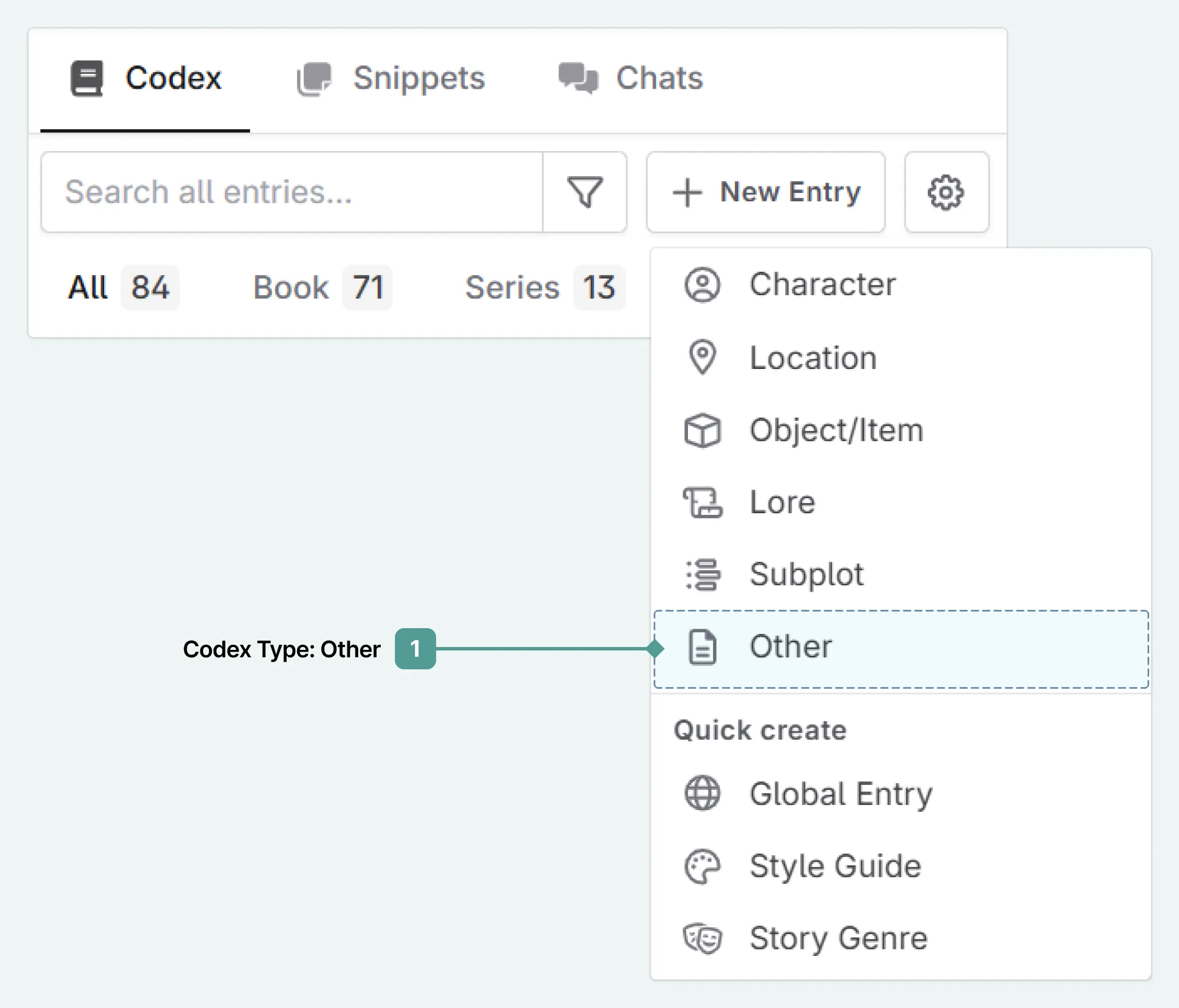
Name the Codex entry
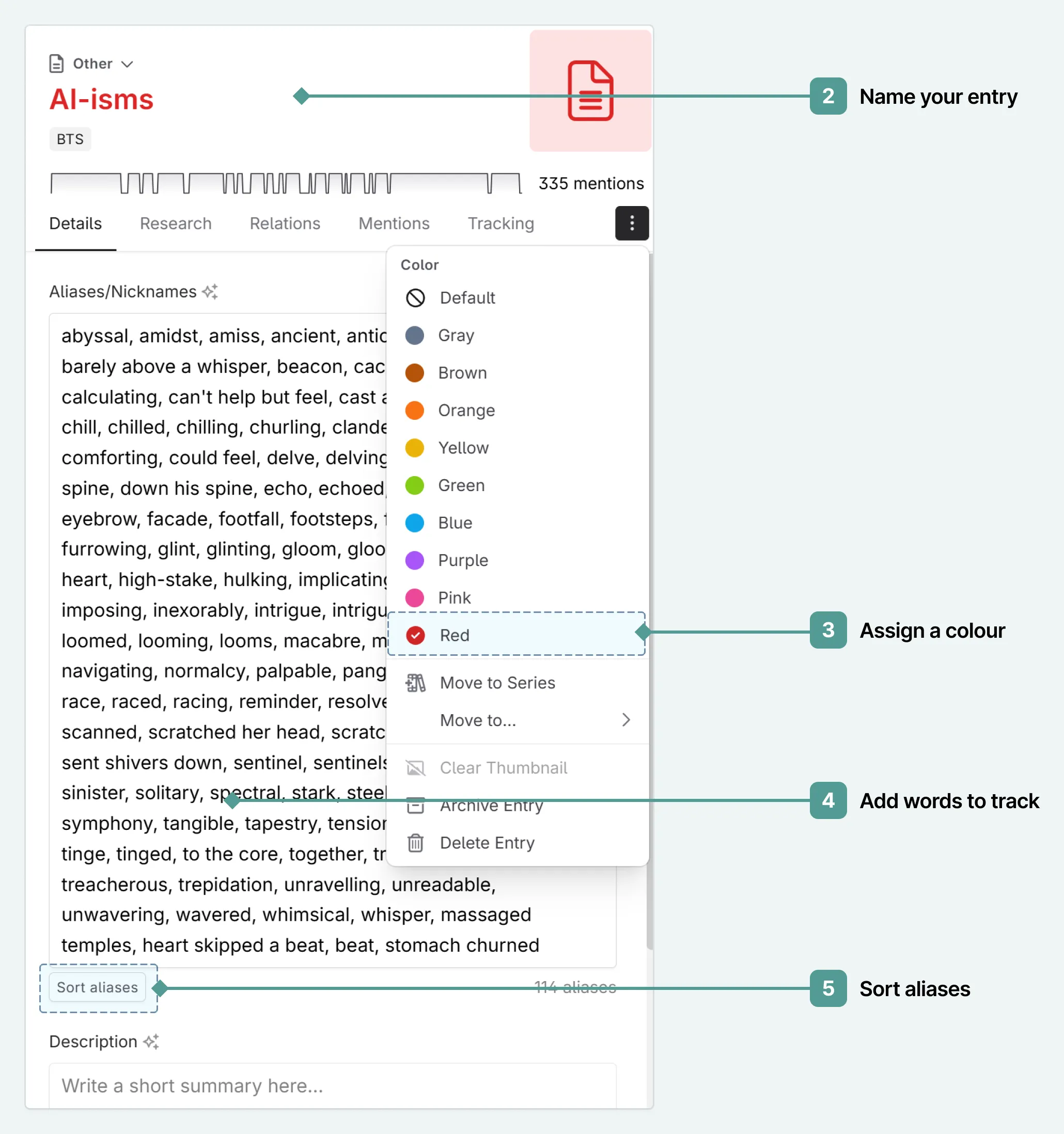
Go to the actions menu, and assign the Codex entry a colour (I use red)
Now, in the aliases/nicknames, add the names of any words that you want to track
Finally, you can click sort aliases to order them alphabetically
Now, if you look at your writing, or the plan interface, you can see where your chosen words are tracked. ![]()
Case Study
In the section above, you will see that I have chosen to track “AI-isms”. These are words that come up frequently in AI-generated content, and so are good to keep an eye on. You can find out more here.
This lesson was taught by:
Kate Robinson
Based in the UK, Kate has been writing since she was young, driven by a burning need to get the vivid tales in her head down on paper… or the computer screen.