
- Level:
- Advanced
- Lessons:
- 11 Lessons
Using the Codex for custom instructions
Create shortcuts and templates for talking with the AI in chat.
- Reading Time
- approx. 2 min
Codex entries can also be used in Novelcrafter as nifty little shortcuts when in Chat. Think of it as word substitution. You say “use this framework”, and the entire framework is added into the context—no more copy and pasting!
How will this help my workflow?
When using AI (in Chat, for instance), you may find that you are using the same prompt repeatedly, or that you are filling in character sheets/tables and you want to streamline the process without adding in the form each time.
By storing the form/prompt in a Codex entry, you can add these in a more efficient way.
This is also a perfect way to customise your workflow if you want to dip your toes into prompting without creating custom prompts.
You may want to use this technique if…
- You regularly use the same prompt messages or templates
- You want to give the AI specific definitions of key words
- You want to give the AI background information without pasting it in every time you start a new thread.
How do I make this Codex entry?
To create a Codex entry as a prompt template,
Make a new Codex entry, with the type other
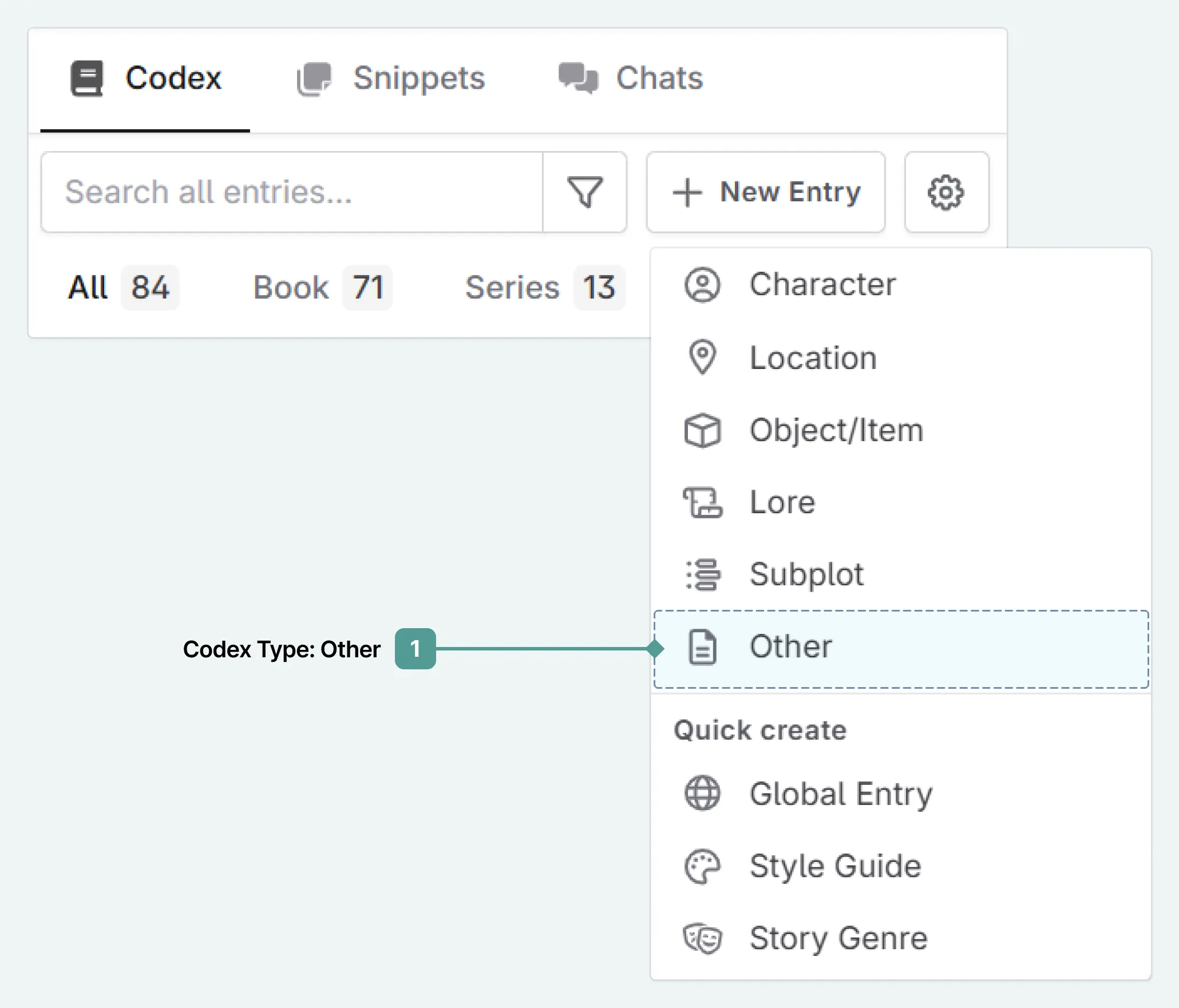
Name the Codex entry something you can easily refer to in Chat, but that won’t come up within your story. We’ll go with ‘PromptTemplate’.
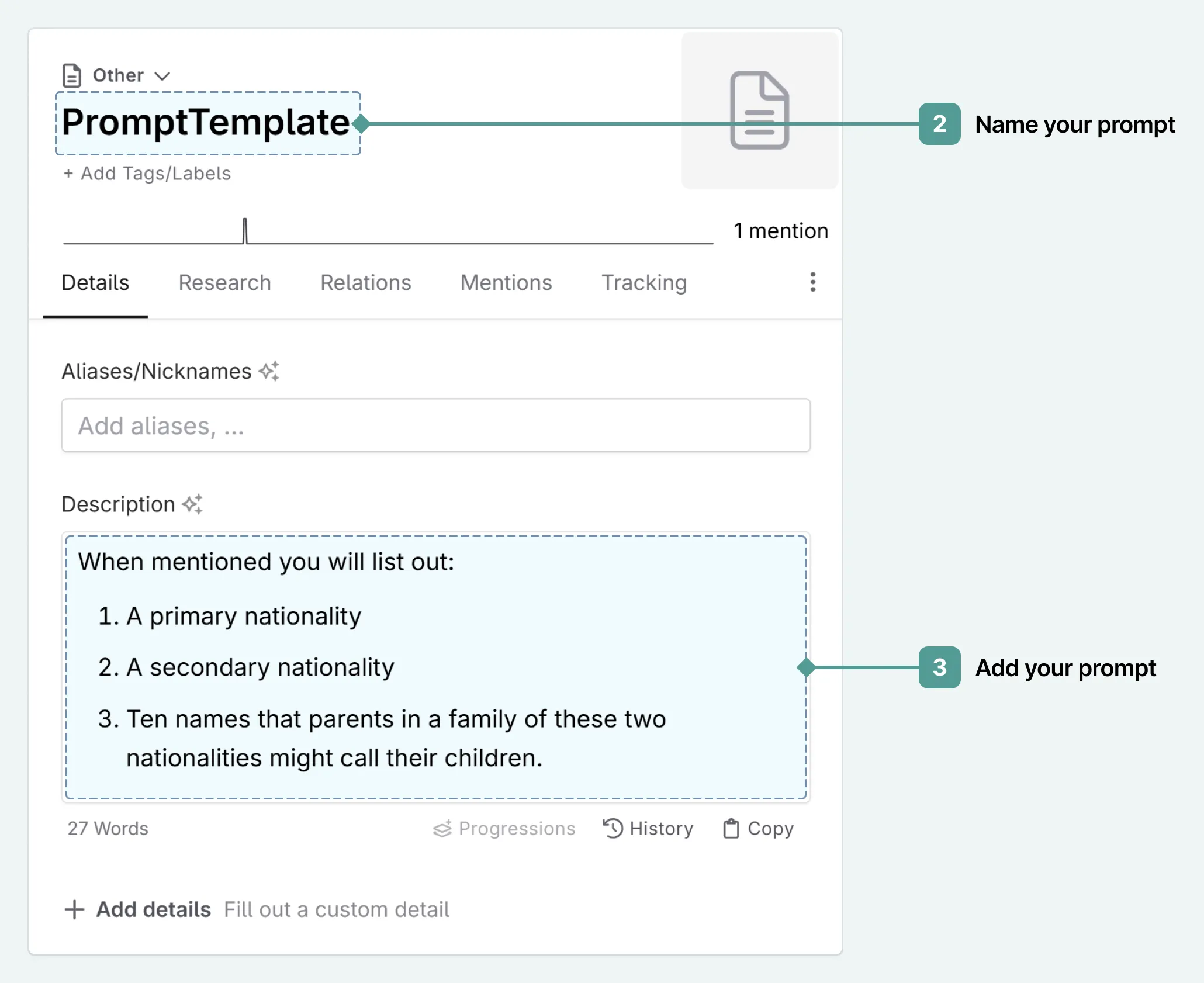
Add your prompt template to the description. You may also want to include a brief instruction on how to use the template, if it is a form you want AI to fill in.
In Chat, mention your Codex entry by name and this will bring up your template. You can double check this by viewing the prompt preview.
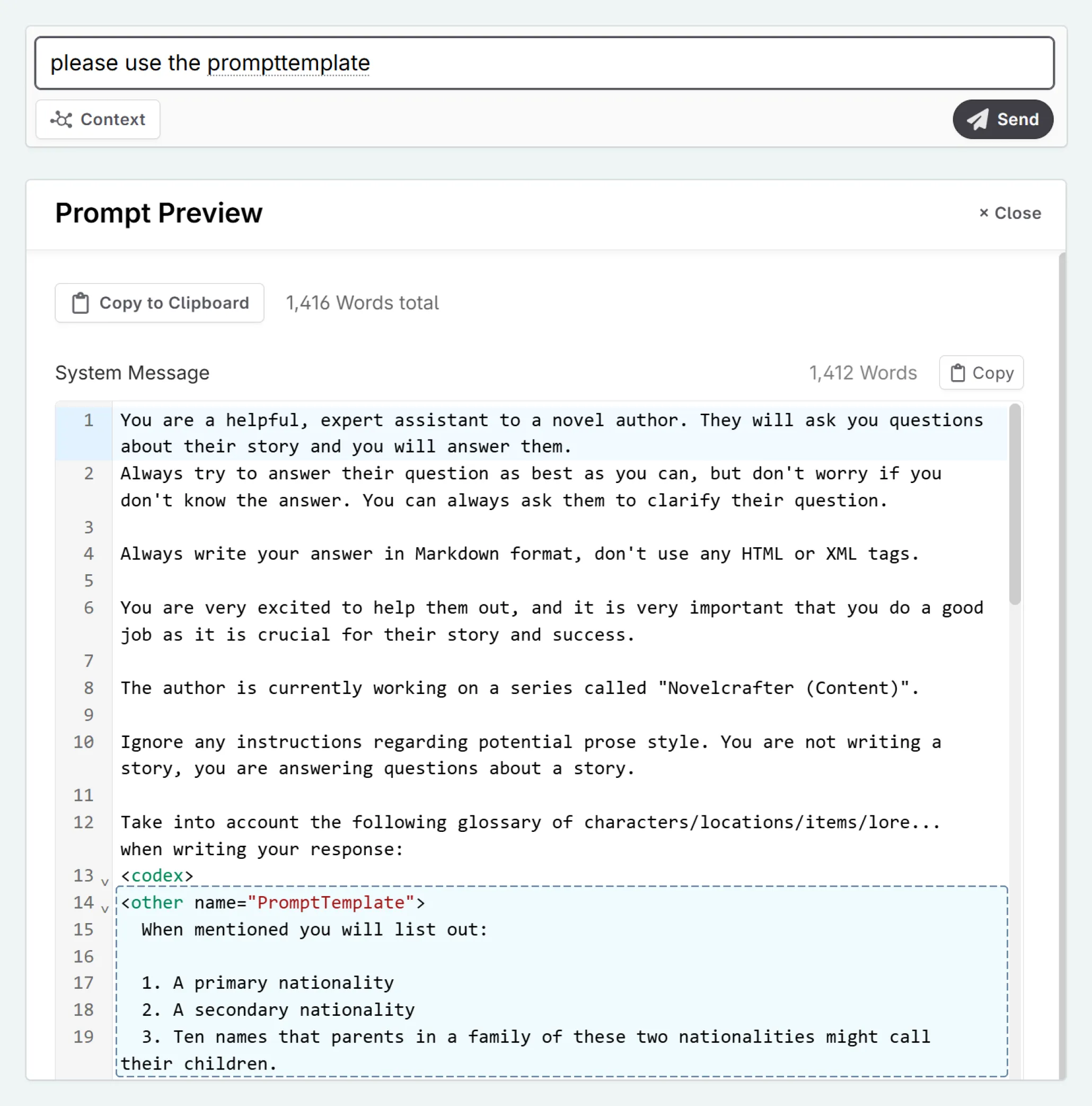
Click ‘send’, and see your prompt in action.
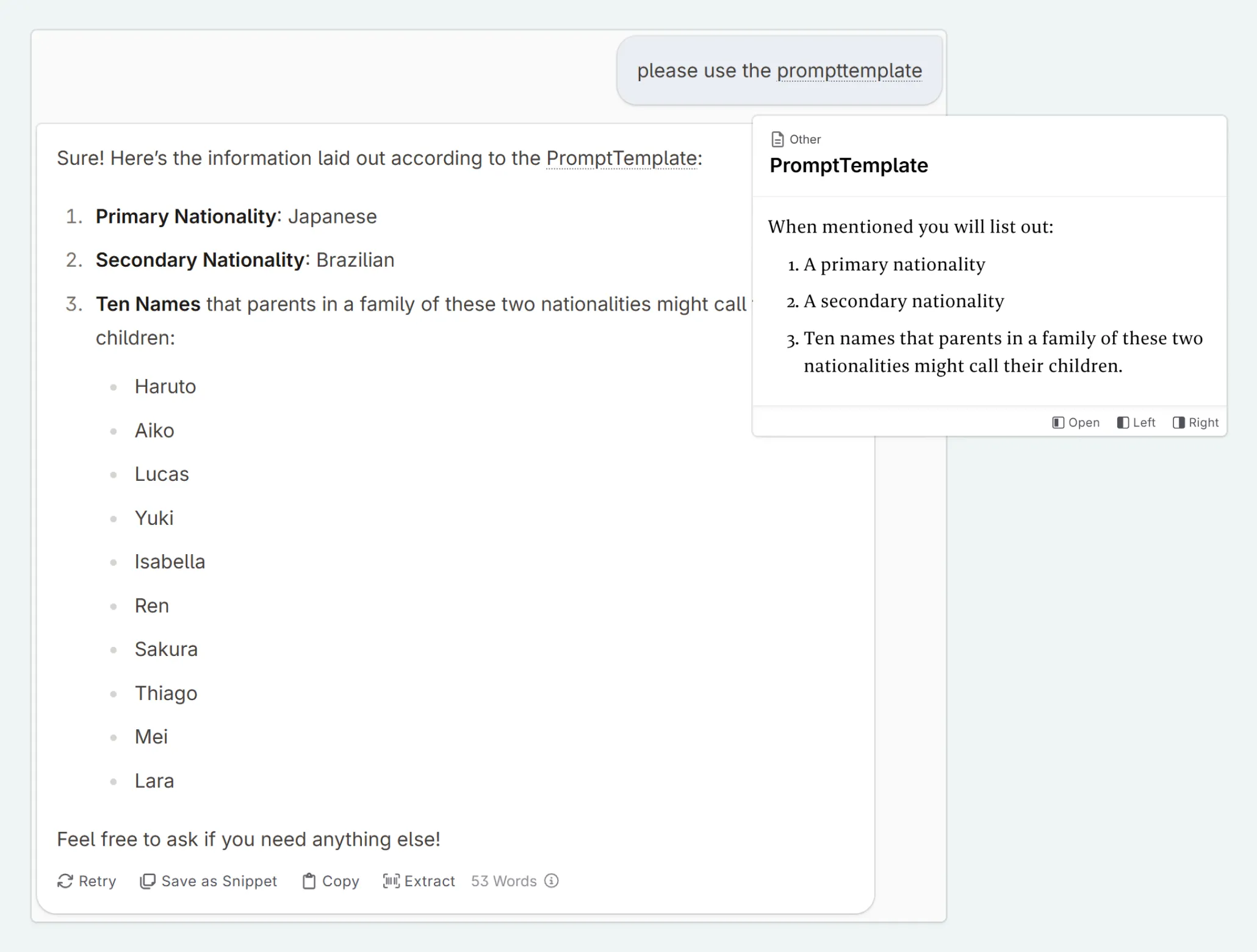
Case study
When brainstorming a project, we may have ideas, but we want to put them into a more cohesive format for growing the idea into a story structure.
Or, we may have a story and we want to write a story pitch for it, so that when someone asks we can let them know what the story is about.
Our Codex entry will look a bit like this: 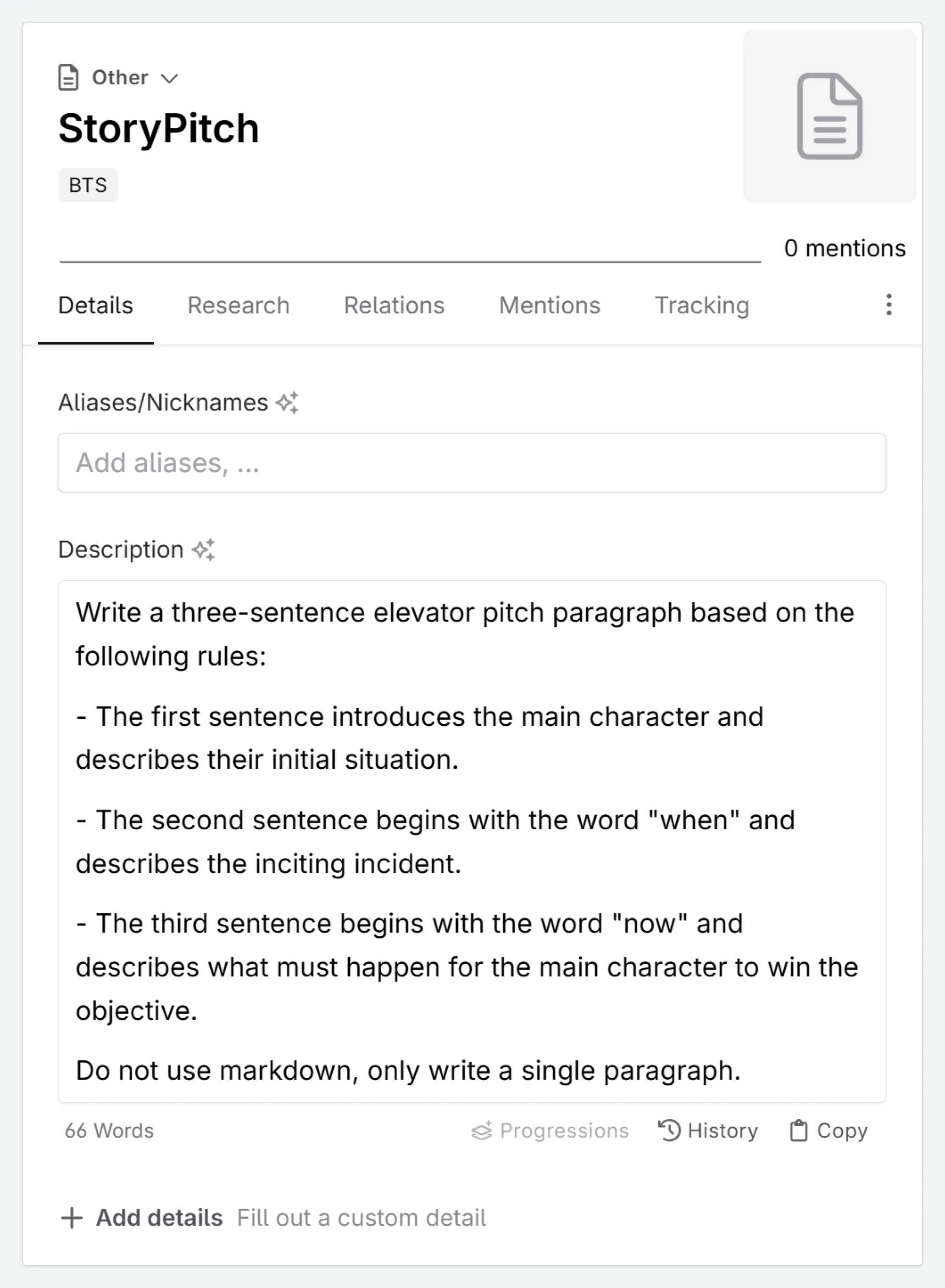
When we go into Chat, we can now ask:
Please write five storypitch about the following Premise: a humorous story about a vampire who wants to go vegetarian, but in the end learns to embrace themselves for who they are.
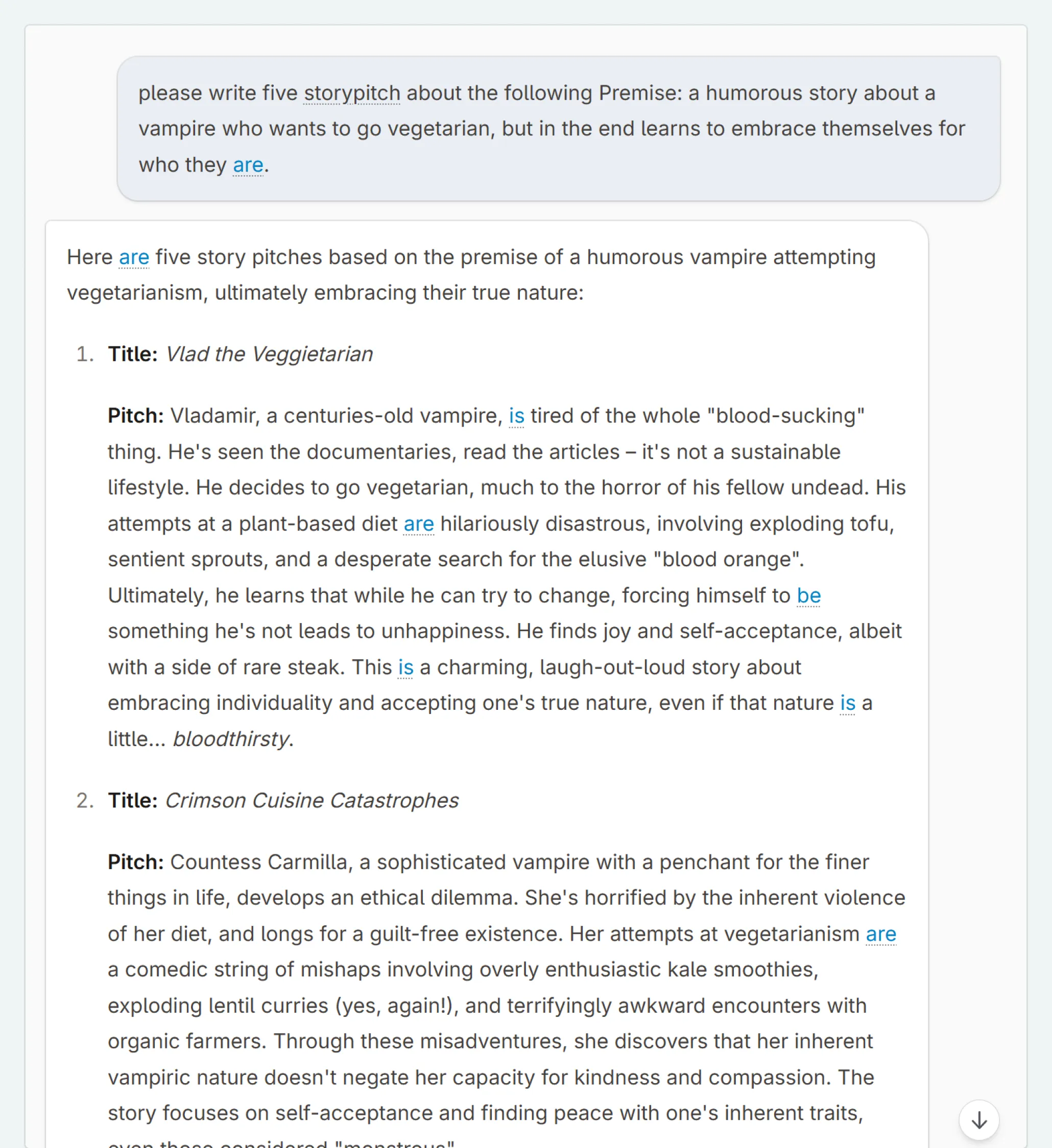
And you can see that we now have our story pitches! They need work to become fully fledged stories, but it’s a good starting point, and it keeps the conversation easier to read.
Further Examples
You can also use this technique for storing key information that you might not want as a global entry, but want to use in brainstorming. Examples include:
Tropes: If you are writing a romance (or any genre) novel, you can include a list of tropes and a description of what that trope involves. This will help educate and ‘prime’ the AI to the tropes you wish to emphasise in the book, and help with brainstorming.
Story Structure: Make a “plot outline” Codex entry containing the framework for your story. By calling the Codex entry in chat, you can reference it with no need to copy and paste.
This lesson was taught by:
Kate
Based in the UK, Kate has been writing since she was young, driven by a burning need to get the vivid tales in her head down on paper… or the computer screen.
