Writing Prose in Novelcrafter: Mastering the Manuscript and AI Tools
- Reading time
- 2 min read
- Written by
- by Kate Robinson
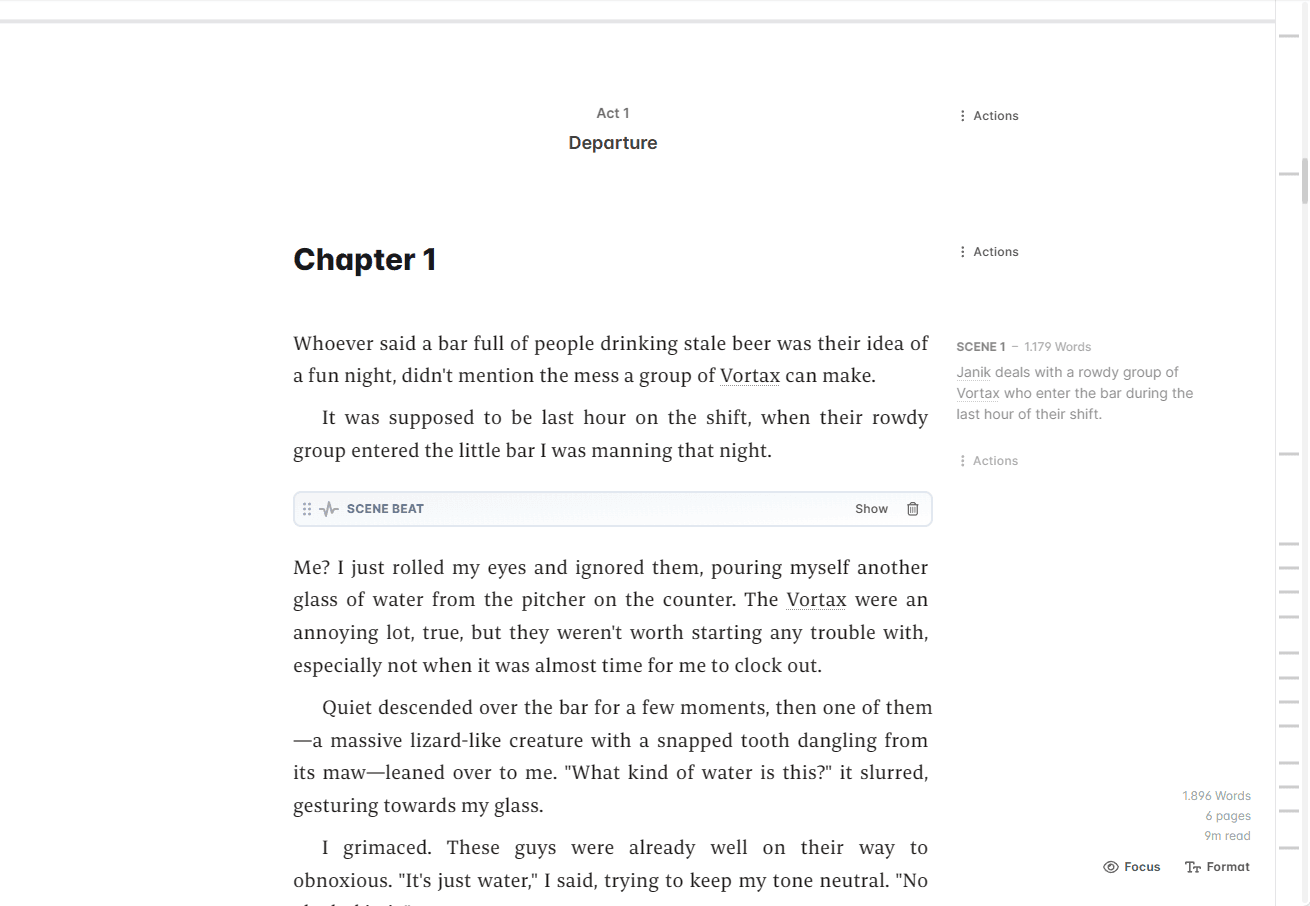
Writing prose in Novelcrafter is a breeze! In this tutorial, we will walk you through the write interface of Novelcrafter and show you how to make the most of its features. Whether you’re a seasoned writer or just starting out, Novelcrafter has everything you need to bring your ideas to life.
The write interface in Novelcrafter is where the magic happens. It’s the word processor that is clean and effective, allowing you to focus on your writing without any distractions. Let’s dive in and explore its key components.
The Manuscript View
In the center of your screen, you’ll find the manuscript view. This is where you can let your creativity flow and write your prose. It provides a clean and clutter-free space, giving you the perfect environment to focus on your writing.
You can fine-tune how the manuscript looks in the “Format” menu in the lower right corner. Here you can change the font, text size, line height, text indent, alignment, paragraph spacing, and page width. You can also customize the aesthetics of the scene divider to match your style.
Scene Details
On the right-hand side, you’ll find all the essential details to keep track of where you’re at. You can see your scene data from the plan interface, including the scene number, word count, point of view, and chapter summary. This allows you to keep track of the different parts of your story without any hassle.
Story Timeline
At the far right of your screen, you have the story timeline. This vertical timeline gives you an overview of your entire story. Each scene has a marker that takes you directly to its location in the manuscript. You can also get a visual overview of your scene distribution, which is particularly helpful for larger novels.
Formatting Text
Novelcrafter offers a range of formatting options to make your prose shine. You have the usual options like bold, italics, and underline, as well as the ability to highlight text in various colors.
The Power of Codex Entries and Snippets
Codex entries and snippets are powerful tools in Novelcrafter. Codex entries allow you to create your own personal Wikipedia for your story. Snippets, on the other hand, let you save text or quick notes for easy reference. It’s like having your own virtual notebook. Whenever you highlight text you can either creat an entry or a snippet out of it.
AI Tools for Writers
Novelcrafter is equipped with AI tools that can assist you in your writing journey. From scene beats to AI edits, you have a plethora of options at your fingertips. Scene beats help you structure your story, while AI edits provide prompts for expanding, rephrasing, or condensing your text. These features are particularly helpful for discovery writers who want to explore different options.
Conclusion
Writing prose in Novelcrafter is a delightful experience. With its clean interface, powerful features, and AI tools, you have everything you need to bring your story to life. Don’t let any distractions hold you back—immerse yourself in the world of your imagination and let Novelcrafter be your guide.
Remember, the process of writing is a journey, and Novelcrafter is here to support you every step of the way. Happy writing!
Kate Robinson
Based in the UK, Kate has been writing since she was young, driven by a burning need to get the vivid tales in her head down on paper… or the computer screen.