How to not loose Focus: Planning your Outline with the Story Board
- Reading time
- 2 min read
- Written by
- by Kate Robinson
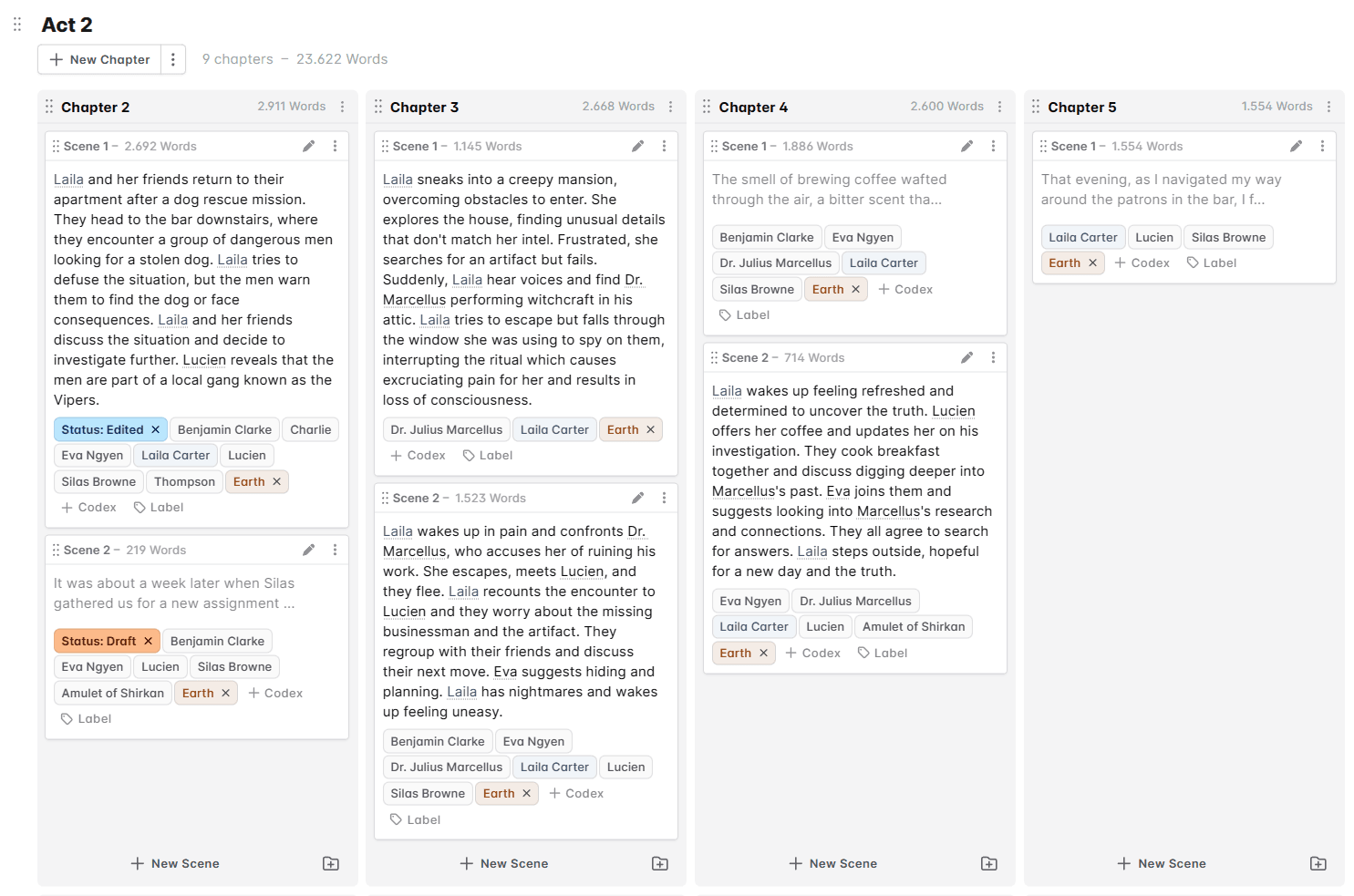
Are you an aspiring novelist looking for a tool to help you plan your next masterpiece? Look no further than Novelcrafter! In this blog post, we’ll explore how to effectively plan your novel using the powerful features of Novelcrafter’s plan section. Whether you’re a plotter or a pantser, Novelcrafter has got you covered. Let’s dive in!
The Story Board
The plan section in Novelcrafter is a plotter’s dream come true. It allows you to meticulously organize your novel by adding acts and chapters. You can either create acts manually or choose from a preset outline, giving you endless options to structure your story.
Once your acts and chapters are in place, you can start adding scene synopses. If you have multiple scenes within a chapter, simply click the “new scene” button to add them. However, if you have only one scene, you can leave it as it is. Novelcrafter offers great flexibility in rearranging acts, chapters, and scenes, allowing you to fine-tune the flow of your story.
Actions Menu
To further customize your outline, Novelcrafter provides an action menu. This menu enables you to enable or disable numeration, export or delete items, merge chapters, or split up acts. It’s all about giving you the freedom to mold your story exactly the way you envision it.
But that’s not all! Novelcrafter also allows you to set custom points of view for scenes, which is particularly useful if your story has multiple perspectives. You can even exclude scenes from being included in the AI, making it easy to include non-story related items such as appendices or forwards. To enhance the reading experience, Novelcrafter offers subtitles that can indicate the point of view, time skips, or any other relevant information you want to convey to your readers.
AI Features
For the pantsers out there, Novelcrafter has got you covered too. You can use the AI to generate summaries for your chapters after you’ve written them. The AI can also review your chapters and detect any characters mentioned in them, making it a valuable tool for keeping track of your story’s elements.
Scene Revisions
Novelcrafter even includes a history mode, allowing you to go back and undo any accidental changes or restore previous versions of your scenes. This feature ensures that you never lose any valuable content or regret any modifications made along the way.
Conclusion
Planning your novel has never been easier with Novelcrafter’s plan section. Whether you’re a meticulous plotter or a spontaneous pantser, Novelcrafter provides the tools you need to organize your story effectively. From creating acts and chapters to customizing points of view and generating AI summaries, Novelcrafter empowers you to bring your novel to life. So why wait? Start planning your next literary masterpiece with Novelcrafter today!
Kate Robinson
Based in the UK, Kate has been writing since she was young, driven by a burning need to get the vivid tales in her head down on paper… or the computer screen.